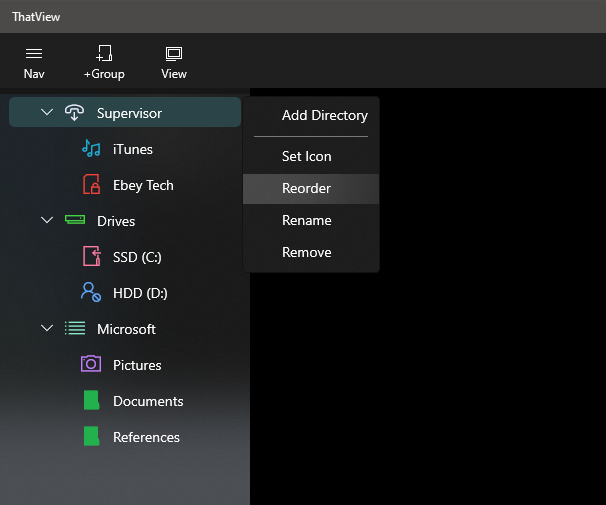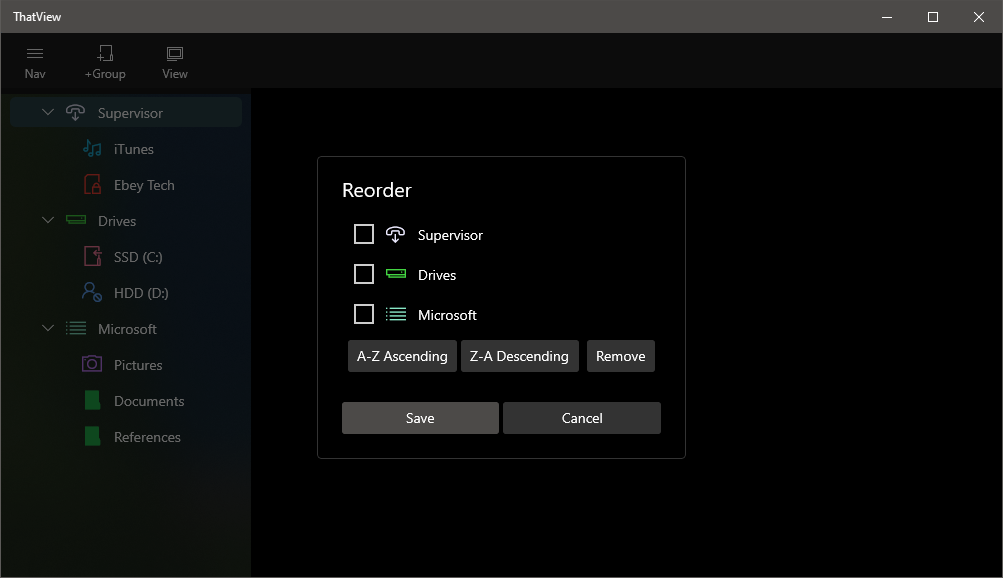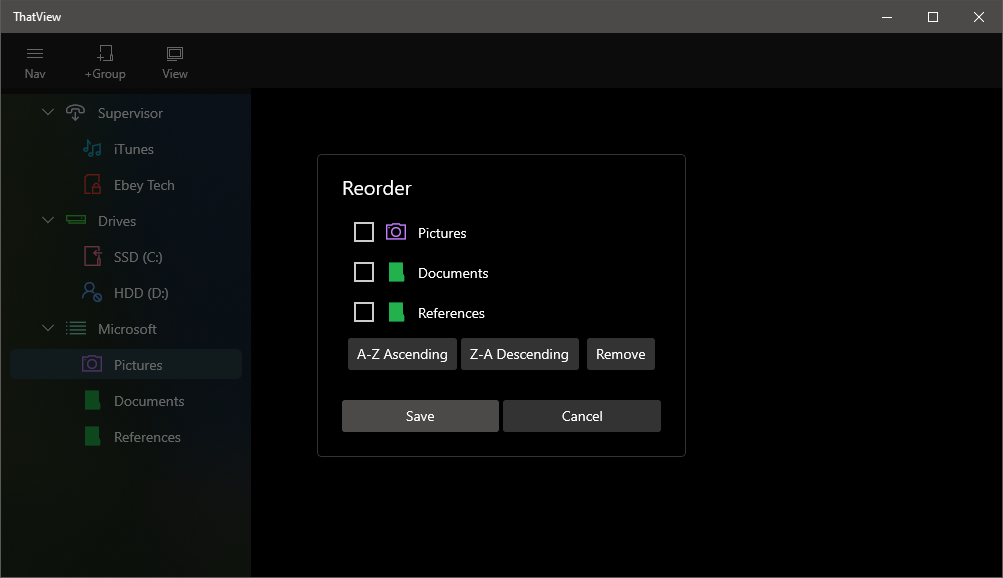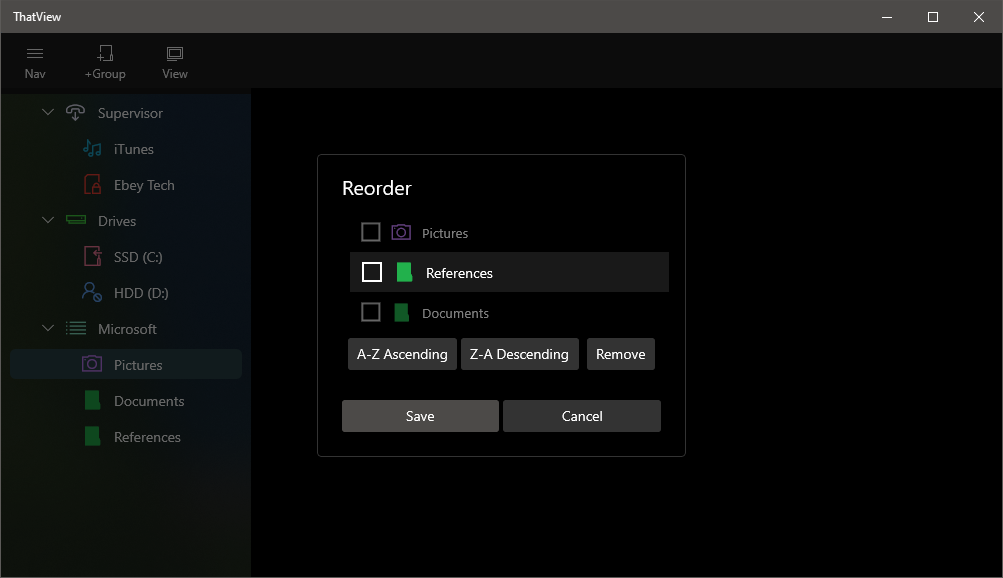ThatView
ThatView File Manager for Windows Update v1.6.1
10/23/2021
Working on ThatView file manager update with new features and bug fixes.
- Created new view called TypeView. This view displays file types grouped together by columns.
- Fixed inactive Tab showing pink color.
ThatView Windows File Manager v1.5 Updates
08/18/2021
Completed another round of updates for ThatView. This version is v1.5. Below is a list of changes/features.
- Updated UI elements.
- Enabled light mode. ThatView now matches Windows dark/light mode setting.
- Fixed issue when pasting or creating New Folder/Text/Image, the auto-refresh wasn’t pausing.
- Added in the NavItems to the Group navItem right-click list.
- Changed NavView so clicking Group expands/collapses navItem.
- Moved “Open GroupView” to NavItem right-click option.
- Fixed NavItems not selecting when changing Tabs.
- Added welcome screen when first using app.
- Added double-click folder to build-in-self. Note - there are purposely no back/forward controls.
- Increased Dim value for media previews.
- Corrected RowView & ColumnIconView internal drag/drop Collection operation.
- Added image zoom reset when clicking another image.
- Fixed folder item count not updating when navigating to new directory.
- Added new View - Gallery View.
- Fixed performance issue due to new auto-refresh system.
- Added Audio Previews for mp3, wav, aac, and m4a. Note - “Mute Previews” will affect Audio Preview.
- Added Keyboard navigation using Enter key. Tab, Space, and arrow keys also utilized.
- Cleaned up Recent List date/time. Was showing offset.
- Added Recent Folder toggle to Recent list.
ThatView File Manager for Windows Feature Change
06/05/2021
Added a few changes to ThatView for next update v1.4.
- Added tooltip to main navigation items to show Path.
- Changed Recent list to include the Date Opened property.
- Changed sorting to use the Date Opened property.
ThatView App Features
04/23/2021
Working on some more features for ThatView, including Paste Progress and Loading indicator.
I also added PDF Preview functionality. When clicking a PDF to preview, the PDF view is set to a low opacity to allow for continued visibility of directory and UI. Clicking on 'Hide Views' will show the PDF view in full opacity. The PDF preview supports mouse scroll to change pages and also includes buttons up/down to change pages.
I also added PDF Preview functionality. When clicking a PDF to preview, the PDF view is set to a low opacity to allow for continued visibility of directory and UI. Clicking on 'Hide Views' will show the PDF view in full opacity. The PDF preview supports mouse scroll to change pages and also includes buttons up/down to change pages.
ThatView Features - Recall & Group Views
03/14/2021
For ThatView v1.2 added two new features - Recall & Group Views.
ThatView Windows App Progress
01/29/2021
Managed to get a lot more items completed for ThatView.
- Verify deleting 1 Item (when another Group is also using Item), that it keeps the token in Future Access List.
- Hide preview on back grid tapped.
- On NavItem remove, clear the SubNavs.
- Video preview not working perfectly.
- Need to overhaul IsSelected
- Add Nav hide/show again
- RowView - background preview not releasing on grid click.
- ColumnViewPage.xaml - Getting a consistent crash when scrolling to the bottom of Documents directory (listview). Unhandled Exception, not triggering on any method though.
- Is the Search results using Indexing. - Yes
ThatView Updates - Cancellation System
12/30/2020
Currently working on programming in a cancellation system for when large directories are being loaded and the user wishes to cancel it and browse to another directory. This will allow ThatView to have better performance and avoid unnecessary processing.
I was able to get it functioning utilizing the
I was able to get it functioning utilizing the
CancellationTokenSource class.ThatView More Changes
11/20/2020