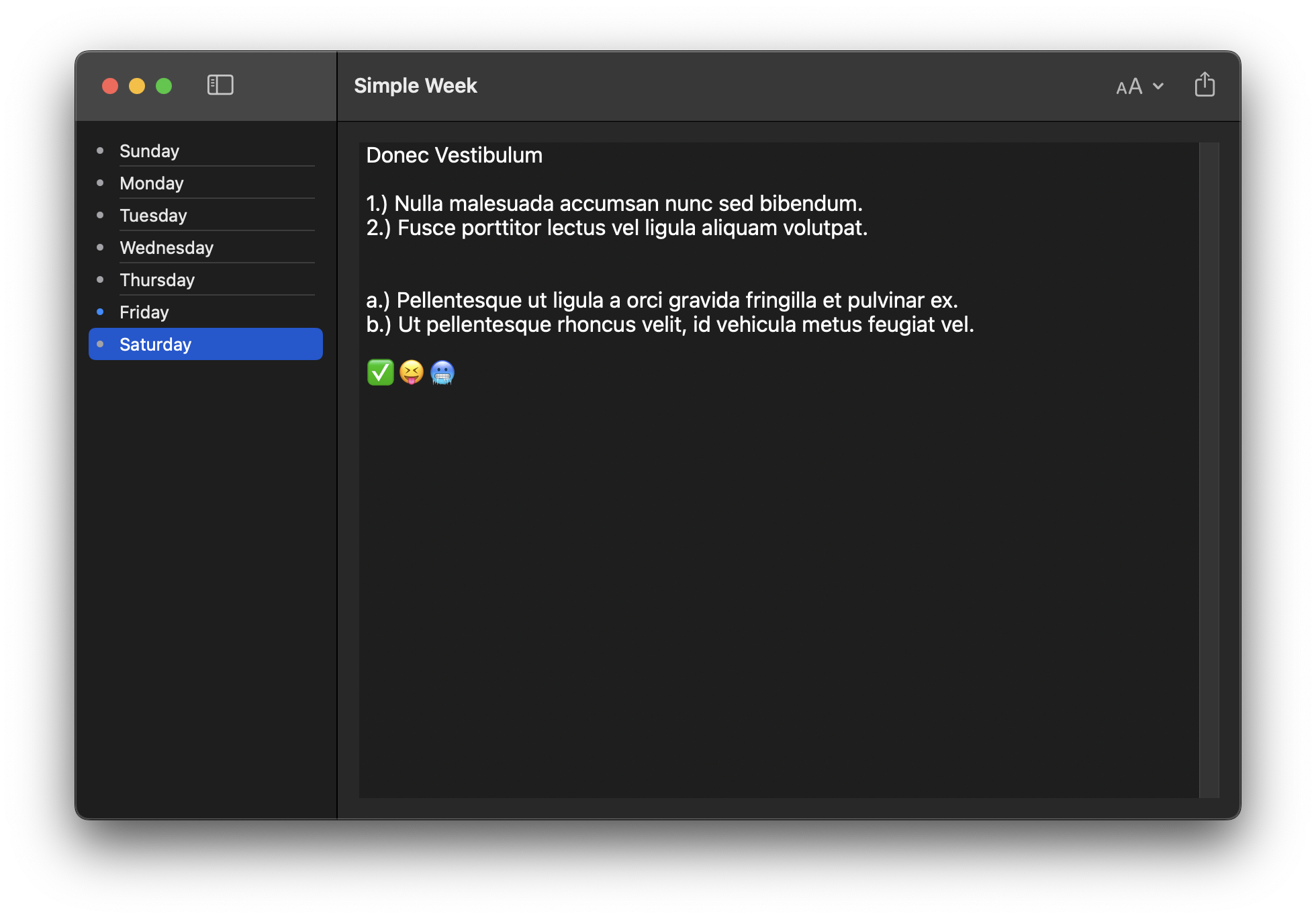December 2023
2 Point Scaler for iOS Now Available!
12/30/2023 Filed in: 2 Point Scaler

2 Point Scaler takes an input and converts it from one range to another scaled range. For example you could convert an input value from Celsius to Fahrenheit and view the converted output. Or convert an input value from a 4-20mA signal to a 0-50 psi value.
For conversion to work properly, minimum values should be less than maximum values for both input setpoints and scale setpoints.
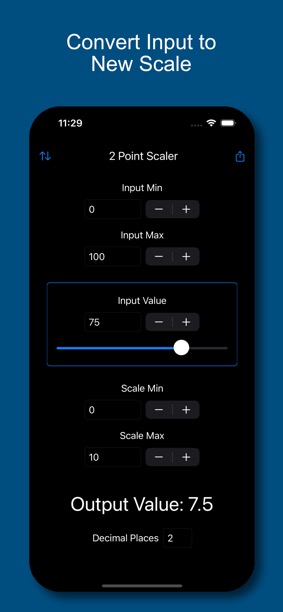
2 Point Scaler for macOS Now Available!
12/20/2023 Filed in: 2 Point Scaler

2 Point Scaler takes an input and converts it from one range to another scaled range. For example you could convert an input value from Celsius to Fahrenheit and view the converted output. Or convert an input value from a 4-20mA signal to a 0-50 psi value.
For conversion to work properly, minimum values should be less than maximum values for both input setpoints and scale setpoints.
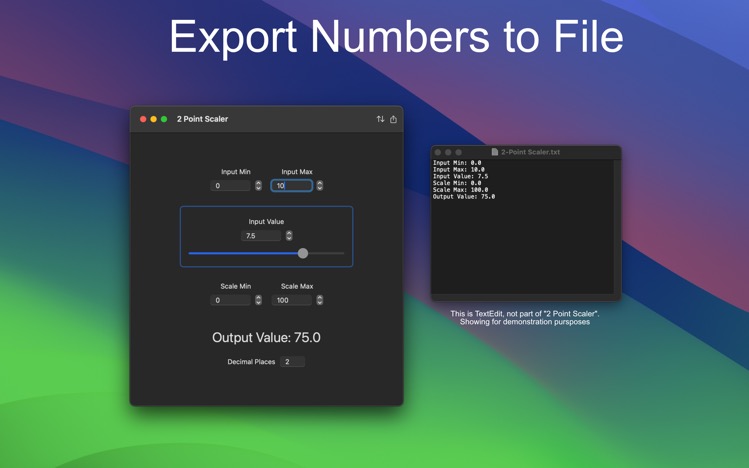
Auto Copy Order for macOS in Development
12/19/2023 Filed in: Auto Copy Order
I am working on a new macOS app aimed at helping users iterate through text content for pasting from the clipboard. When autofill isn't available it can sometimes be frustrating copying pasting content, having to switch back and forth between apps. Auto Copy Order helps with those situations by providing a list of text that is incrementally and automatically copied to the clipboard when the user presses CMD-V.
Working on a 2 Point Scaler App for macOS & iOS
12/17/2023 Filed in: 2 Point Scaler
I started development on a 2 Point Scaler app for macOS & iOS. The purpose of this app is to convert an input of a certain range to a new scale, then output the result. For example if you have an input that is a 4-20 mA sensor and you want to convert the input value from 0-50 psi. This app will produce the output value. Another example is converting Celsius to Fahrenheit, input min/max of 0-100 and scaling between 32-212.


Create Checklists using Simple Week Checklist for macOS
12/06/2023 Filed in: Simple Week Checklist

Some tasks should be tracked simply. Use Simple Week Checklist to track weekly task status. At the start of a new week, clear checklists and start again. Simple Week Checklist makes simple work of everyday checklists, from work, to family to chores - track your simple tasks using Simple Week Checklist.
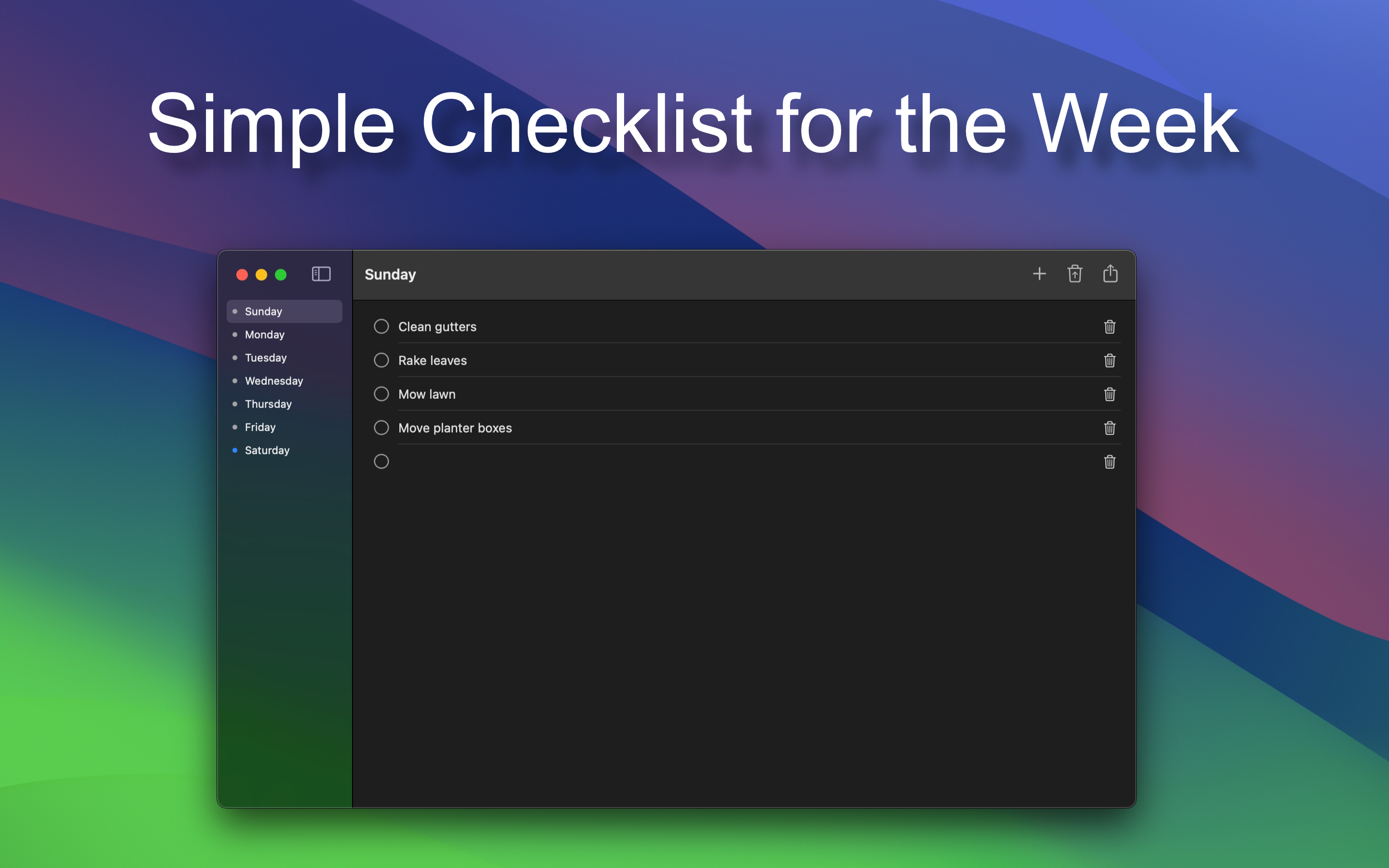
Create Checklists using Simple Week Checklist for iOS
12/05/2023 Filed in: Simple Week Checklist

Some tasks should be tracked simply. Use Simple Week Checklist to track weekly task status. At the start of a new week, clear checklists and start again. Simple Week Checklist makes simple work of everyday checklists, from work, to family to chores - track your simple tasks using Simple Week Checklist.
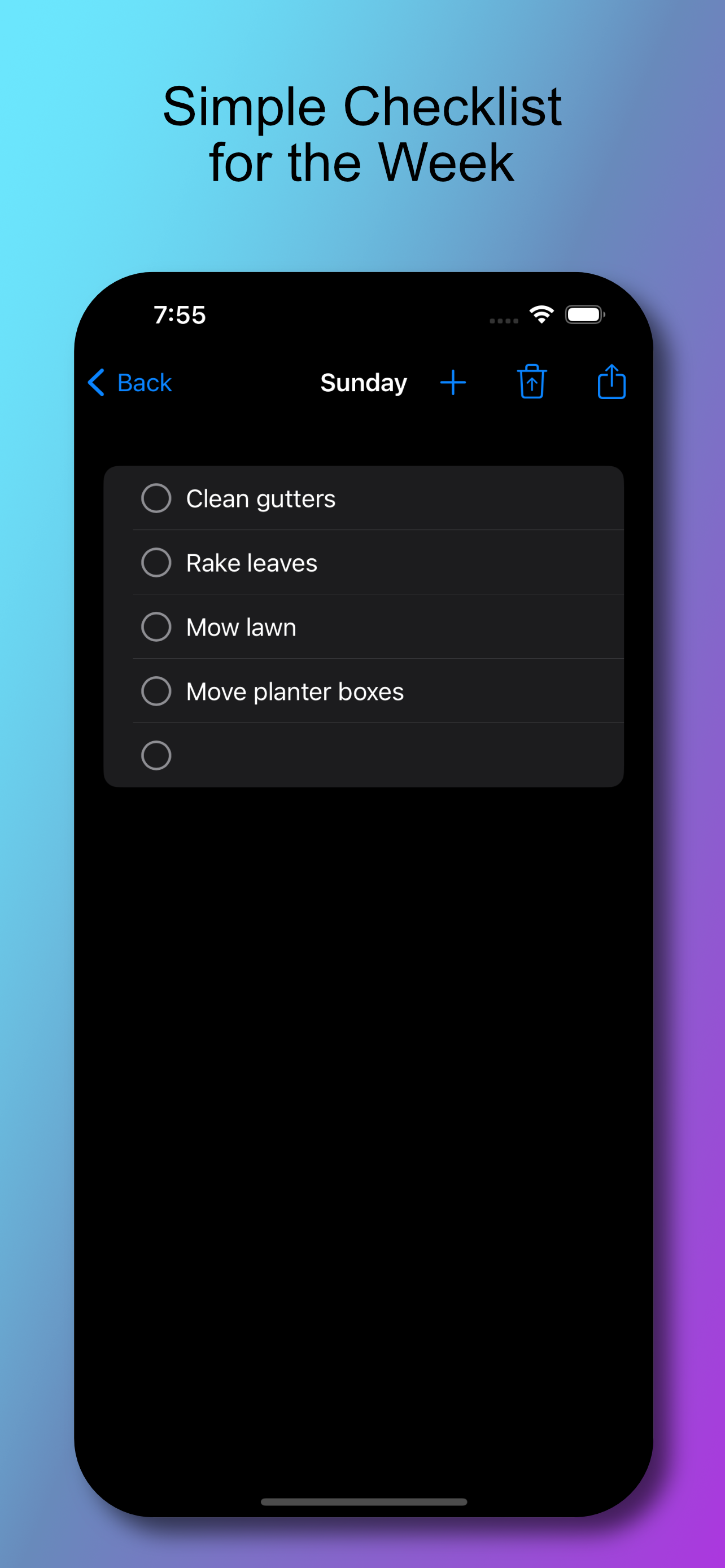
Updates to Simple Week for macOS
12/04/2023 Filed in: Simple Week
App Window Switcher for Windows Now Available
12/03/2023 Filed in: App Window Switcher