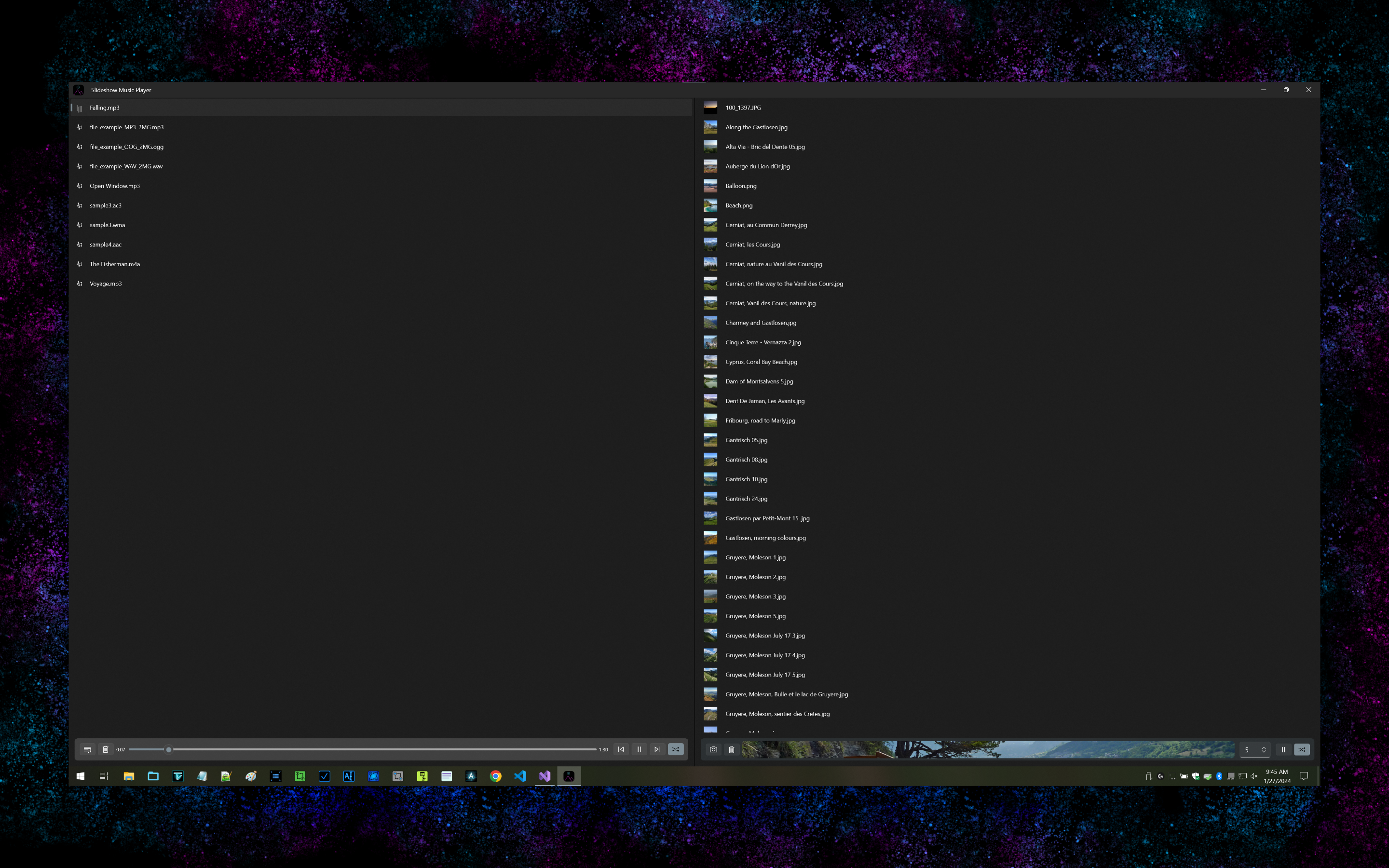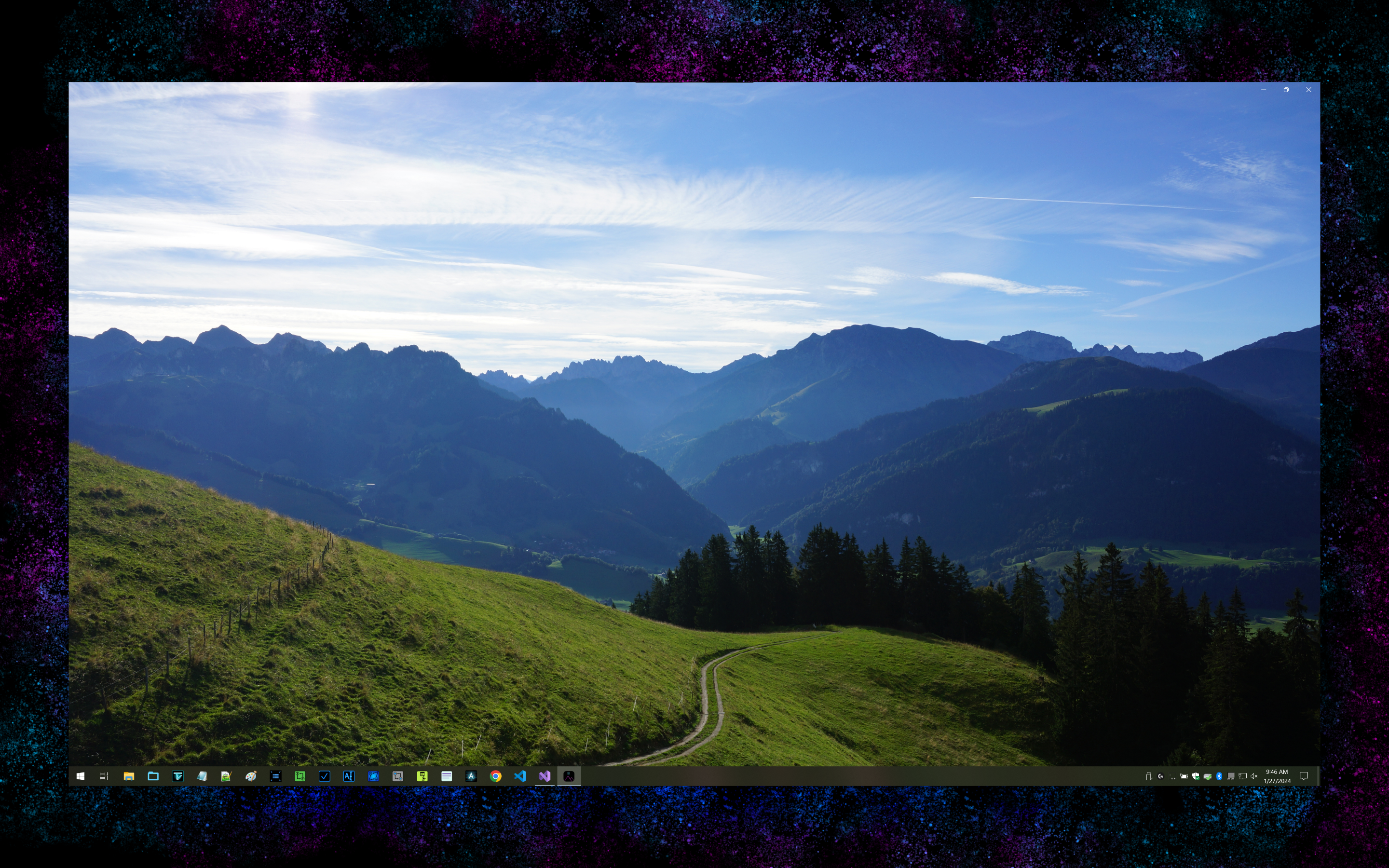Play Slideshow with Music
Slideshow Music Player for Windows
Play music and view an image slideshow at the same time using Slideshow Music Player. Choose a music directory (optionally include sub-directory content) and click play to start playing music. Choose an image directory (optionally include sub-directory content) and click play to start playing an image slideshow. Adjust image delay to show an image for x amount of seconds. Double-click image preview to view a larger image slideshow, taking up the extent of the app window.


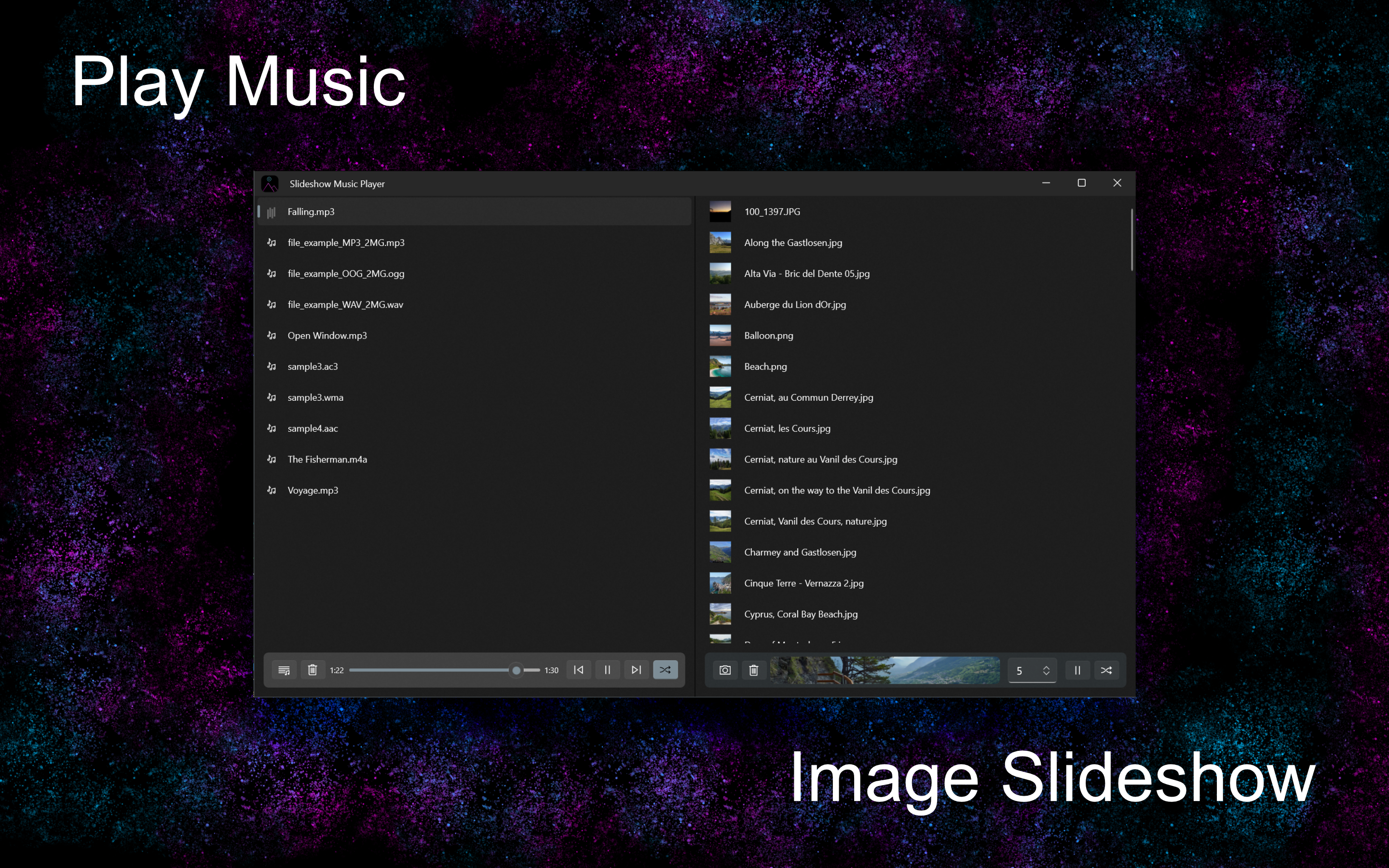
Play Music
Point Slideshow Music Player to a music directory and it does all the work. Including iterative searching for music nested in sub-folders. All the needed controls, including previous, next, and shuffle.
Play Slideshow
Point Slideshow Music Player to an image directory and it does all the work. Including enumeration of images in sub-folders. See a full window size view of your slideshow by double-clicking preview.