Image Finder Browser for Windows
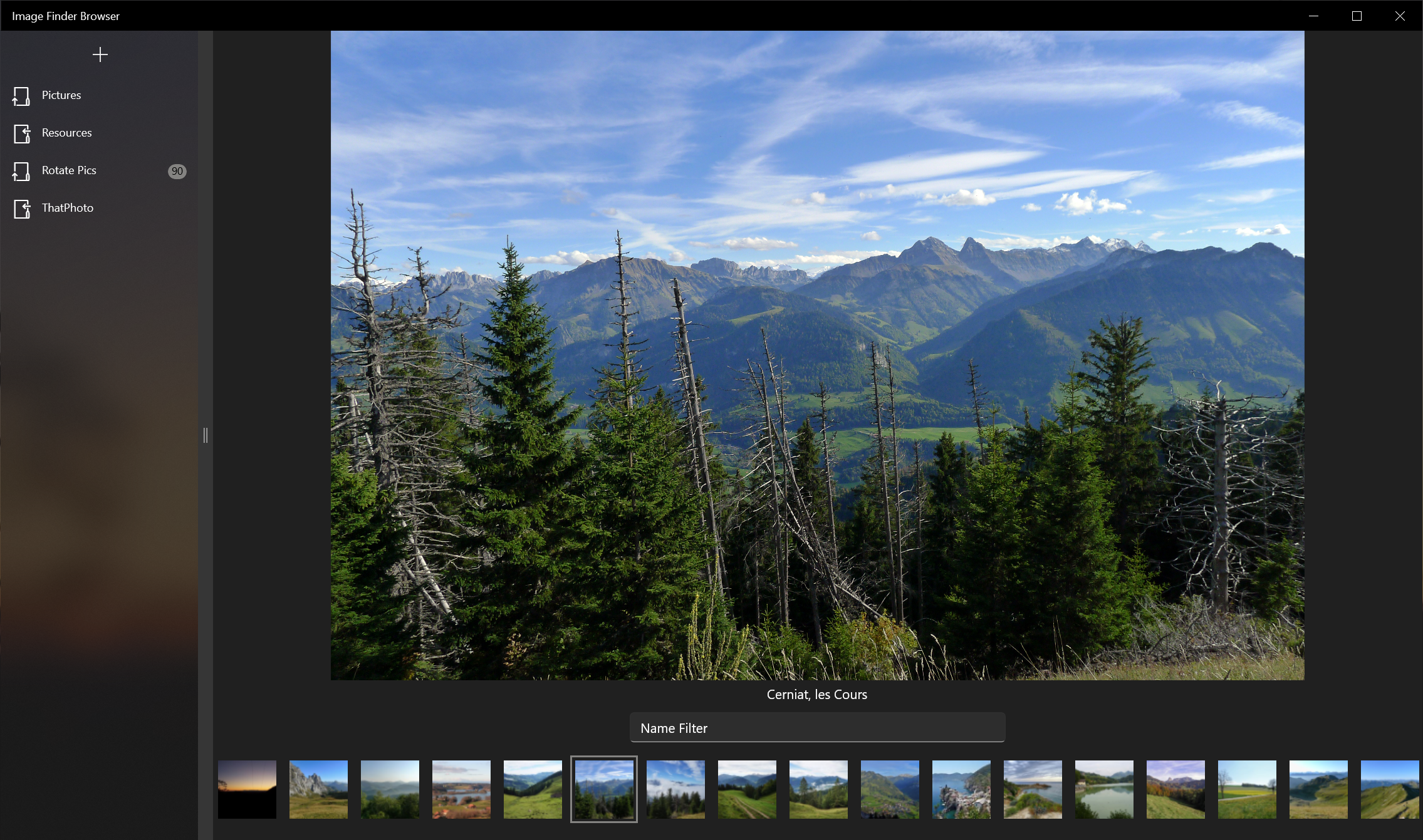
Beautiful View
Image Finder Browser sports a modern app design with a beautiful UI. An expansive layout allows for easier use and visibility.
Powerful Filtering
A state of the art Advanced Collection View list hosts images which allows for fast and efficient filtering, even through a lot of images!
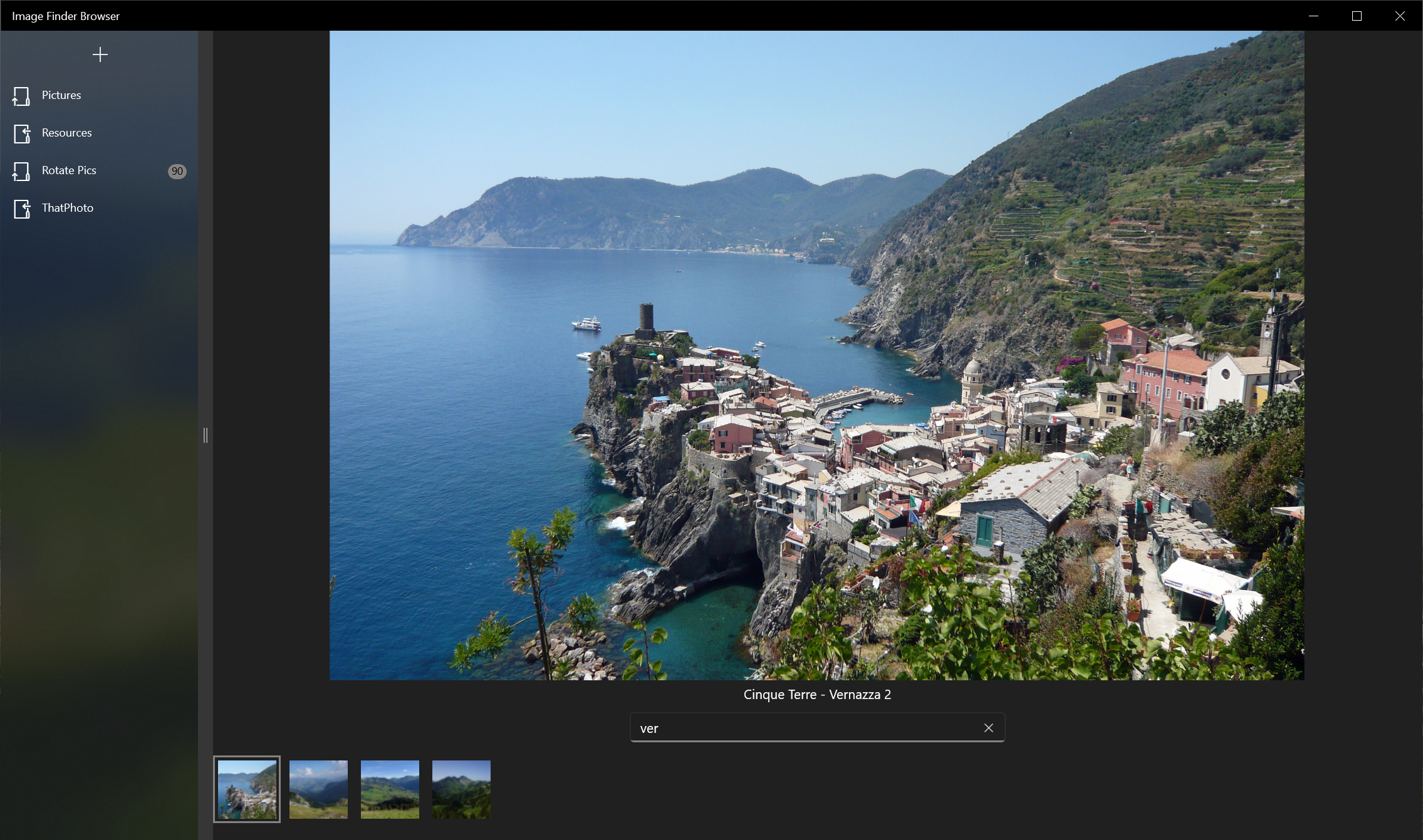
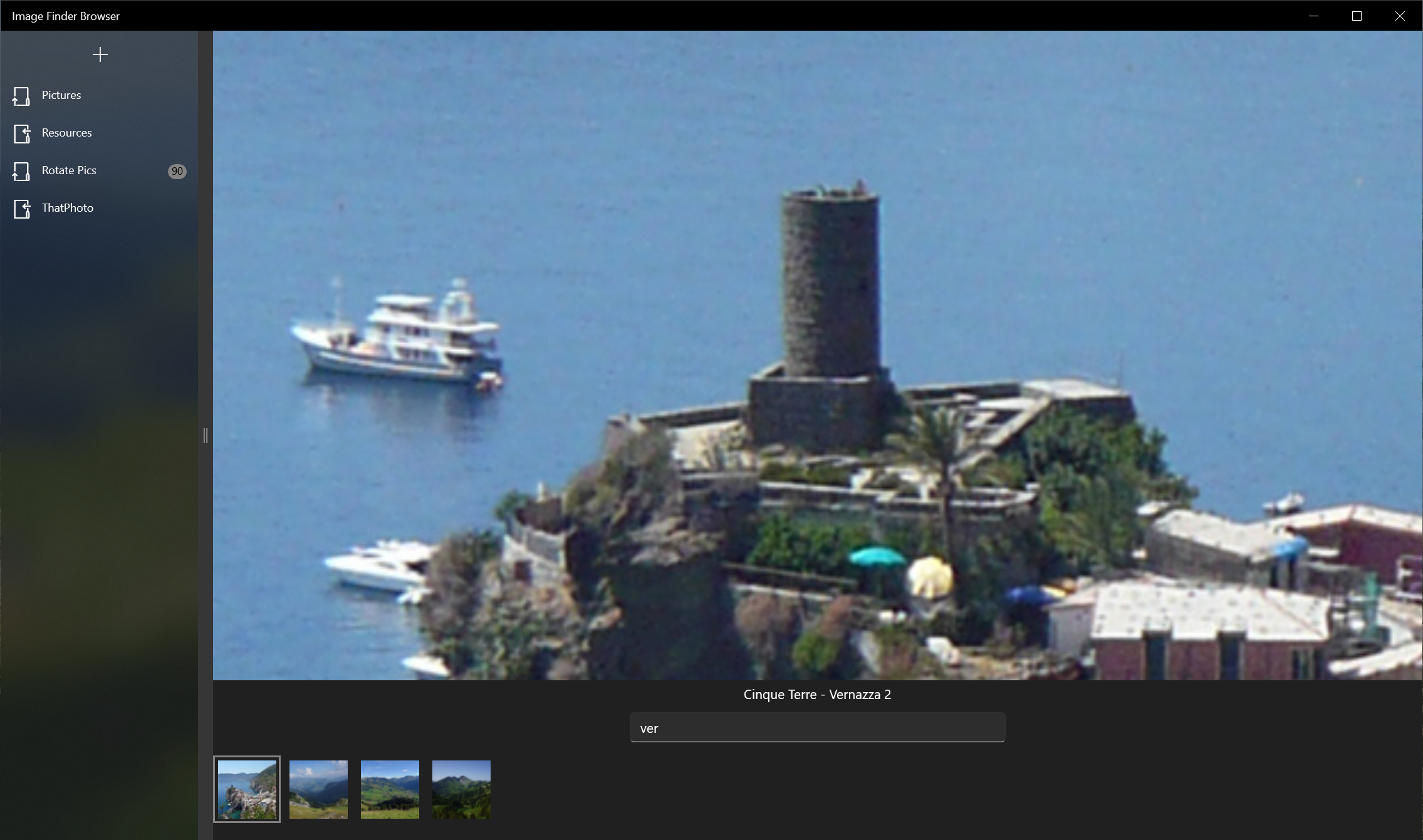
Take a Zoom
Easy zoom controls triggered through mouse wheel provides an excellent zoom function, so you can get really close to objects.
A lot of Function
Built-in right-click functionality provides several options for additional features.
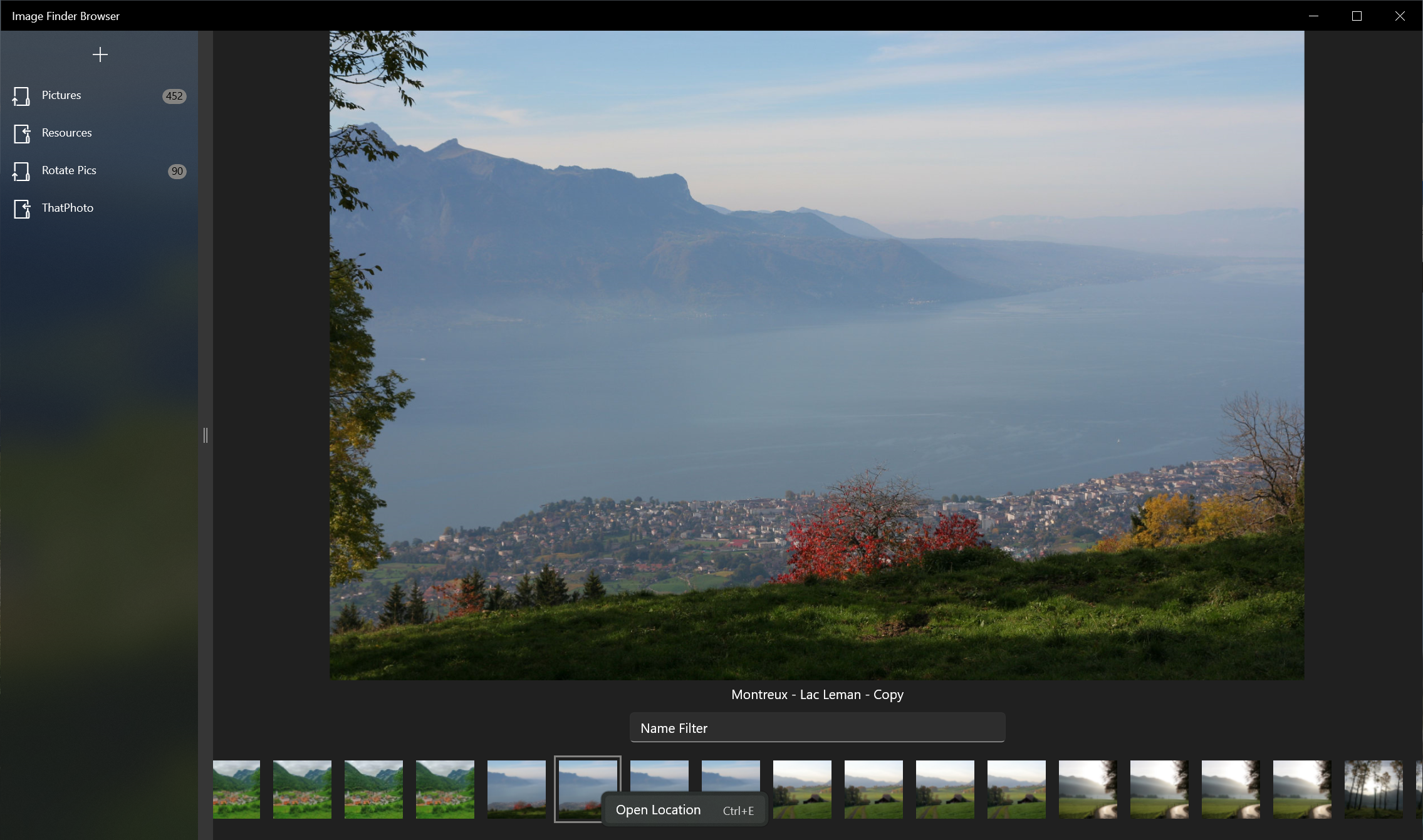
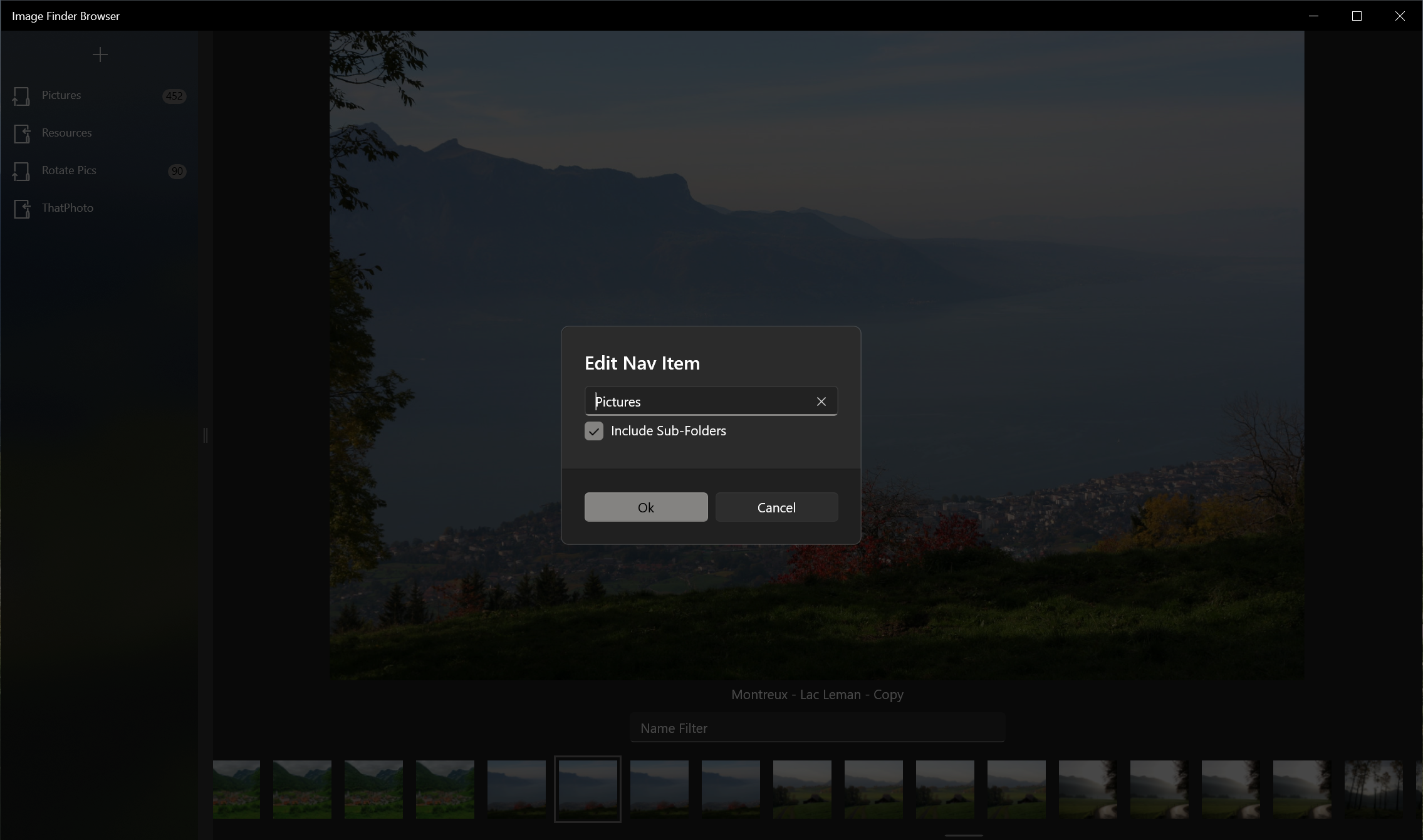
True Navigation
Quickly organize directories into a sleek navigation view. Any navigation item can be easily edited to customize your experience, including a deep-dive into sub-folders.


