Copy Speech
Voice to Clipboard for macOS
Automatically transfer spoken words to your system's clipboard using Voice to Clipboard! Simply click the record button (or use Spacebar) to start an audio recording. Speak clearly into microphone what words you want to appear on the clipboard. When complete, click the microphone icon again to stop the recording. The recorded audio is translated into text and then automatically copied to the system's clipboard, ready for pasting in any application.


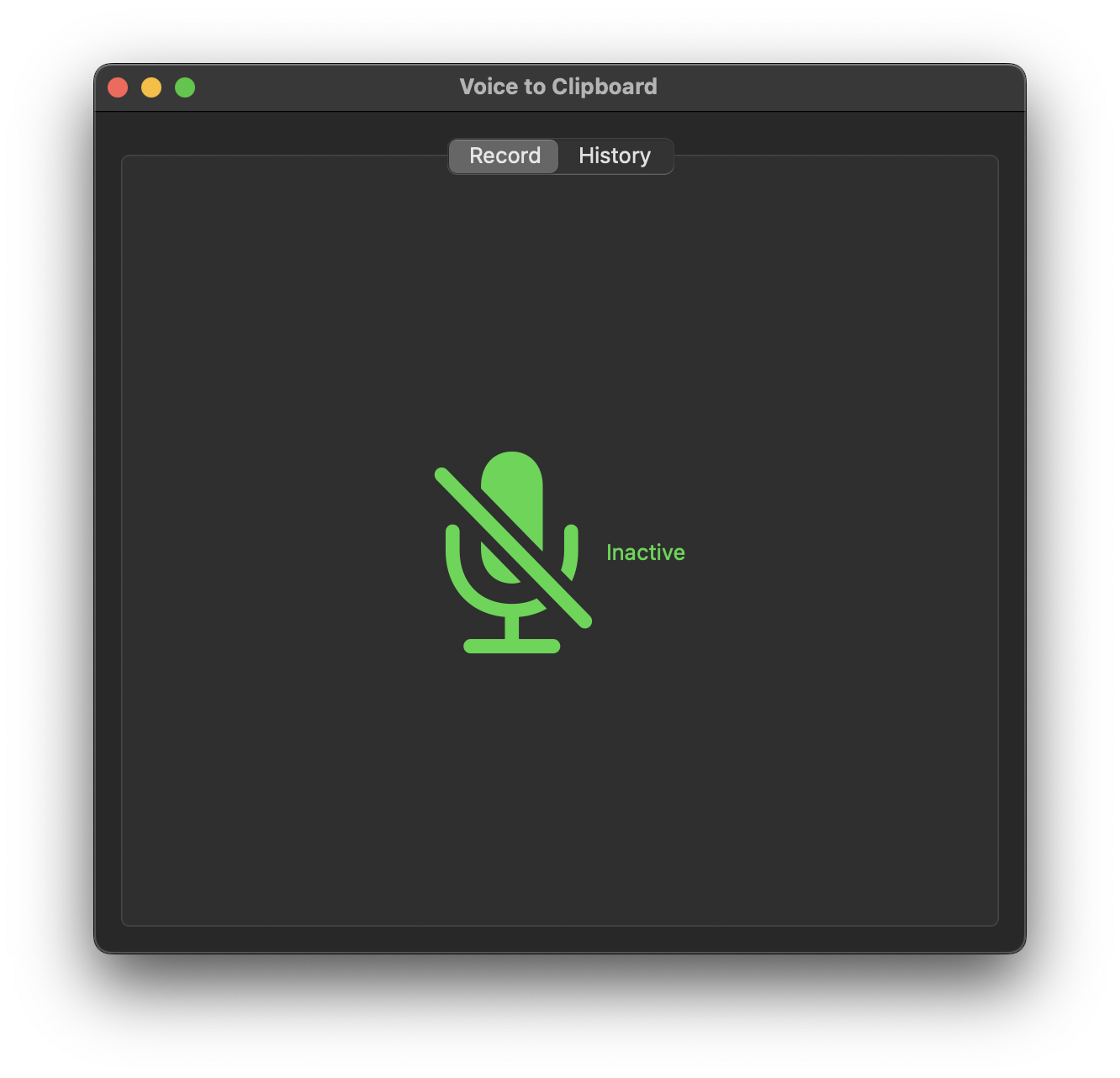
Recording Voice
Click the microphone or press the Spacebar to start recording voice.
Stop Recording
Click the microphone or press the Spacebar to stop recording voice.
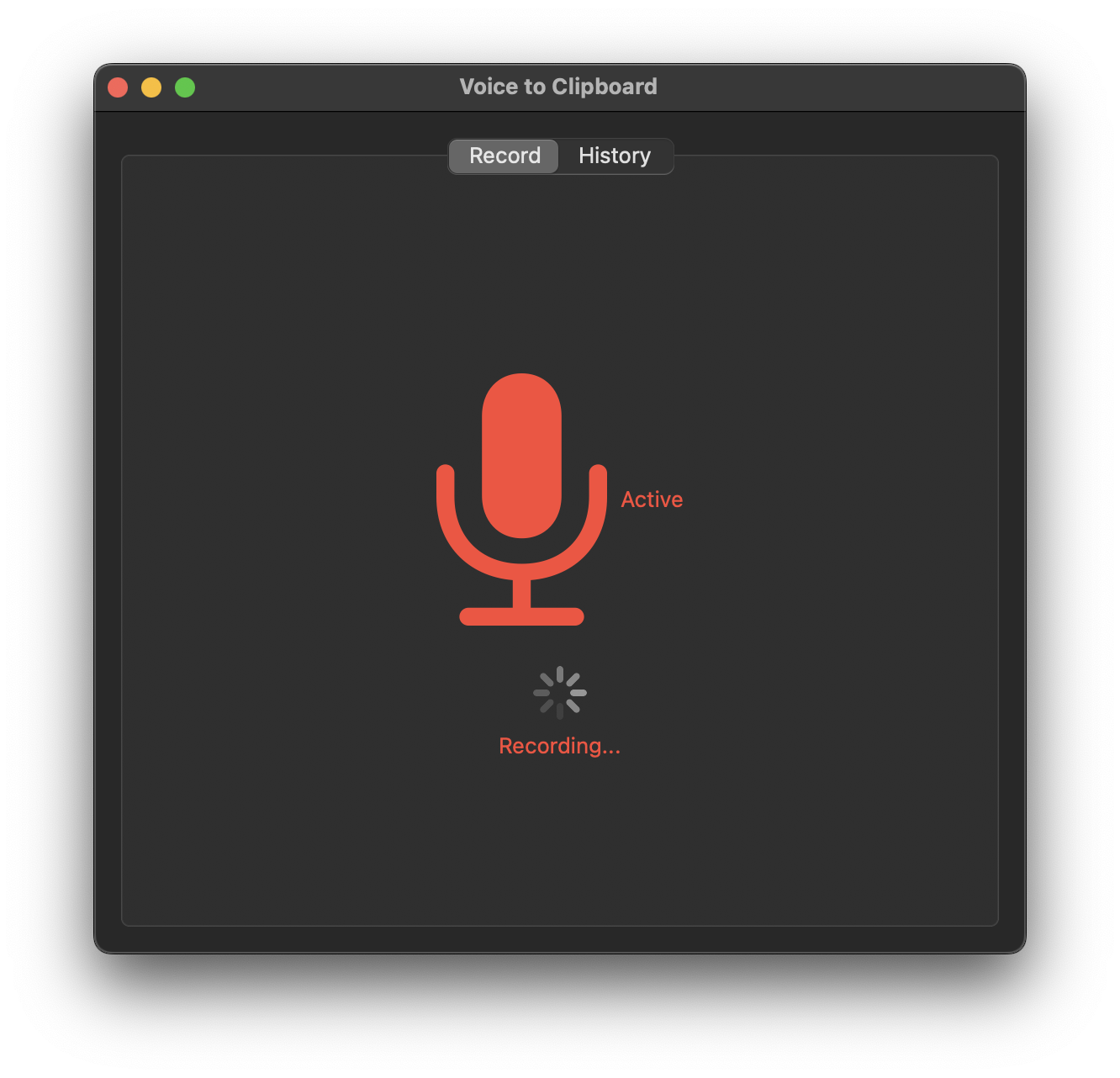
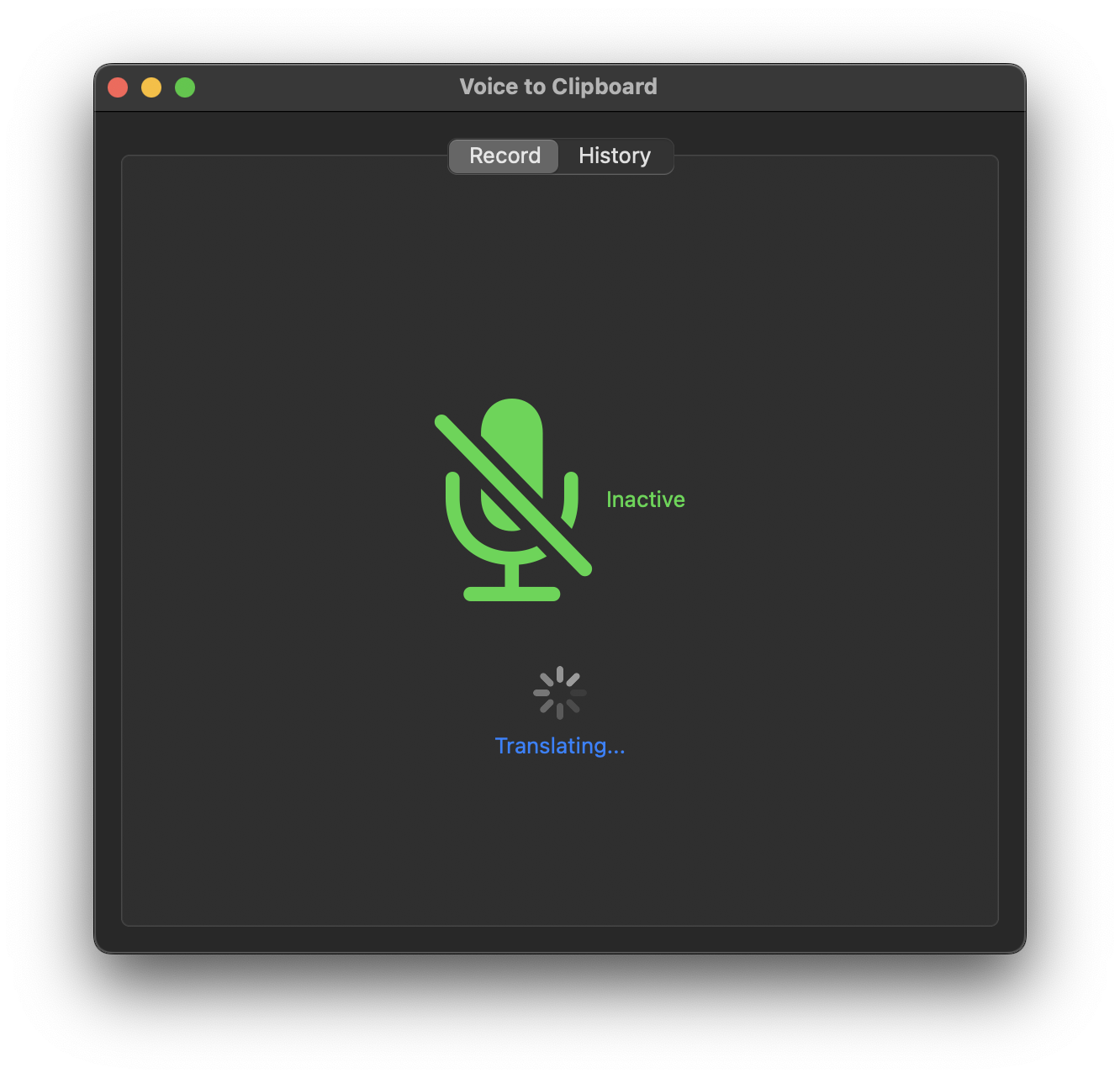
Voice Translation
Recorded voice is converted from audio to text.
Clipboard
Translated text is automatically copied to the system clipboard.
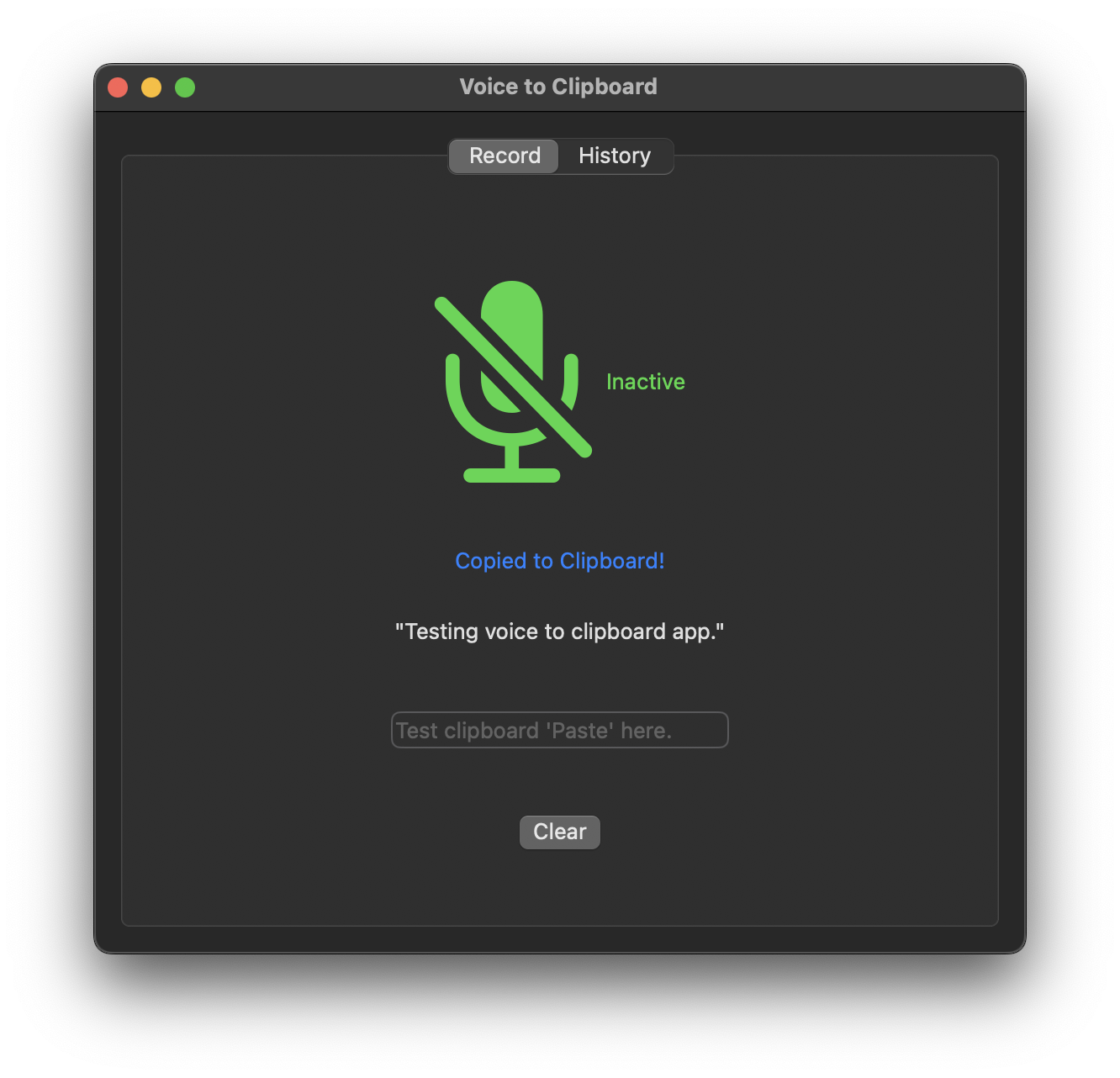
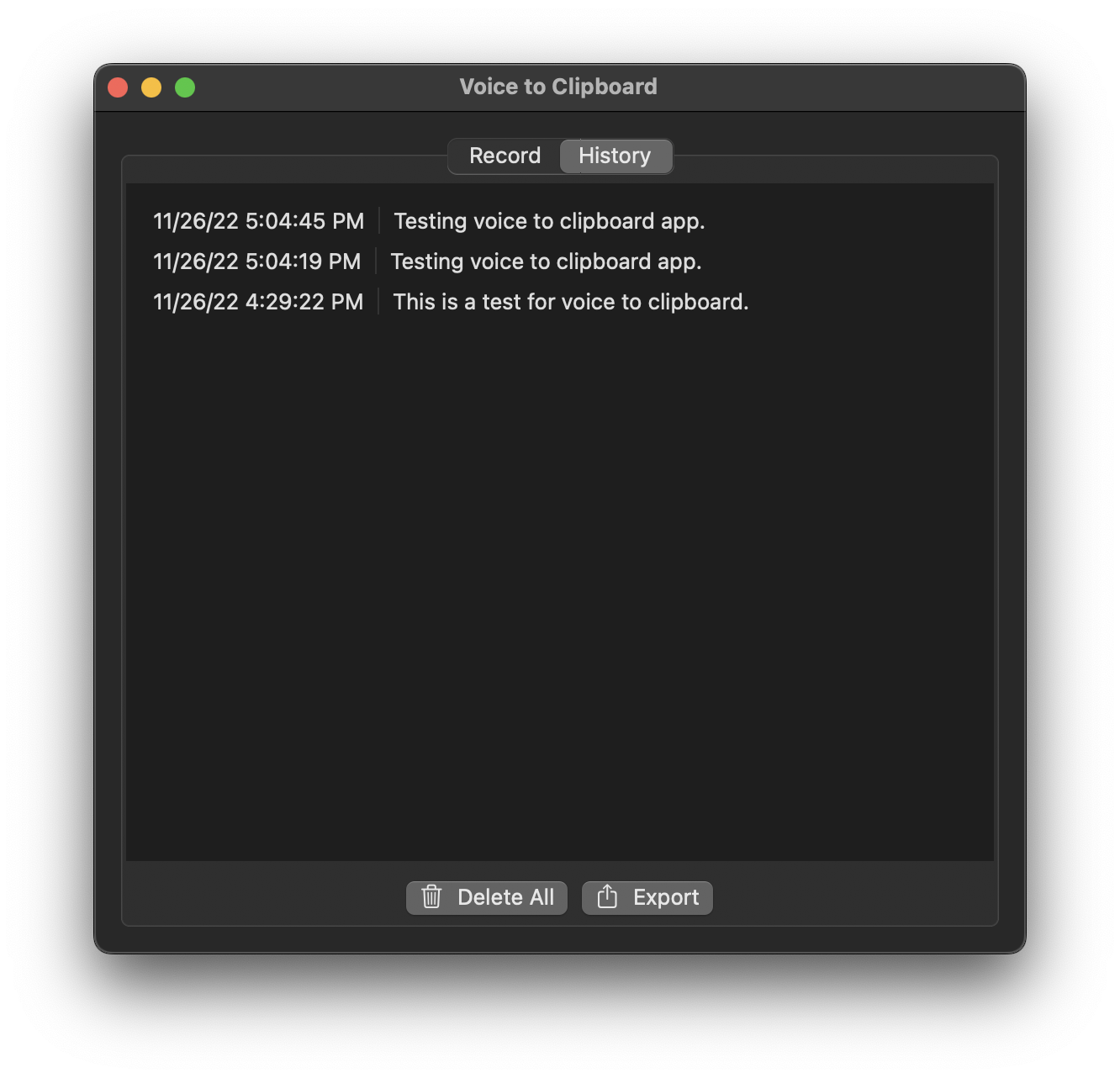
History
All previous converted text entries are listed under the History tab. Various functions like Copy and Speak are available for use.