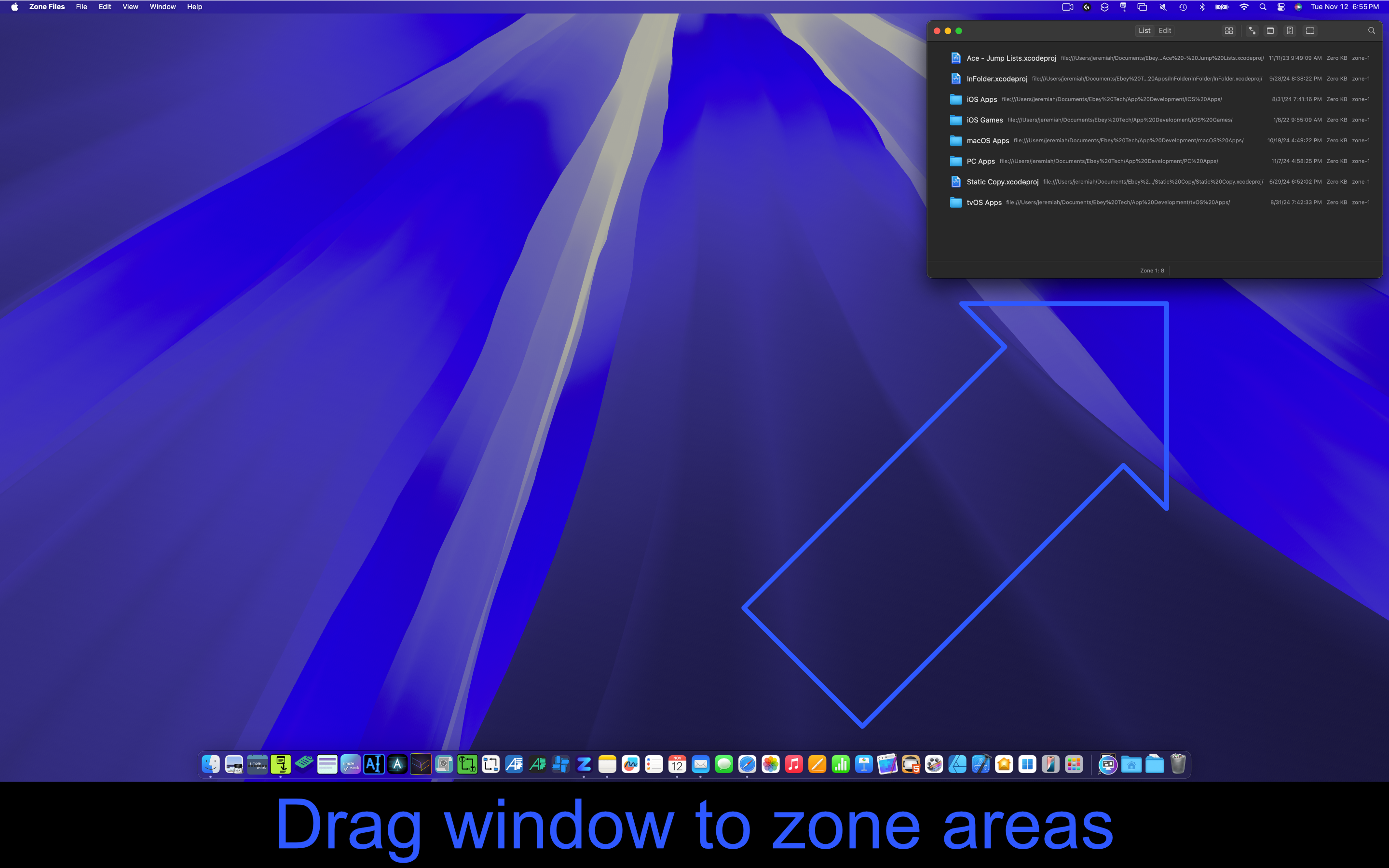Welcome to Ebey Tech!
Move File There for macOS
Lazily Move Files
Move File There is the best way to move files for macOS. It has been developed to provide a consistent and fast experience, especially when moving files in large directories.




Recent Apps for macOS & Windows
View Recent Apps
Recent Apps lists out current and previously launched applications. Choose from viewing content in a detailed list-view or a visually stunning grid-view. Use built-in toggle buttons to hide/show additional app details, like app path, launch date and launch count. Re-launch previous apps by double-clicking them. Easy pin and favorite functions allow easier and faster recent app management.




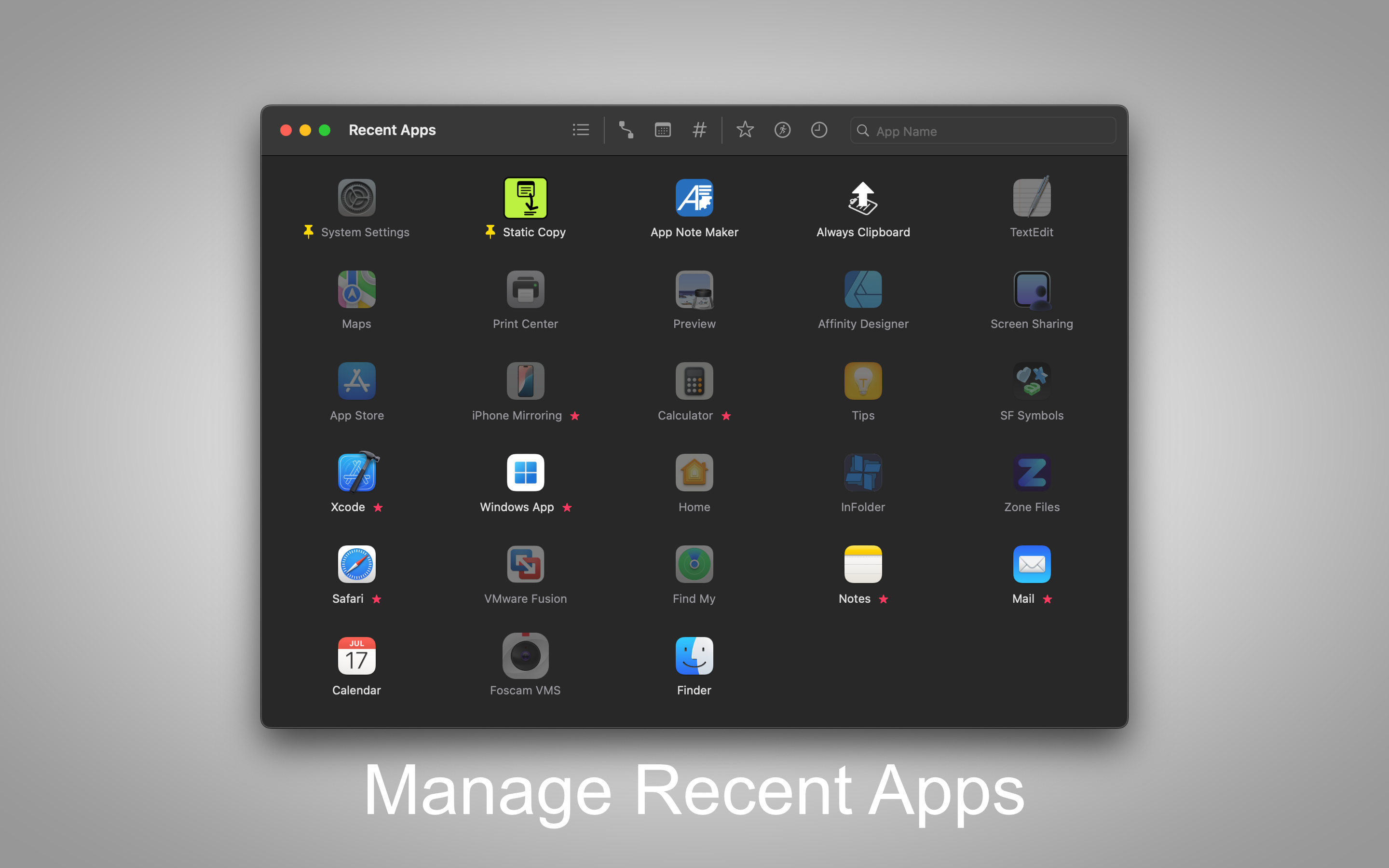
Always Clipboard for macOS
App Clipboard
Always Clipboard allows users to automatically copy preset text to the system clipboard when specified apps are active. A list of running apps is automatically populated. Users can select a running app and assign a single string of text to each app. When the specified app is active, the preset text is then automatically copied to the system clipboard, ready for pasting.



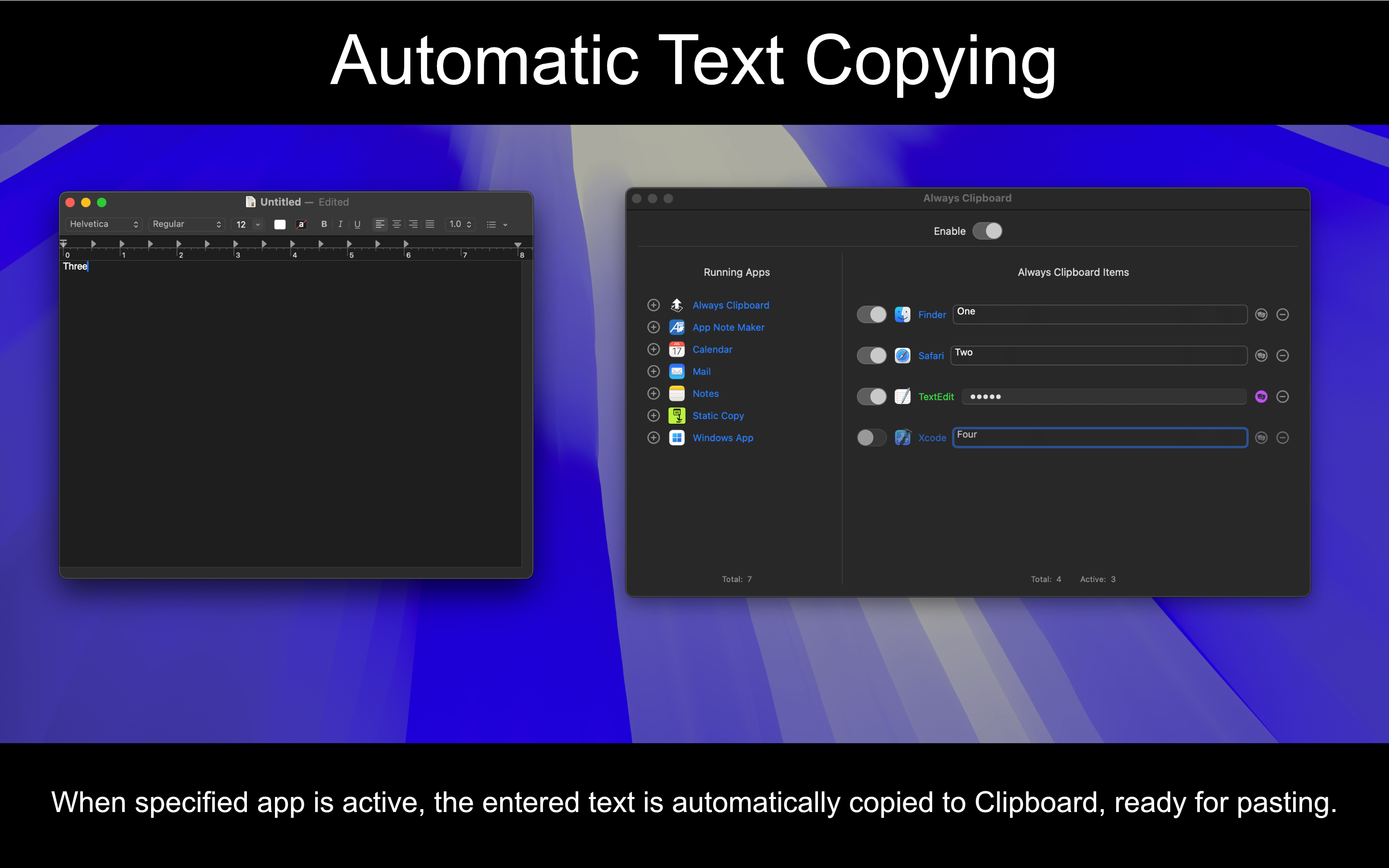
Zone Files for macOS
Files by Window Position
Zone Files provides window position relevant filtering for listed files & folders. This allows users to create "zones", where the Zone Files app will dynamically update and filter its list, based on its relevant window position in regards to five separate zones - upper left, upper right, bottom left, bottom right, and center.