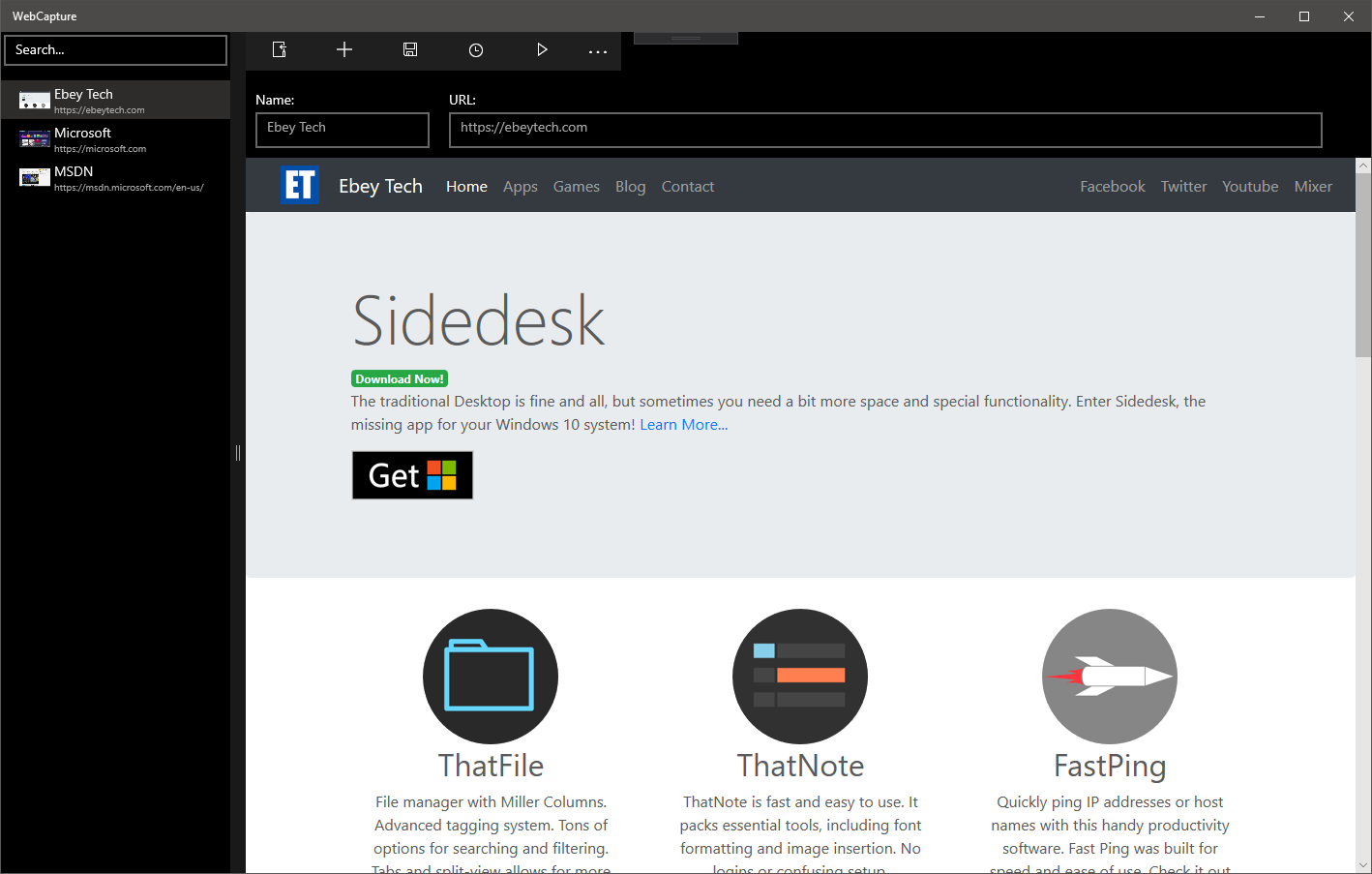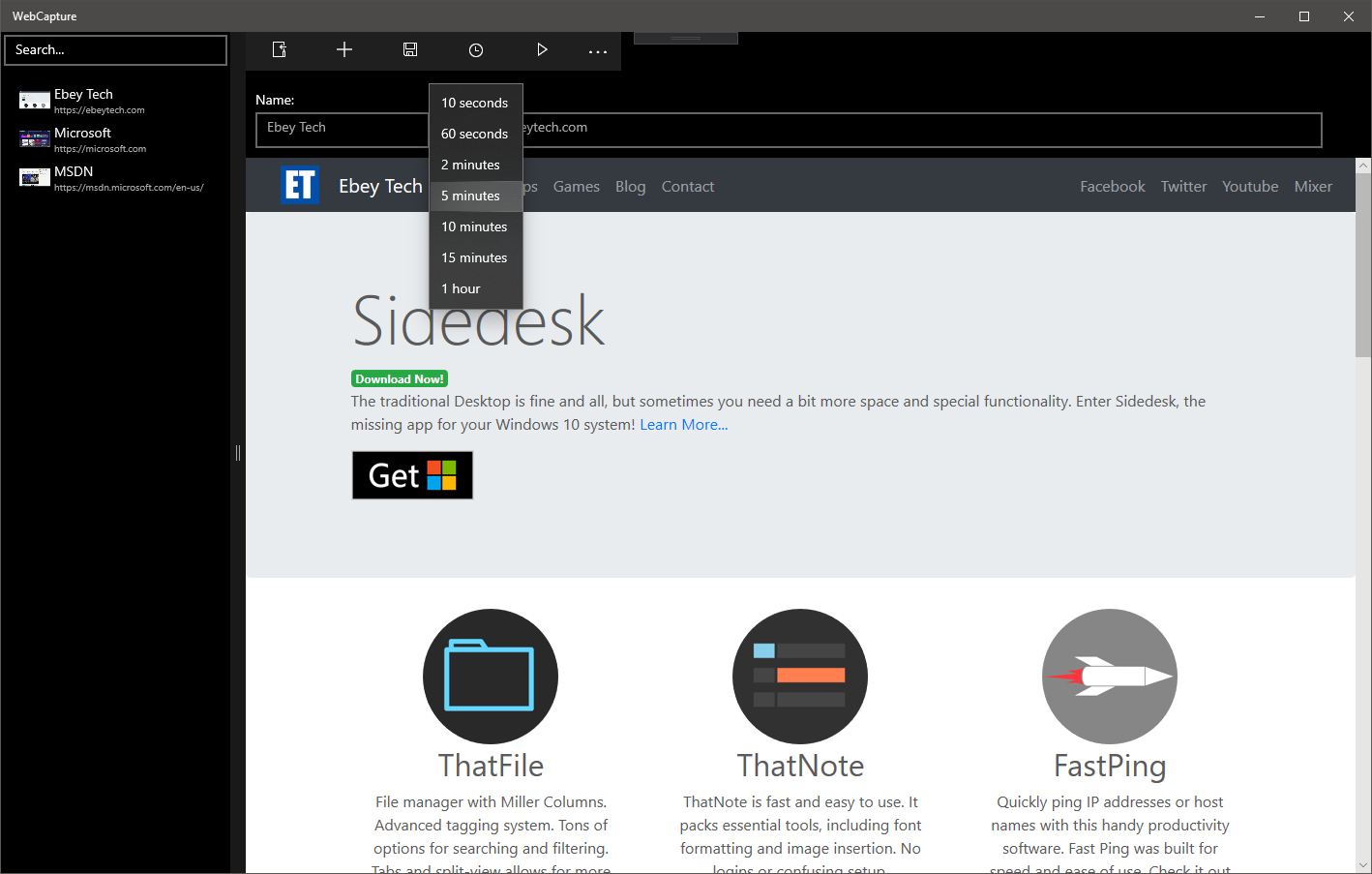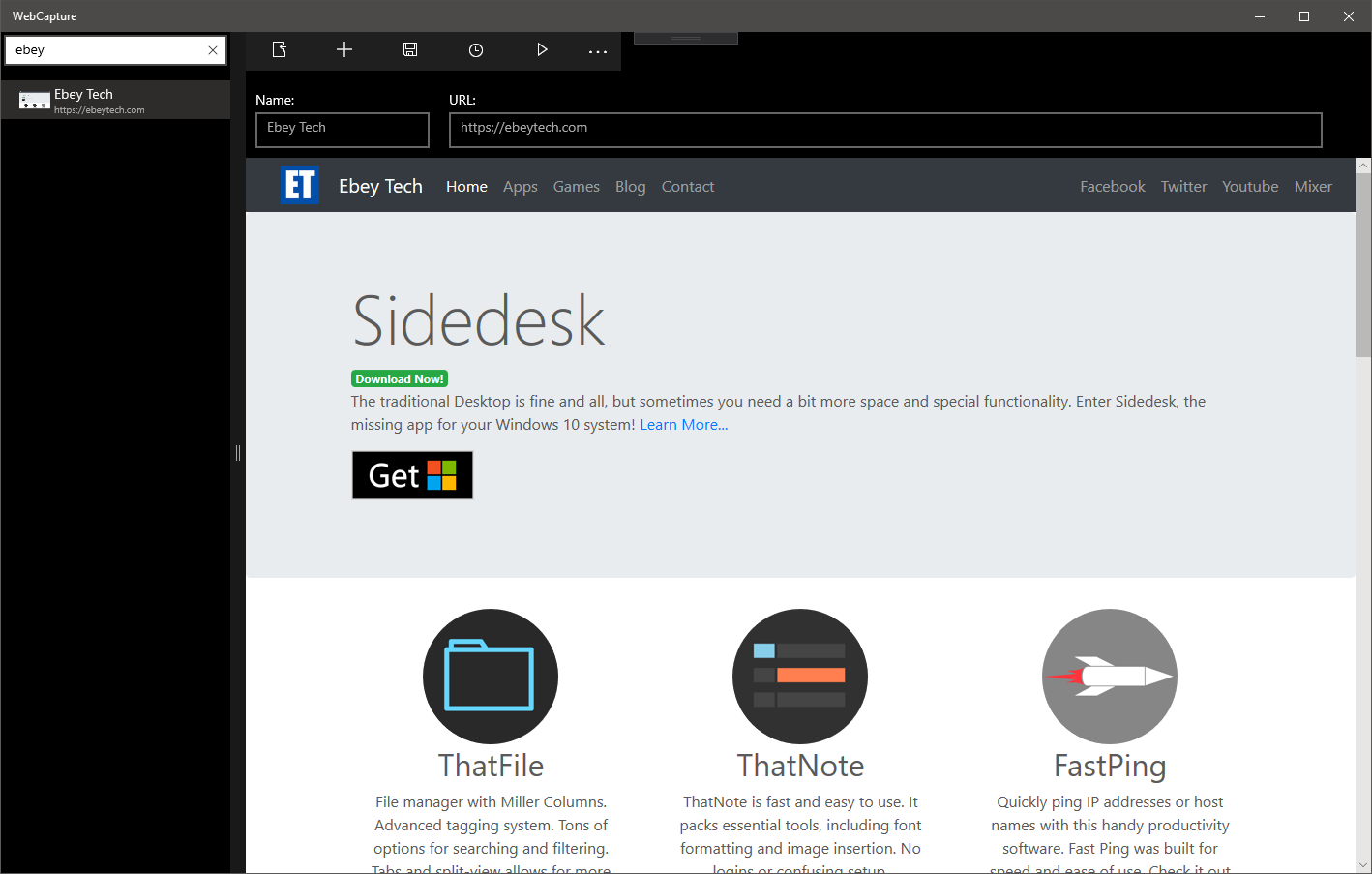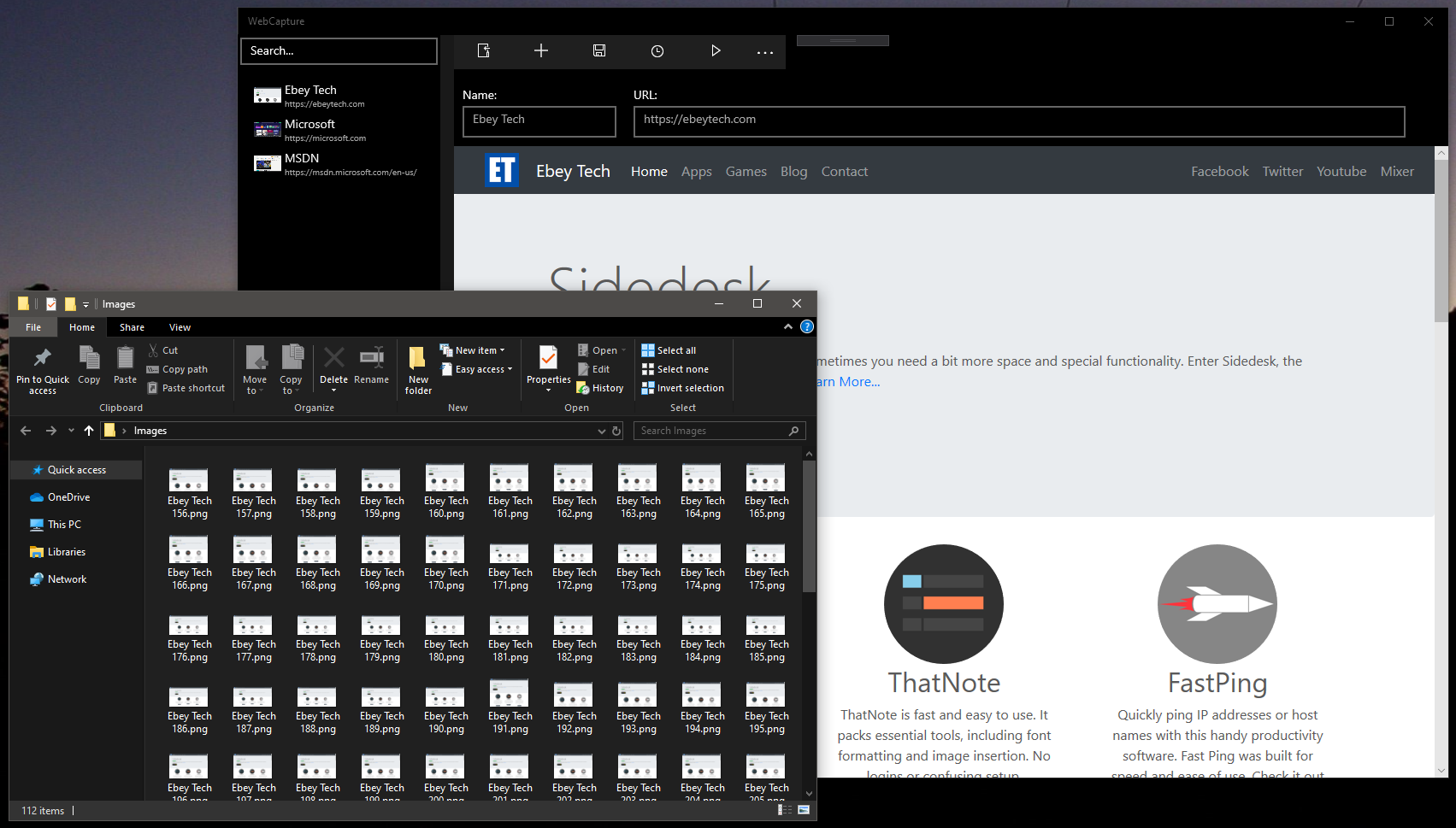WebCapture for Windows
WebCapture takes snapshots of a chosen website at specified intervals. Users can add multiple websites to the master list. The master list is searchable and different websites can be selected to start taking snapshots of. There is a name field where users can enter in a custom unique name and a URL field as well to specify and load the website of your choice. The snapshot interval can be adjusted 10, 60, 120 seconds, and more. Snapshots are saved to a user adjustable directory.


WebCapture takes snapshots of a chosen website at specified intervals. Users can add multiple websites to the master list. The master list is searchable and different websites can be selected to start taking snapshots of. There is a name field where users can enter in a custom unique name and a URL field as well to specify and load the website of your choice. The snapshot interval can be adjusted 10, 60, 120 seconds, and more. Snapshots are saved to a user adjustable directory.