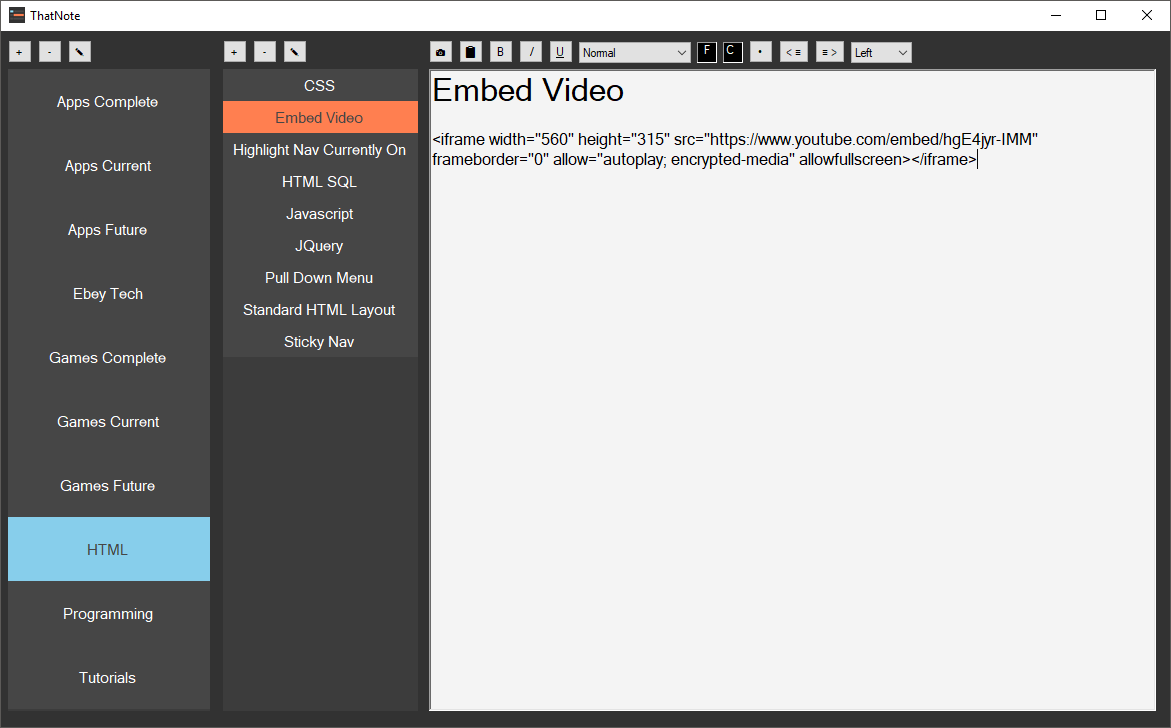ThatNote for Windows
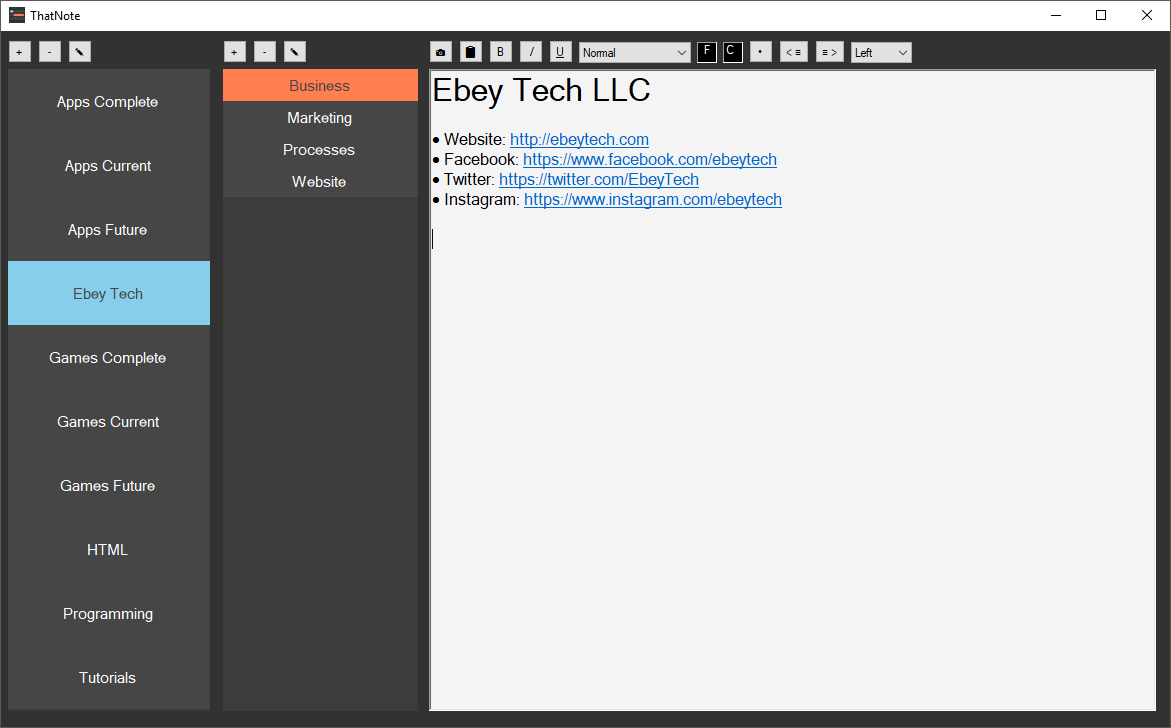
Nothing but Notes
Notes can quickly become a huge time-sink when using some of the traditional note-taking apps out there. ThatNote is different, it is fast and no-nonsense. Open it up, choose a Note and start typing. No logins or syncing to be had.
Standard Note Functions
You got bullets, and header sizes, alignment tools. All the basic and needed text formatting functions are easily accessible.
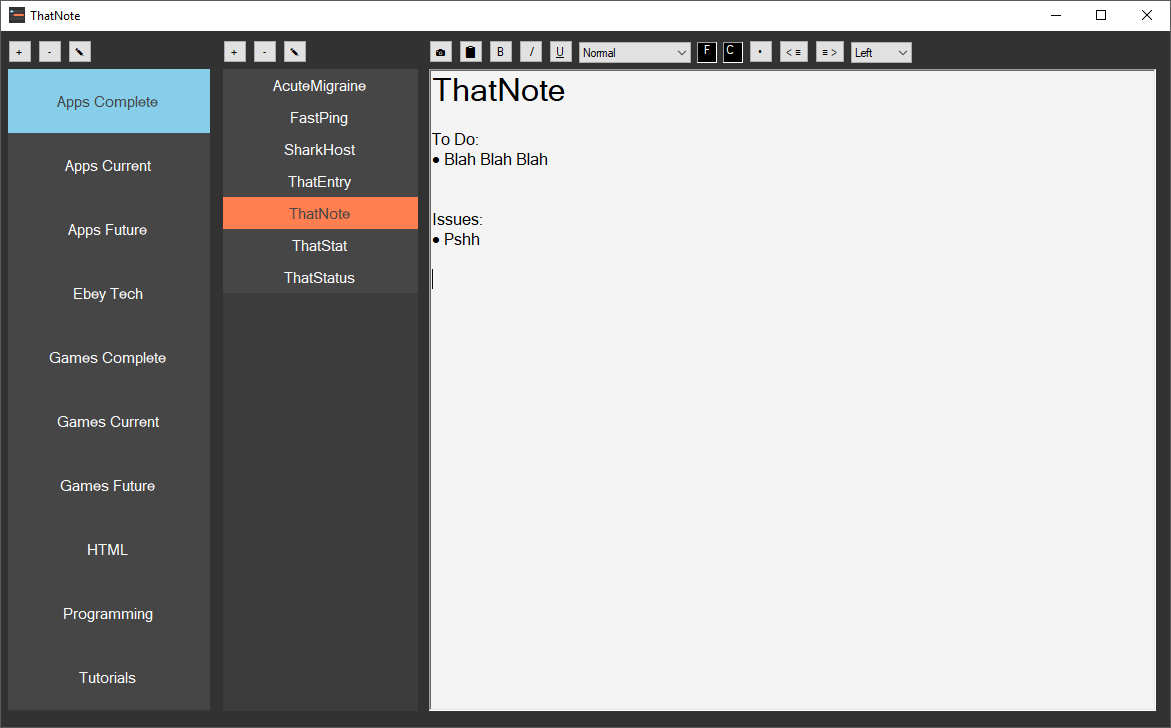
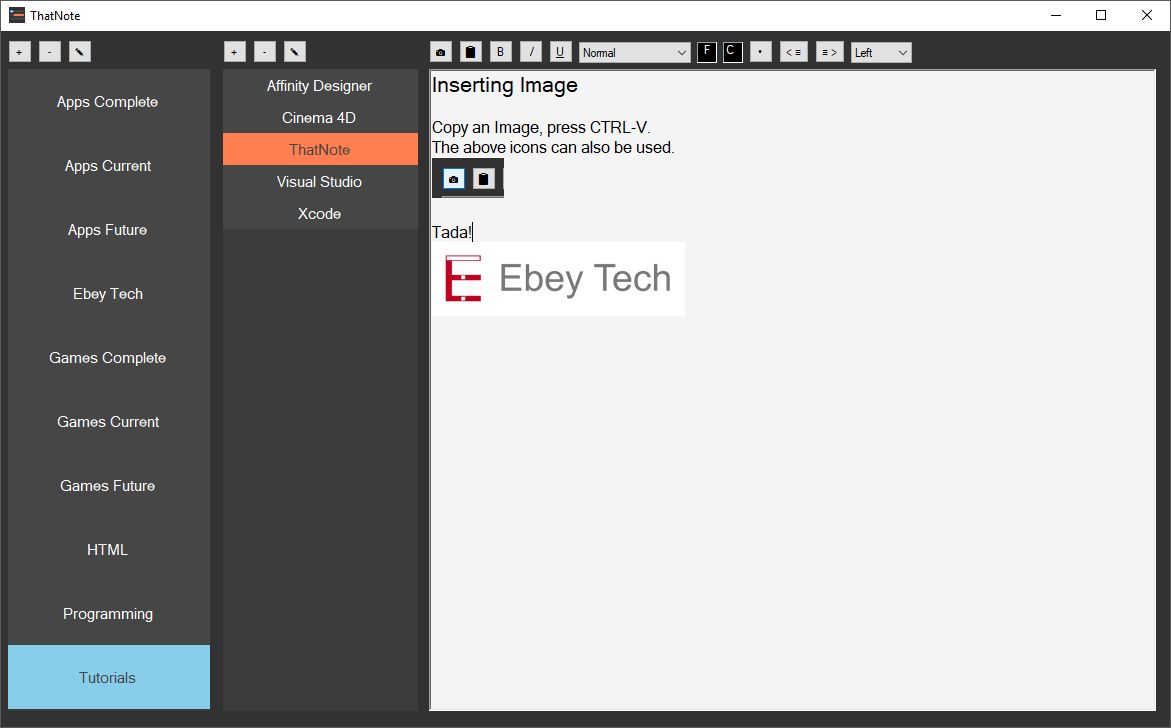
Include Images
Notes are made better with rich visuals. ThatNote supports inline images by using paste command.