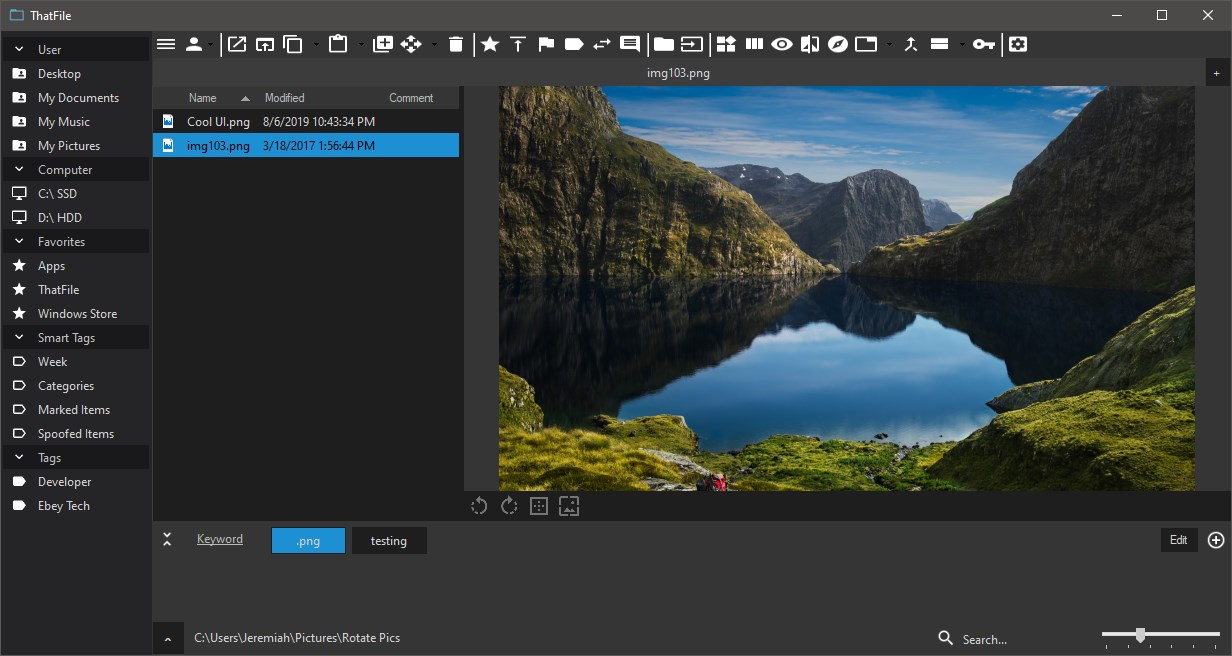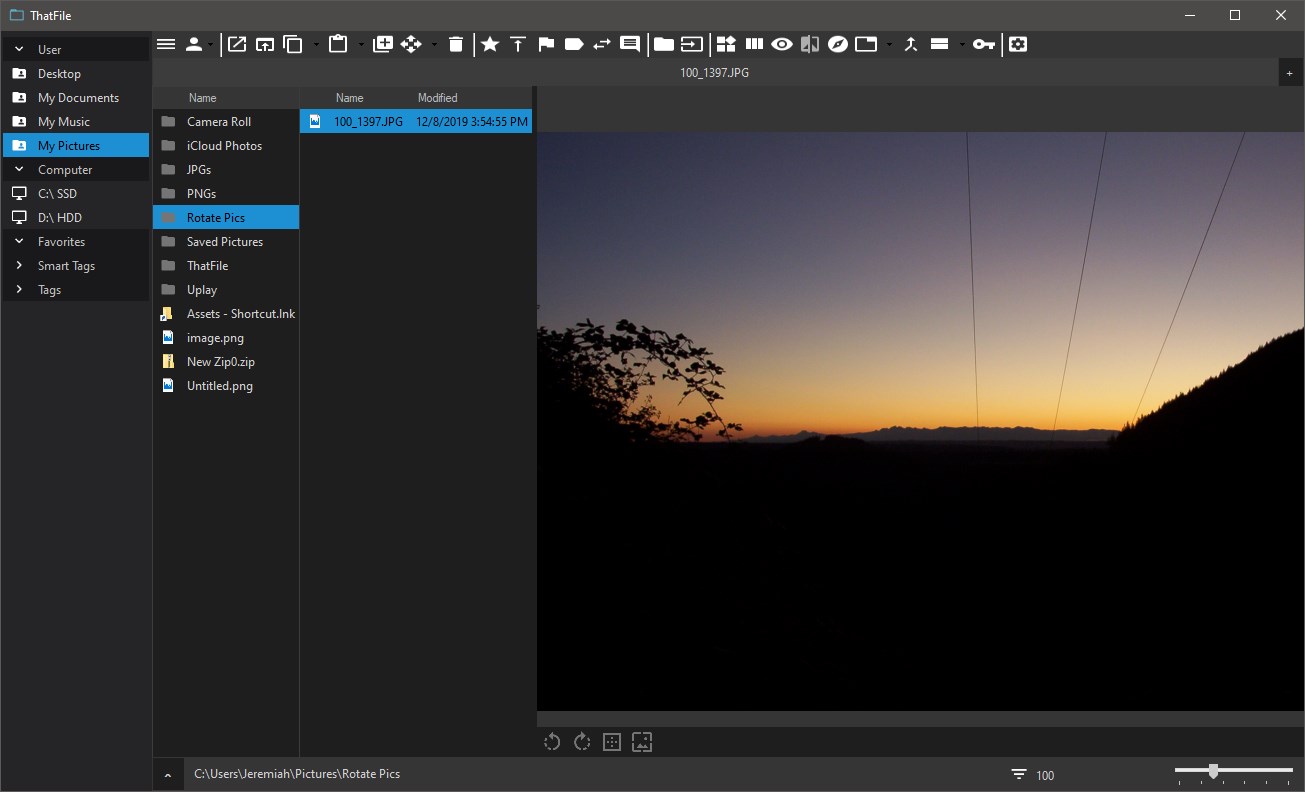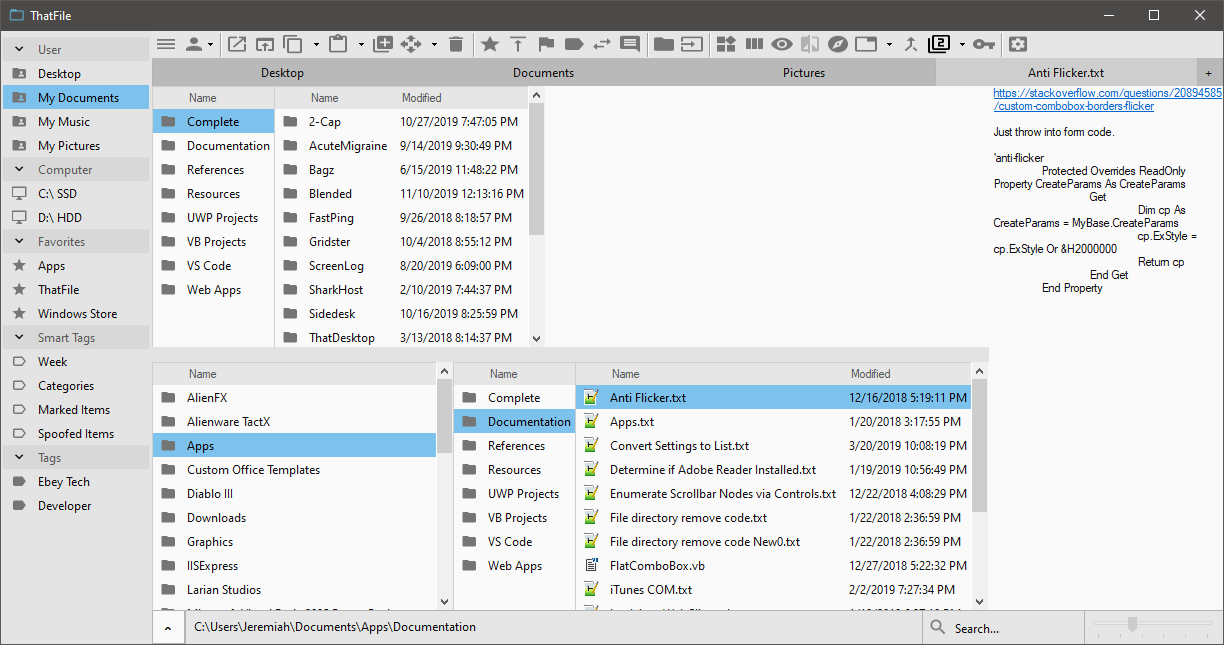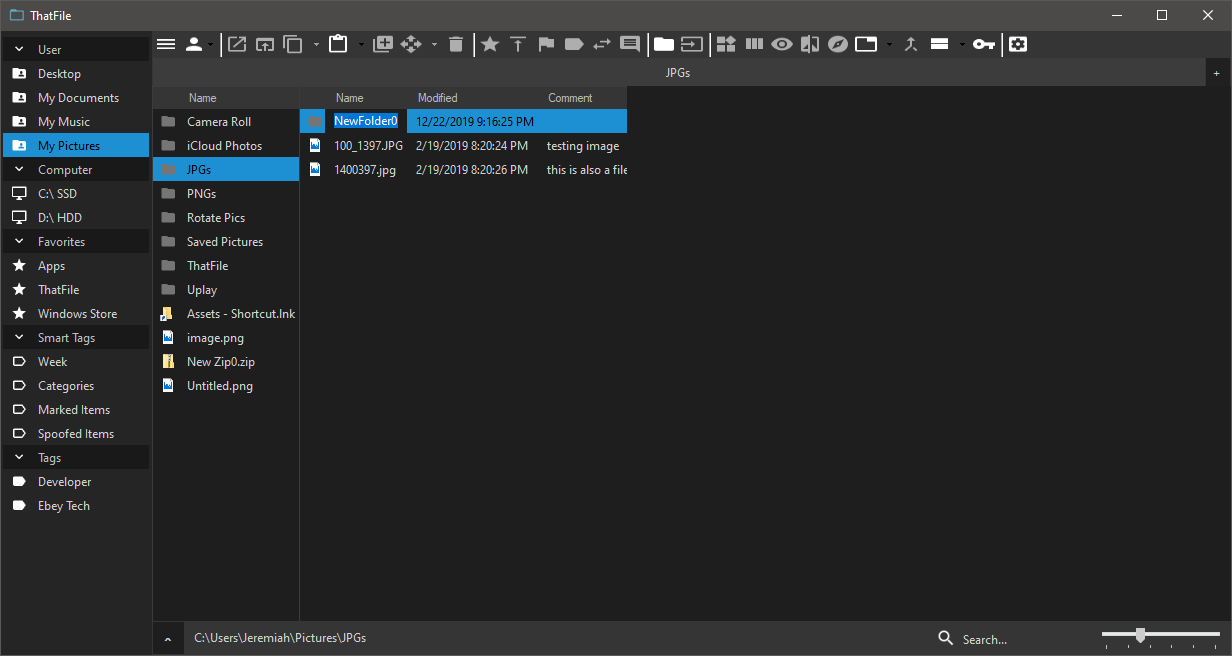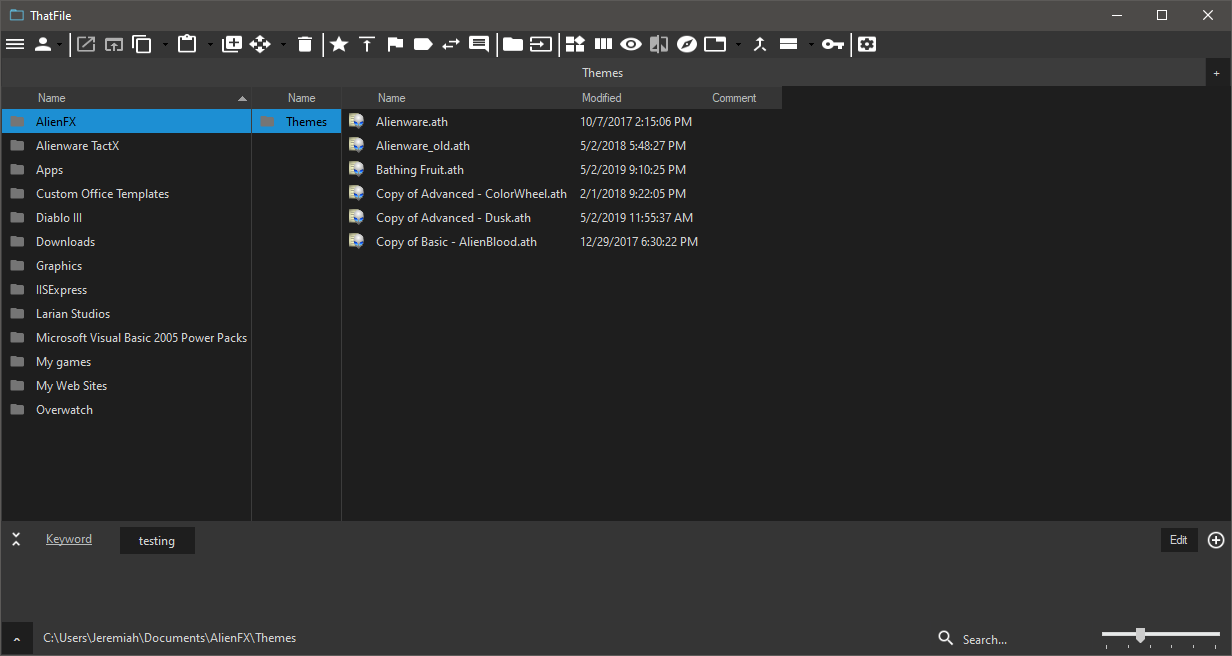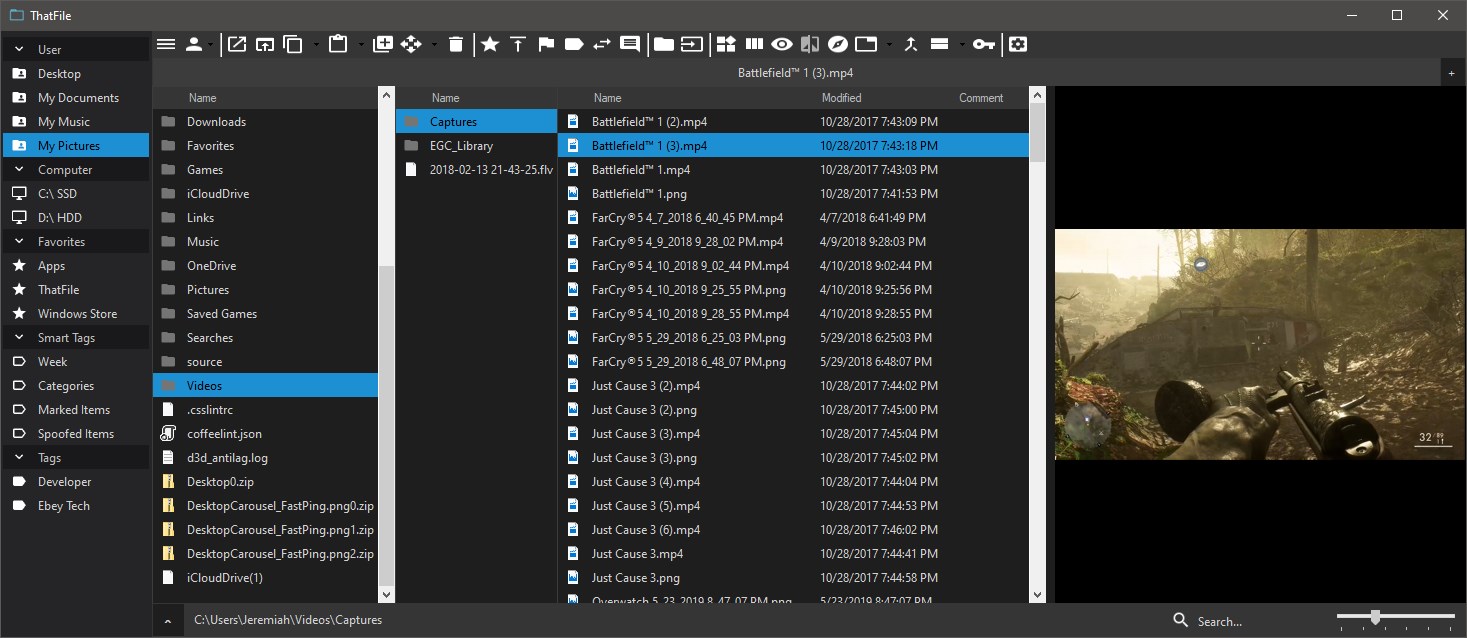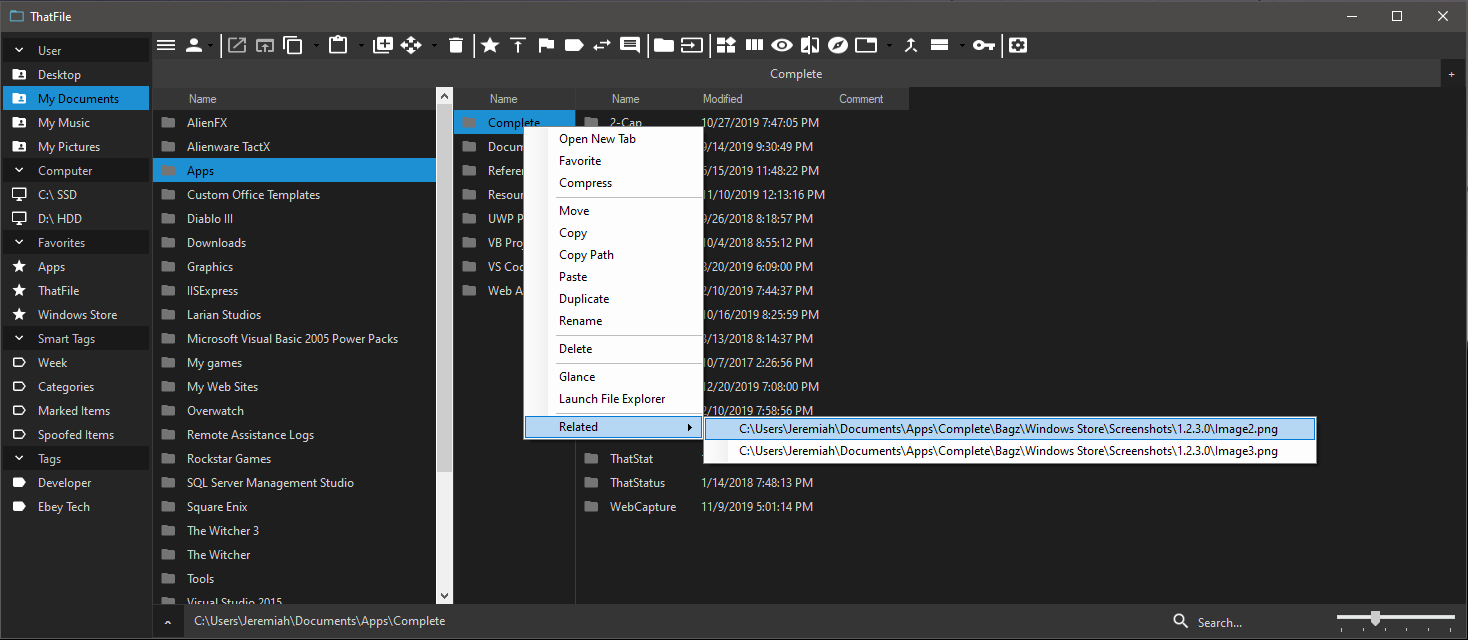ThatFile for Windows
File and folder management using column browsing (Miller Columns). Simplistic design allows users to breeze through directories. Navigate your content fast and efficiently, while staying super organized using capable built in features. Jump to your content the quick way using Favorites or Search. Use Tabs to keep your current work close, but still continue to navigate around. Split-View helps to further optimize your workflow by being in two places at once. An intuitive Tagging system built with an intelligent design helps you achieve organizational success. Keywords give you ultimate control and order over your content, while Global/Local Filtering make sifting through chaotic directories a piece of cake. Discover new ways to optimize your work flow using ThatFile!


File and folder management using column browsing (Miller Columns). Simplistic design allows users to breeze through directories. Navigate your content fast and efficiently, while staying super organized using capable built in features. Jump to your content the quick way using Favorites or Search. Use Tabs to keep your current work close, but still continue to navigate around. Split-View helps to further optimize your workflow by being in two places at once. An intuitive Tagging system built with an intelligent design helps you achieve organizational success. Keywords give you ultimate control and order over your content, while Global/Local Filtering make sifting through chaotic directories a piece of cake. Discover new ways to optimize your work flow using ThatFile!


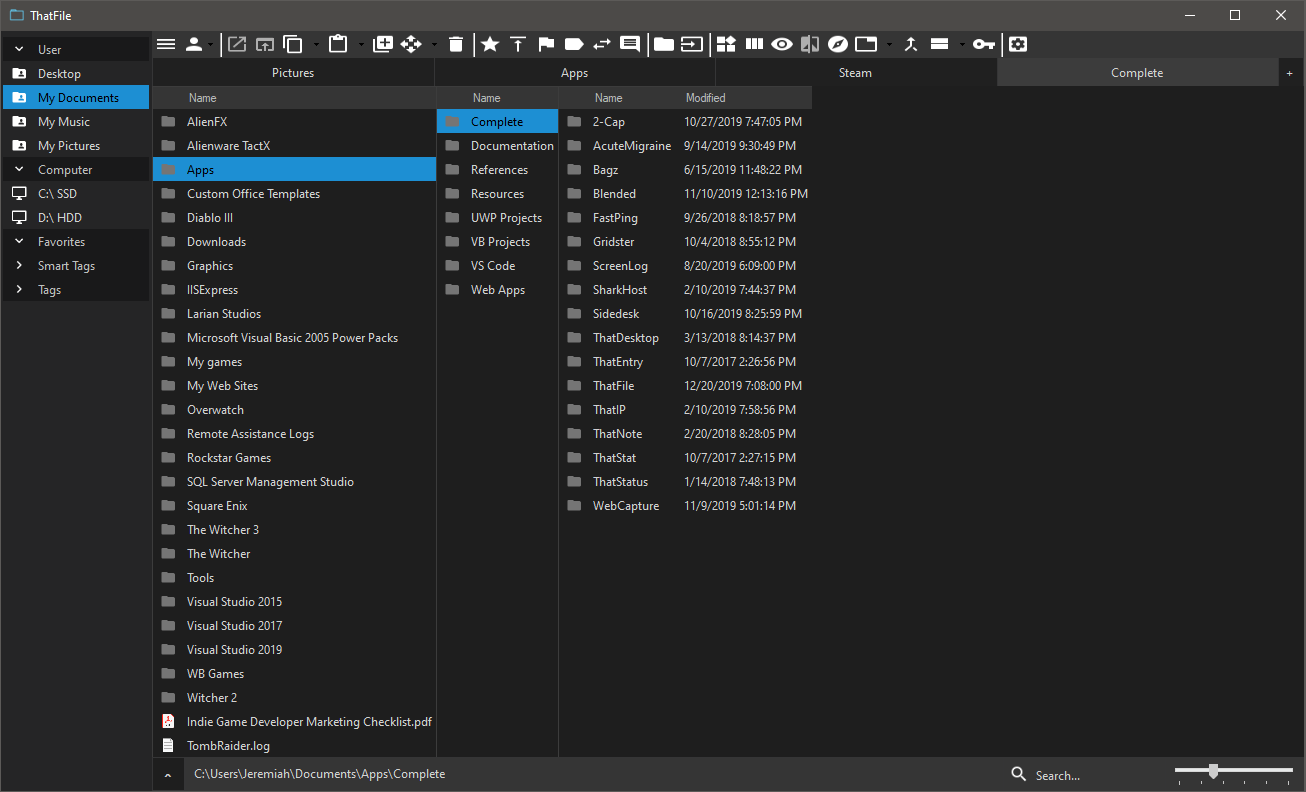
Miller Columns
Tired of the same old File Explorer, with basic navigation and boring features? Download ThatFile and experience something new and innovative. Miller Columns take center stage which allow users to breeze through directories and see your directories from a bird's-eye-view.
Tagging
Advanced tagging features, allows you to get to your content faster. Assign tags to folders and files. Create as many tags as you need. Organize, or choose display visibility for tags in the Main Nav.
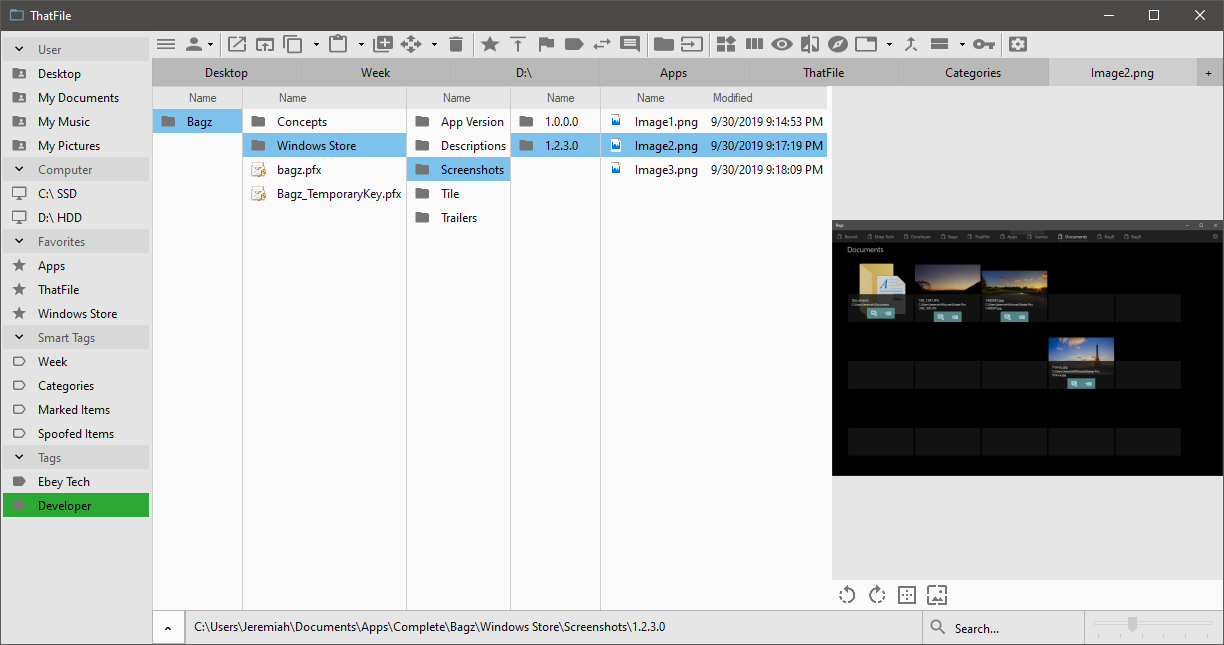
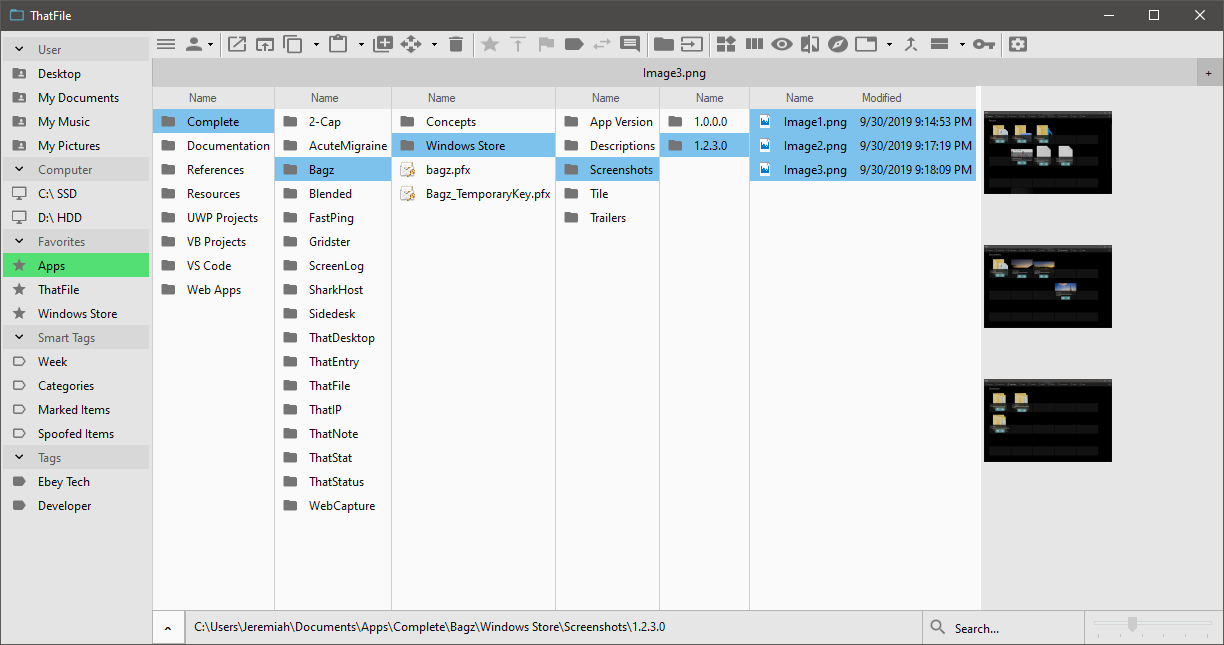
Favorites
Quickly assign a folder or file as a favorite (Explorer can't do that!). Clicking the file favorite will automatically browse to favorite's location. Double-clicking favorite will open up the file!
Keywords
Brilliant Keywords system is vast and powerful. Assign Keywords to files or folders, then quickly recall them by clicking a Keyword.