ScreenLine for Windows
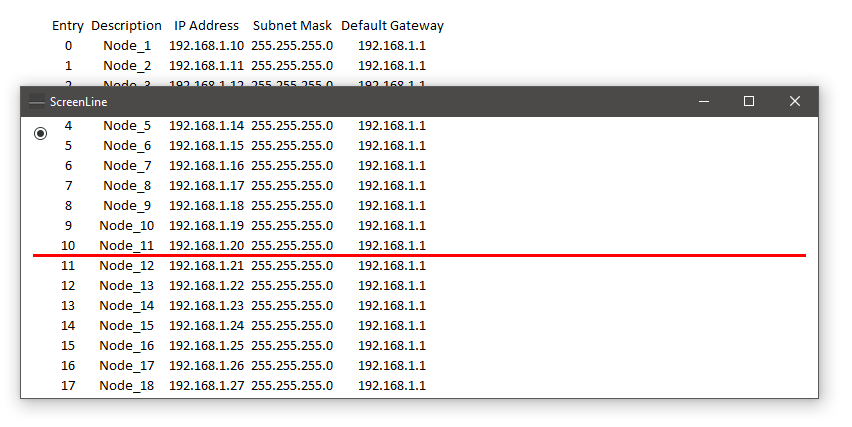
ScreenLine UI
A simple no nonsense UI. Easy to use and understand.
Highly Customizable
A lot of options for line customization. Change the color, thickness, and set multiple line directions.
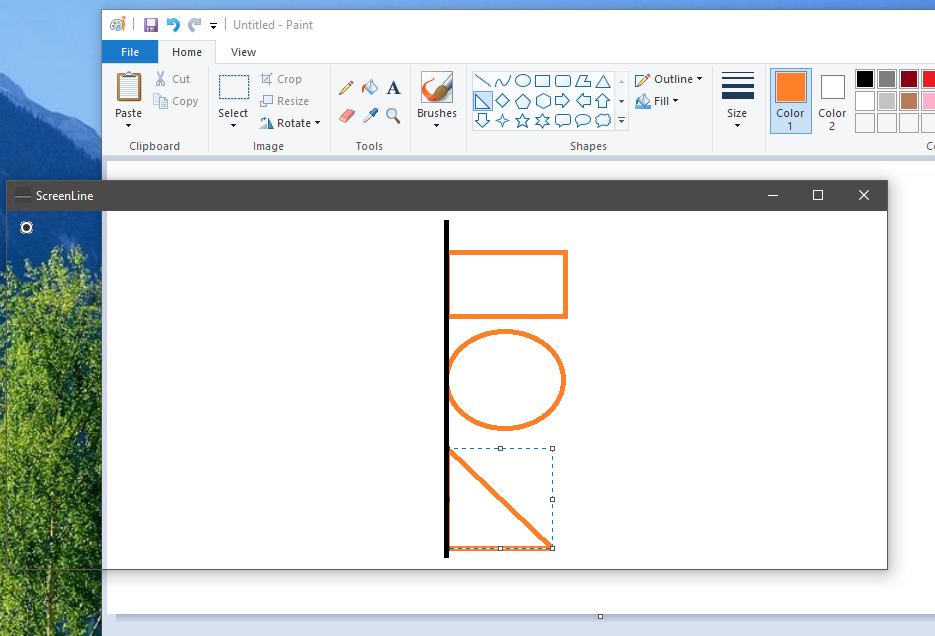
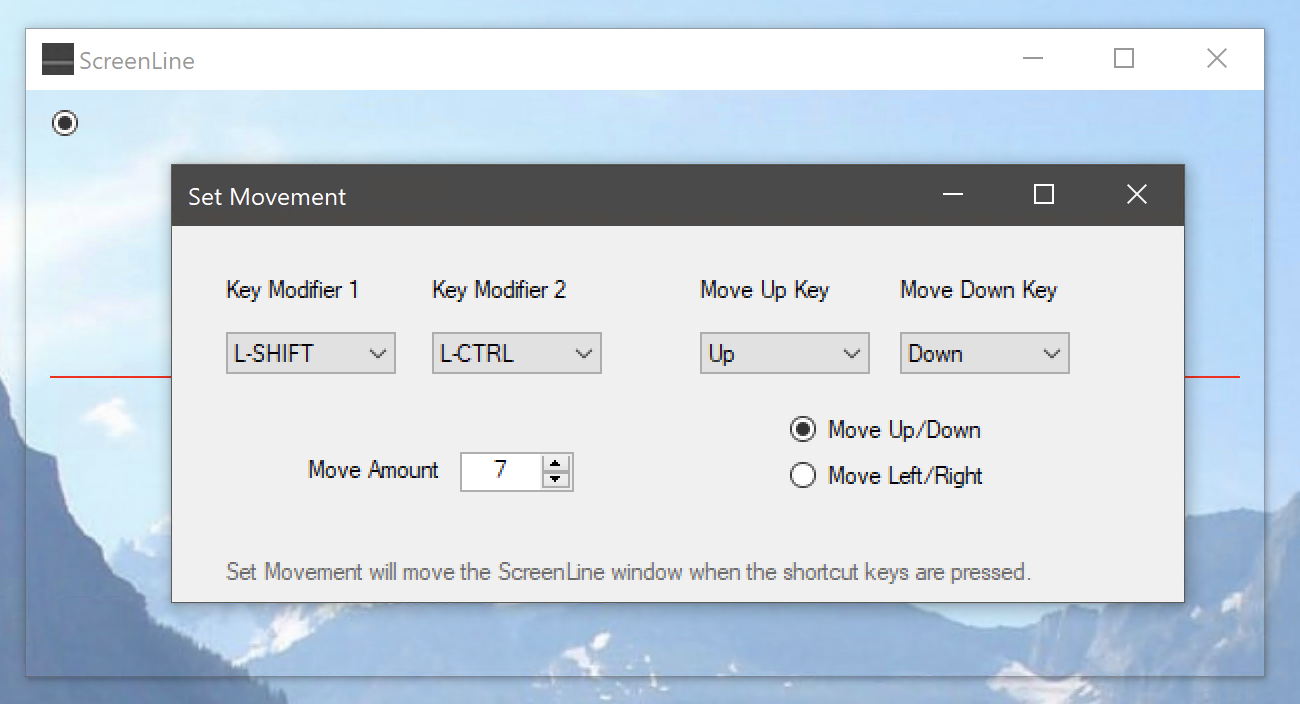
On the Move
ScreenLine supports customizable shortcuts, so you can get exactly the shortcuts you're looking for. The shortcuts provide ScreenLine window movement, so you can iterate through lists of items while providing a line reference.

