Compare files and folders for directories
Compare 2 Folder for Windows - Info
Compare files and folders for directories. Compare by name, date modified, size, or all of the above. Fast filter options to display all results, just matches, or just non-matches. Ability to hide/show properties for date modified and size. Change how folders are displayed, either grouped at the top before files, or sort amongst files by alphabetical order. Use the Include Subfolders option to list all files and folders; including items nested inside other folders. Care should be taken using the subfolders option, as the processing time for comparison will be much longer for large lists.



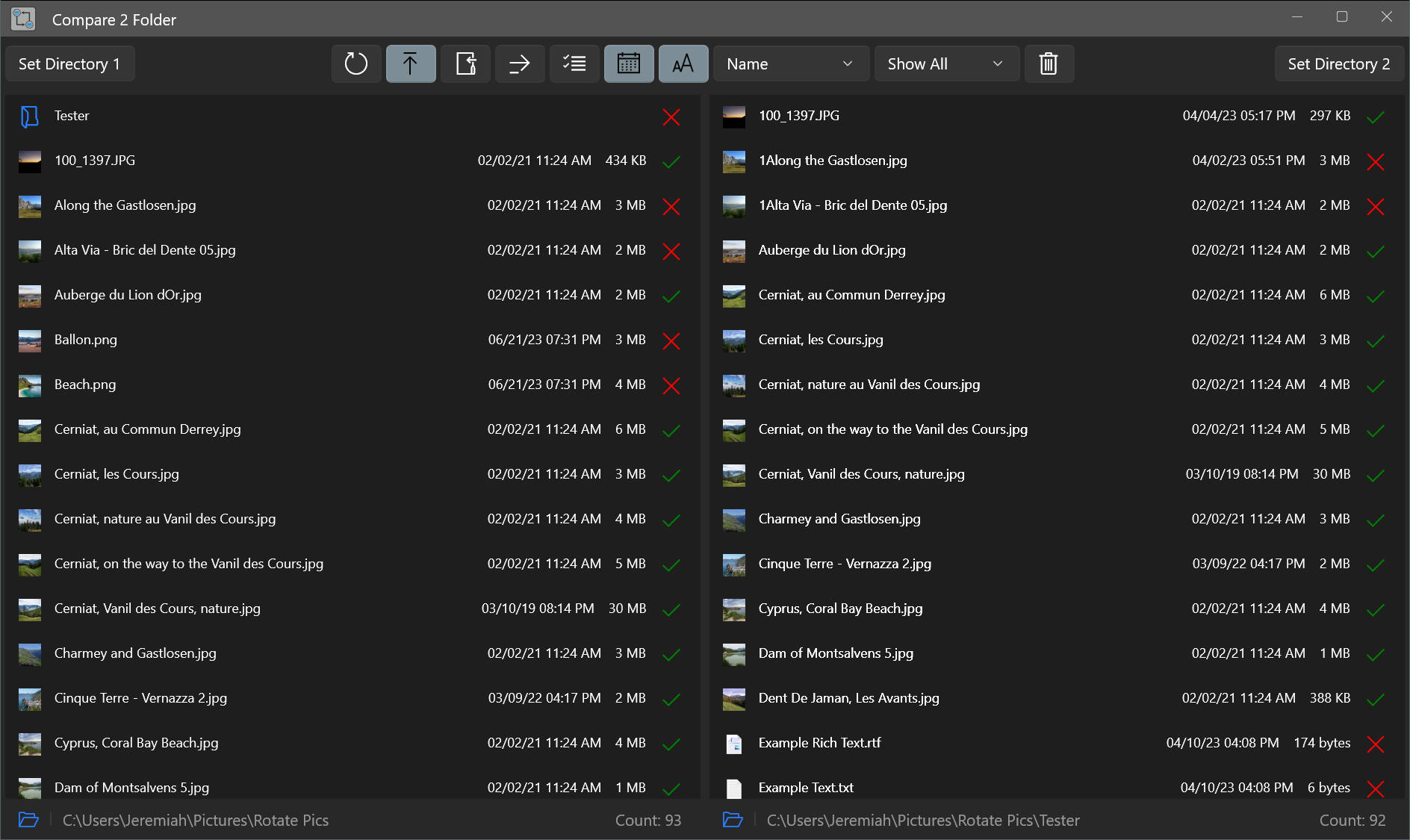
Compare Files
Use Compare 2 Folders to quickly and efficiently compare files and folders.
Filter Results
Need to just see matches or non-matches. Use built-in powerful filters to see just what you need!
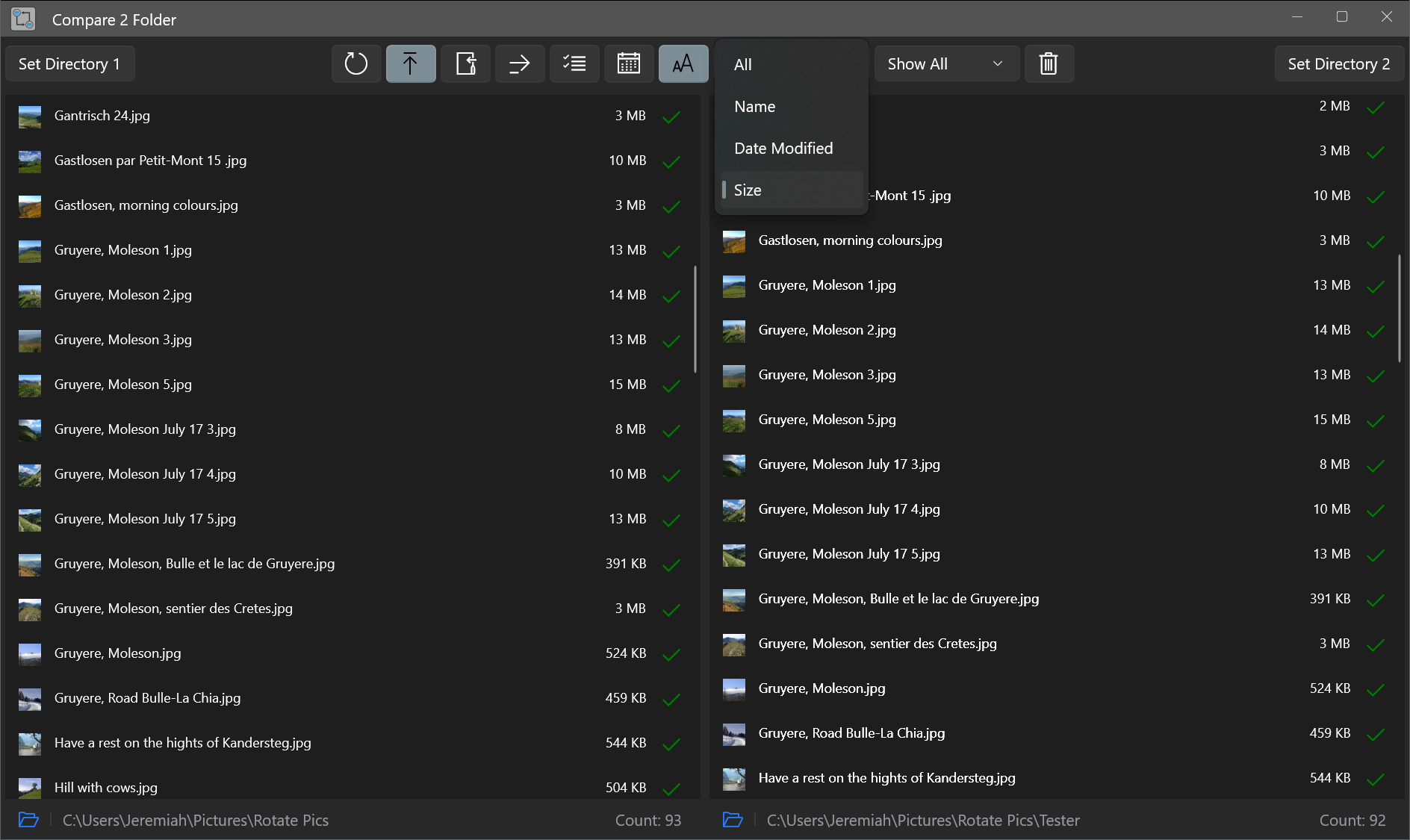
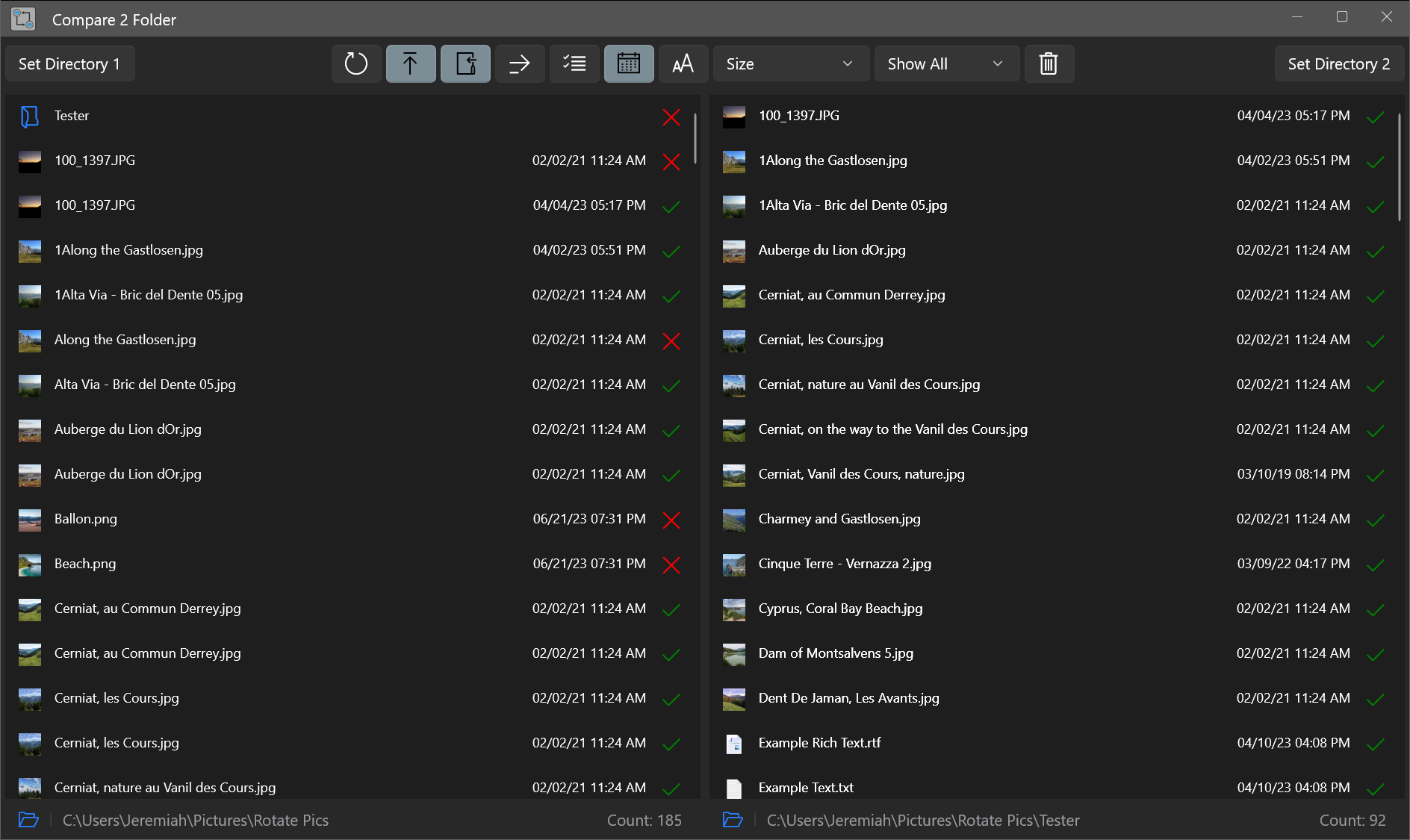
Hide/Show UI
Use toolbar buttons to adjust the user interface properties' visibility.