Bagz for Windows
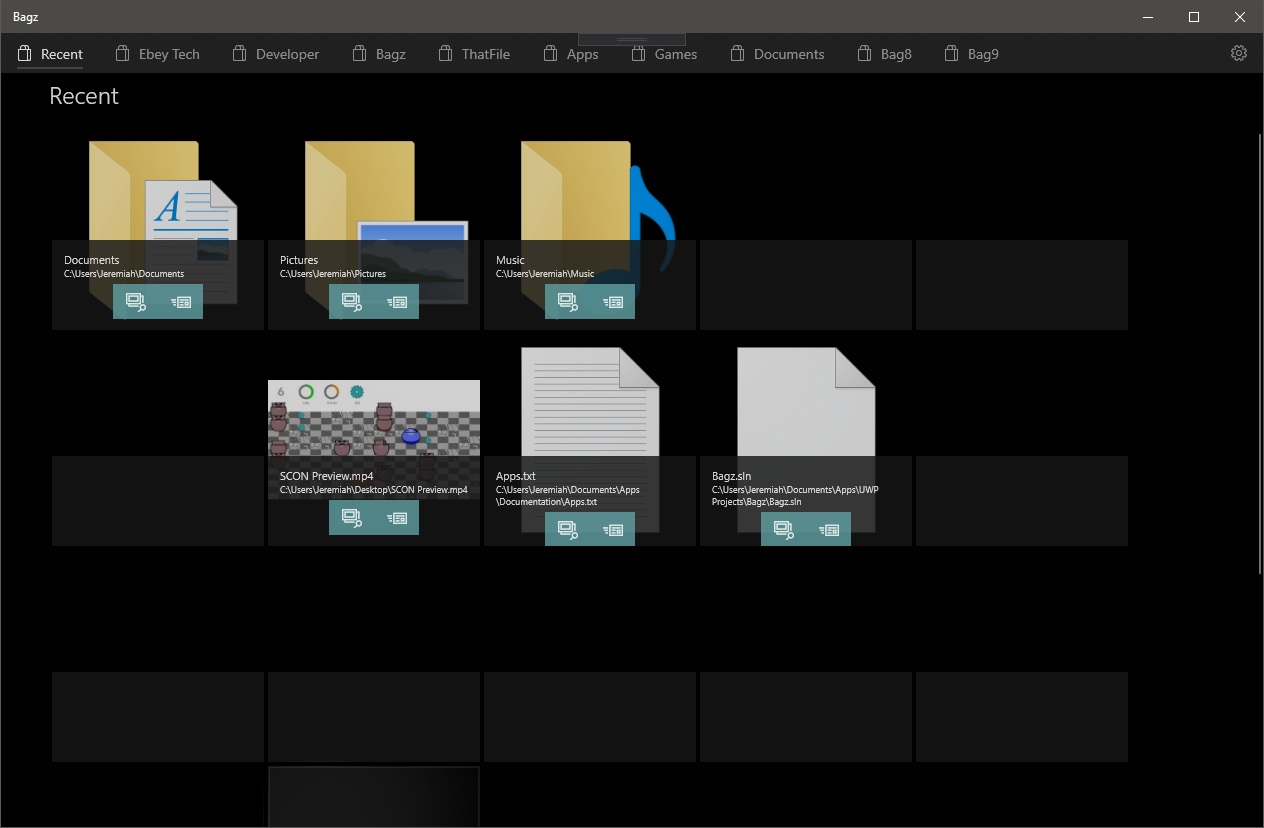
Sleek & Modern
Bagz leverages Window's new UWP framework to create a modern and elegant repository for your most used stuff. From files to folders, place your items inside a grid in Bagz to help optimize your workflow.
Come to the Light-Side
Switch between light & dark mode to make your content pop! Also helps under certain environments like a dark room. Both modes are engineered to be compatible with your content's UI elements.
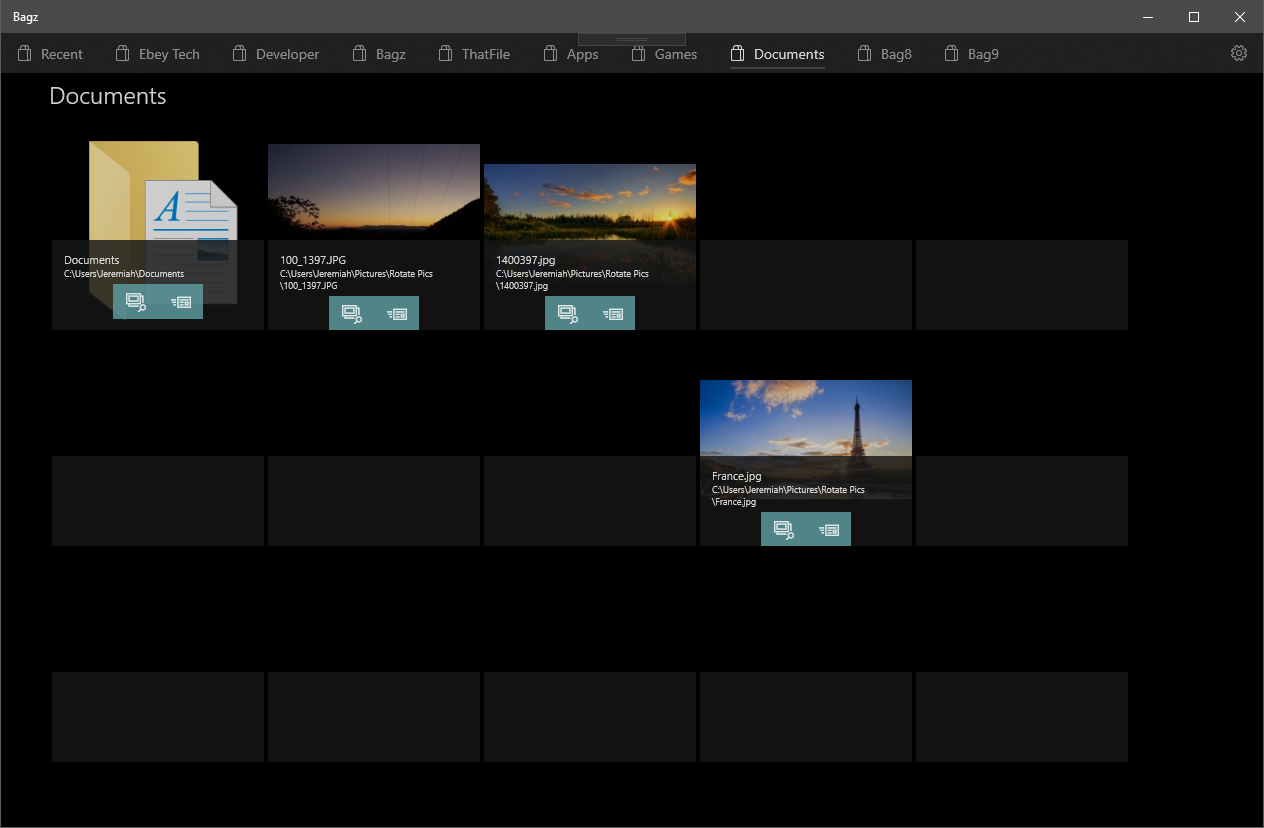
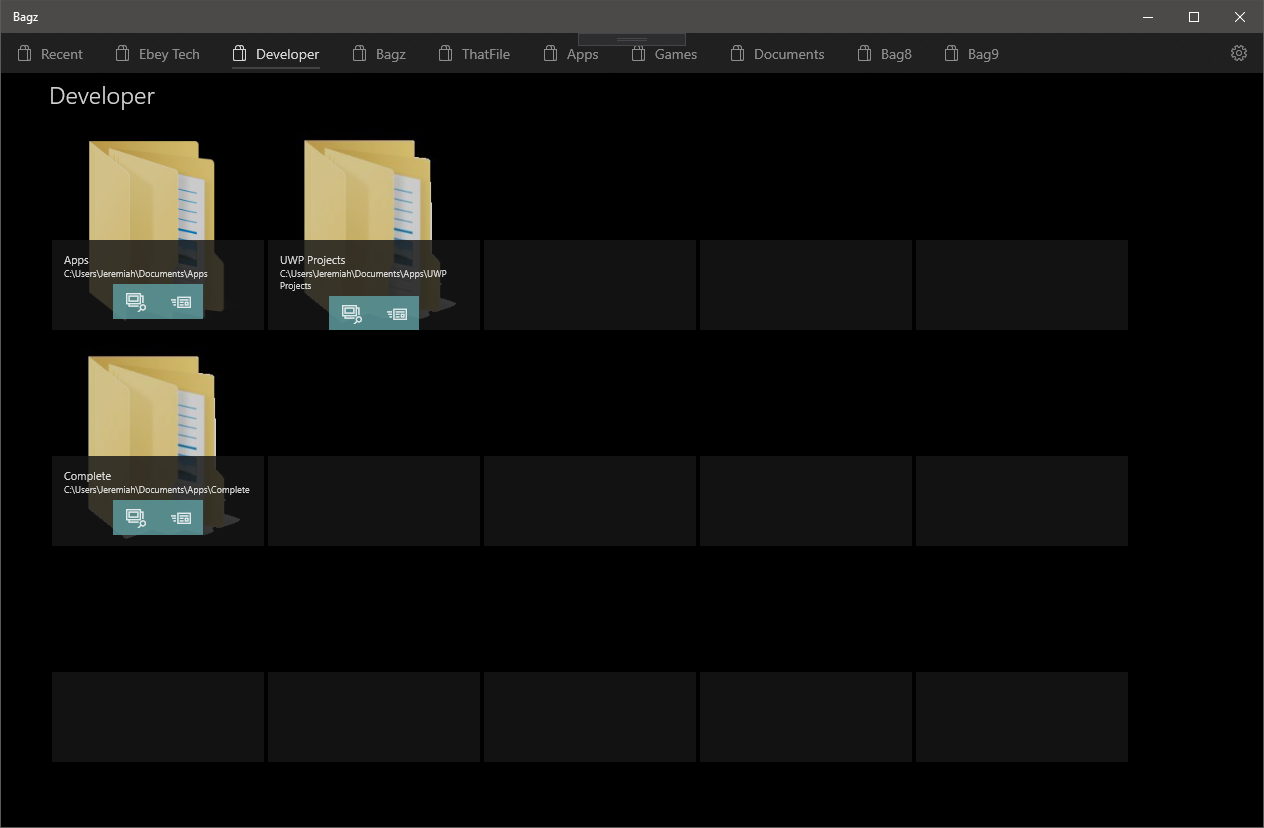
Organize How You Want
Bagz was built with organization in mind. Easily place your items under your named bags. Rearrange your items however you'd like. With the grid already pre-built, you can space your items apart to create some separation for easier visual queues.

