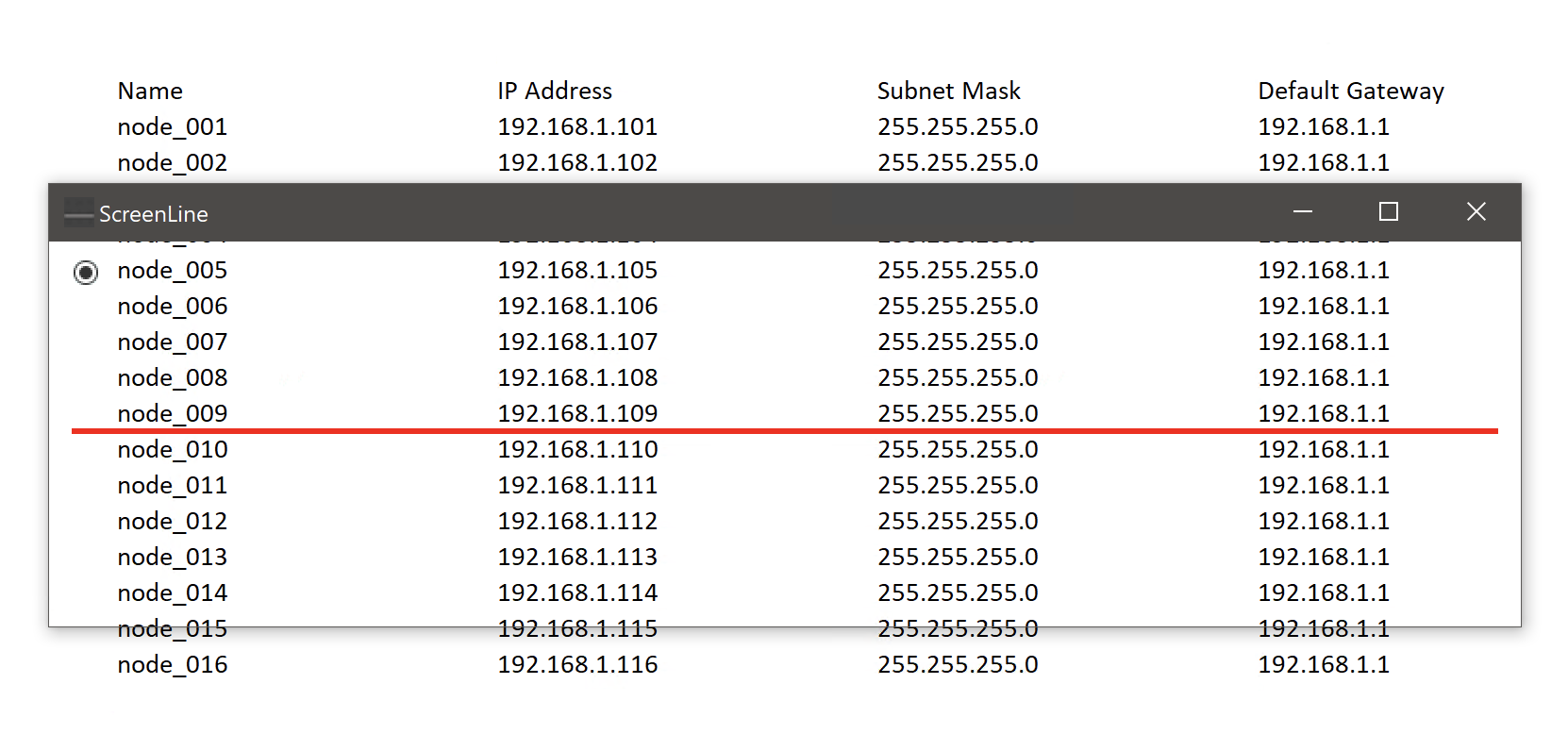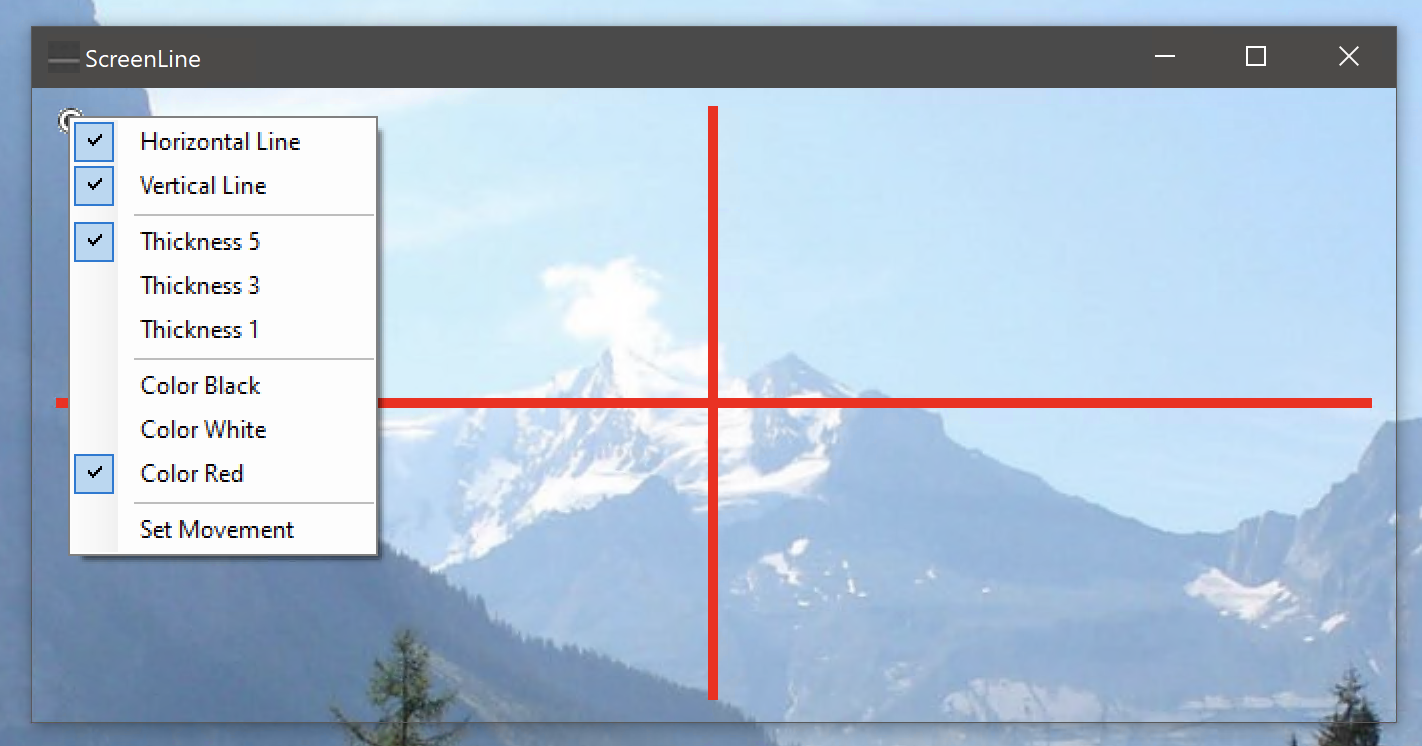ScreenLine for Windows Help
General Info for ScreenLine
ScreenLine is an app for Windows 10 operating system. It provides a virtual line overlay so you can utilize it as a reference to on-screen components.
User Interface for ScreenLine
ScreenLine app is set as a "topmost" window, meaning it will be overlayed on top of other applications. This allows ScreenLine to cast a "line" over other applications' UI components, including tables, grahics, and sentences.
Set Movement for ScreenLine
ScreenLine has a very useful movement function, where the user can specify shortcut keys to automatically adjust the app's window position, either on the screen's x or y axis.
- Key Modifier 1 - The first key to be pressed for movement shortcut.
- Key Modifier 2 - The second key to be pressed for movement shortcut.
- Move Up Key - The key used in conjunction with modifier keys to move the app window 'up' by the set # of pixels.
- Move Down Key - The key use in conjunction with modifier keys to move the app window 'down' by the set # of pixels.
- Move Amount - This adjusts the # of pixels the window will be moved. Same number for up/down/left/right.
- Direction Choice - Choose between an Up/Down or Left/Right movement direction.
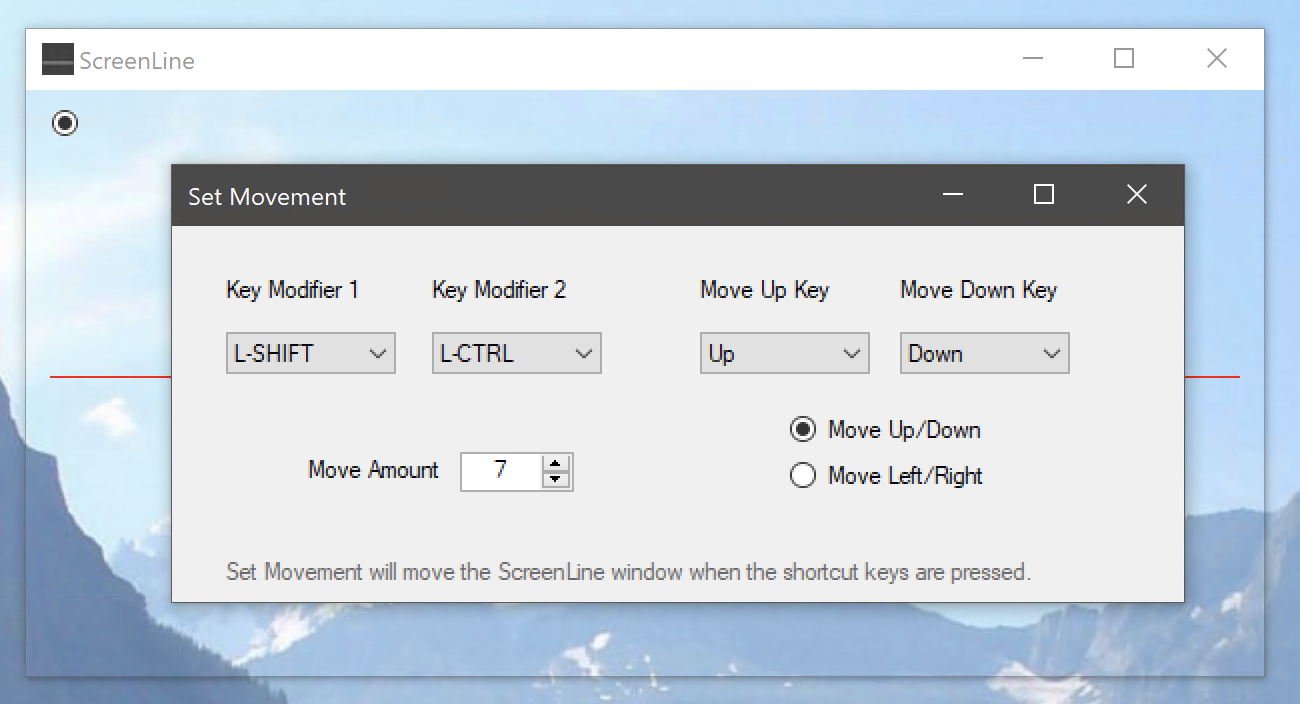
Examples of Use for ScreenLine
Use ScreenLine to provide focus to a table row where there are no built-in borders (e.g. webpage table).