Video Slide for macOS
Skim Through Videos
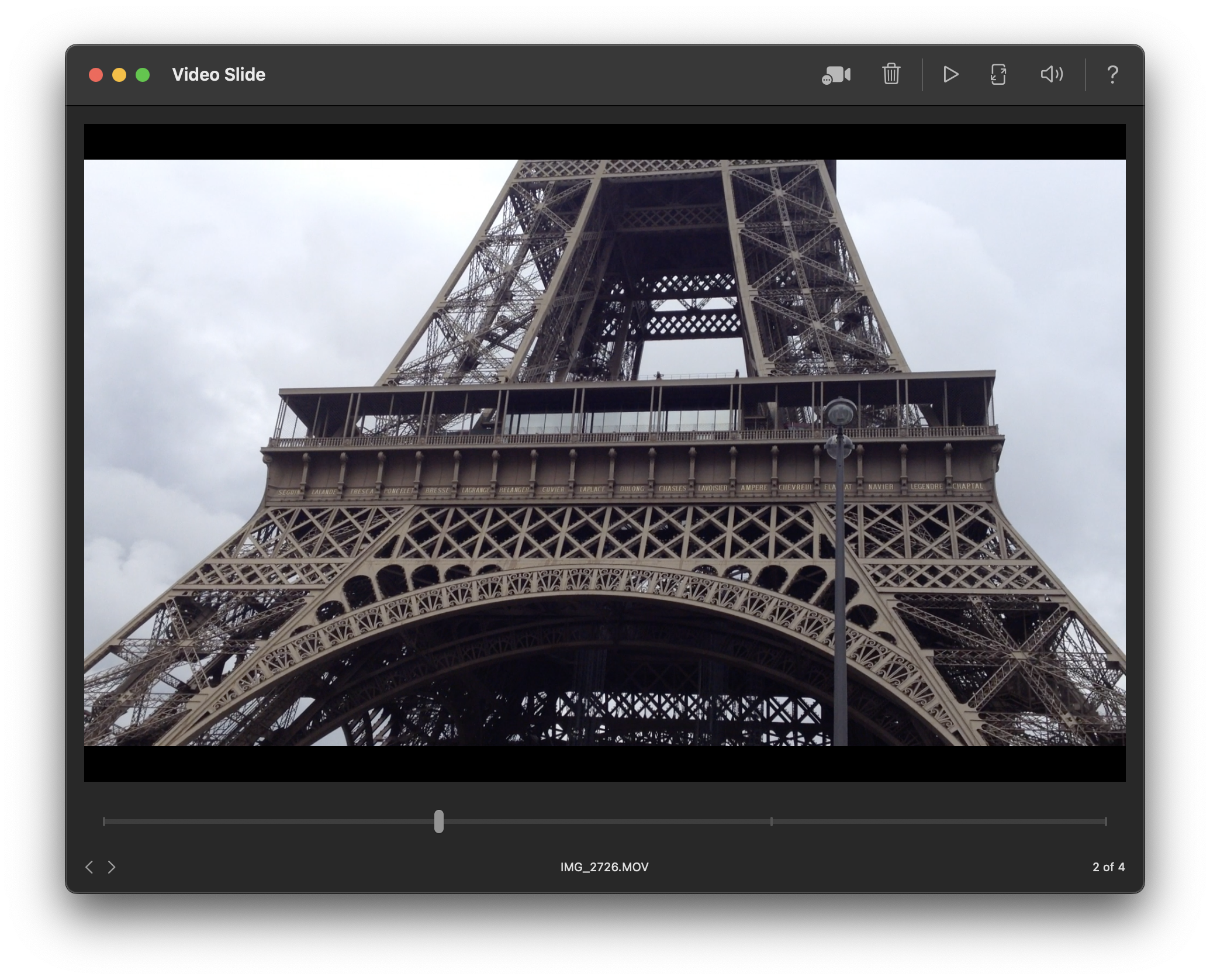
Slider Control
Use the Slider along the bottom to drag left/right. Moving the slider will switch between videos from the chosen directory.
Powerful Controls
Use all of the video controls within the video player to play/pause, skim, or even go fullscreen.
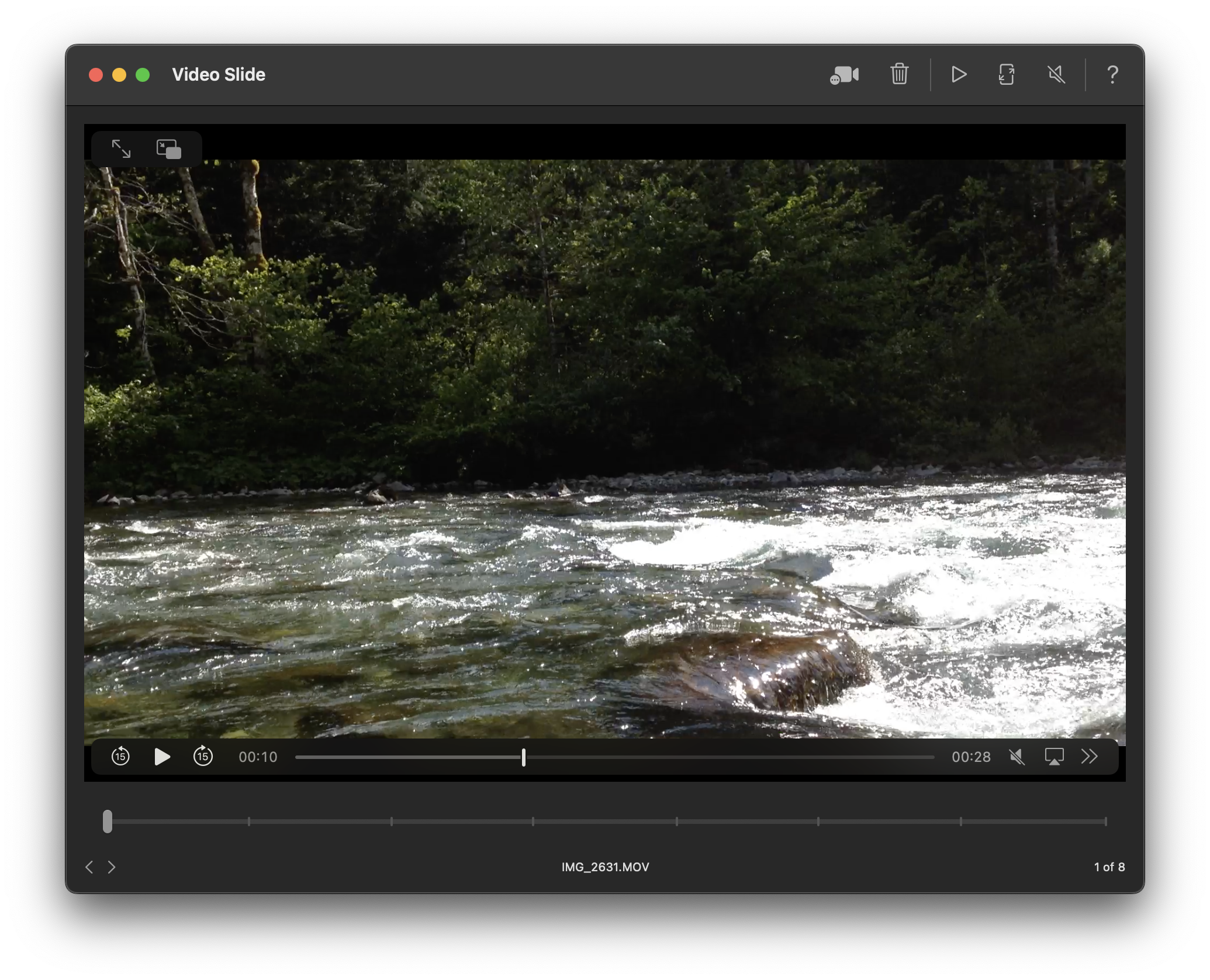
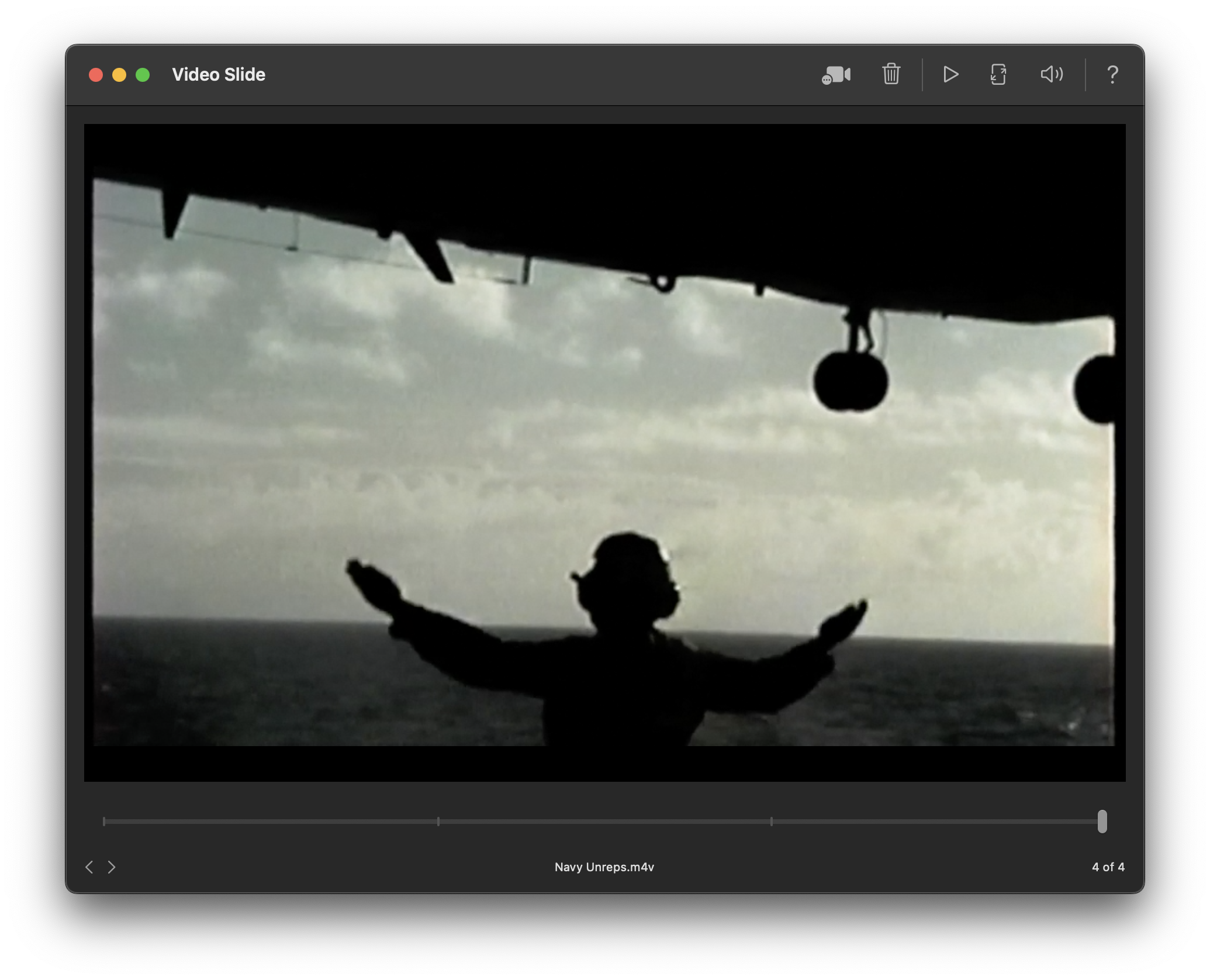
Custom Experience
Several custom functions like autoplay and mute gives the user more functionality so they can customize their experience.


