Launch with Voice
Speech Command for macOS
Use your voice to launch commands for things like files, folder, and websites! Create scenarios of automation to be more productive and utilize technology to do the heavy lifting for you. Setup voice triggered commands to open multiple files at the same time. Speak into your microphone to open folders to a specific directory. Edit commands to whatever you want to speak.


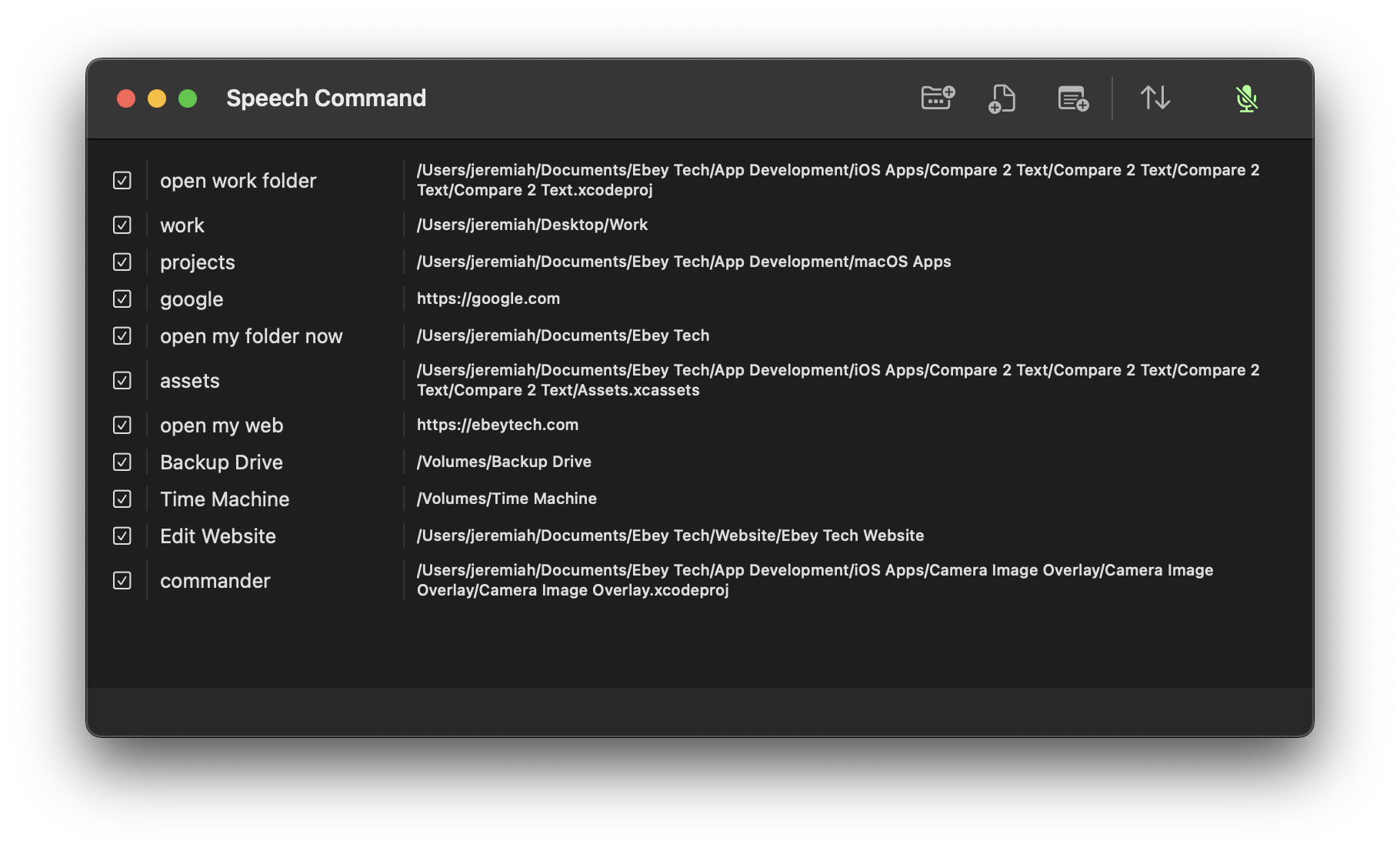
Recording Voice
Click the microphone or press the Spacebar to start recording voice.
Stop Recording
Click the microphone or press the Spacebar to stop recording voice.
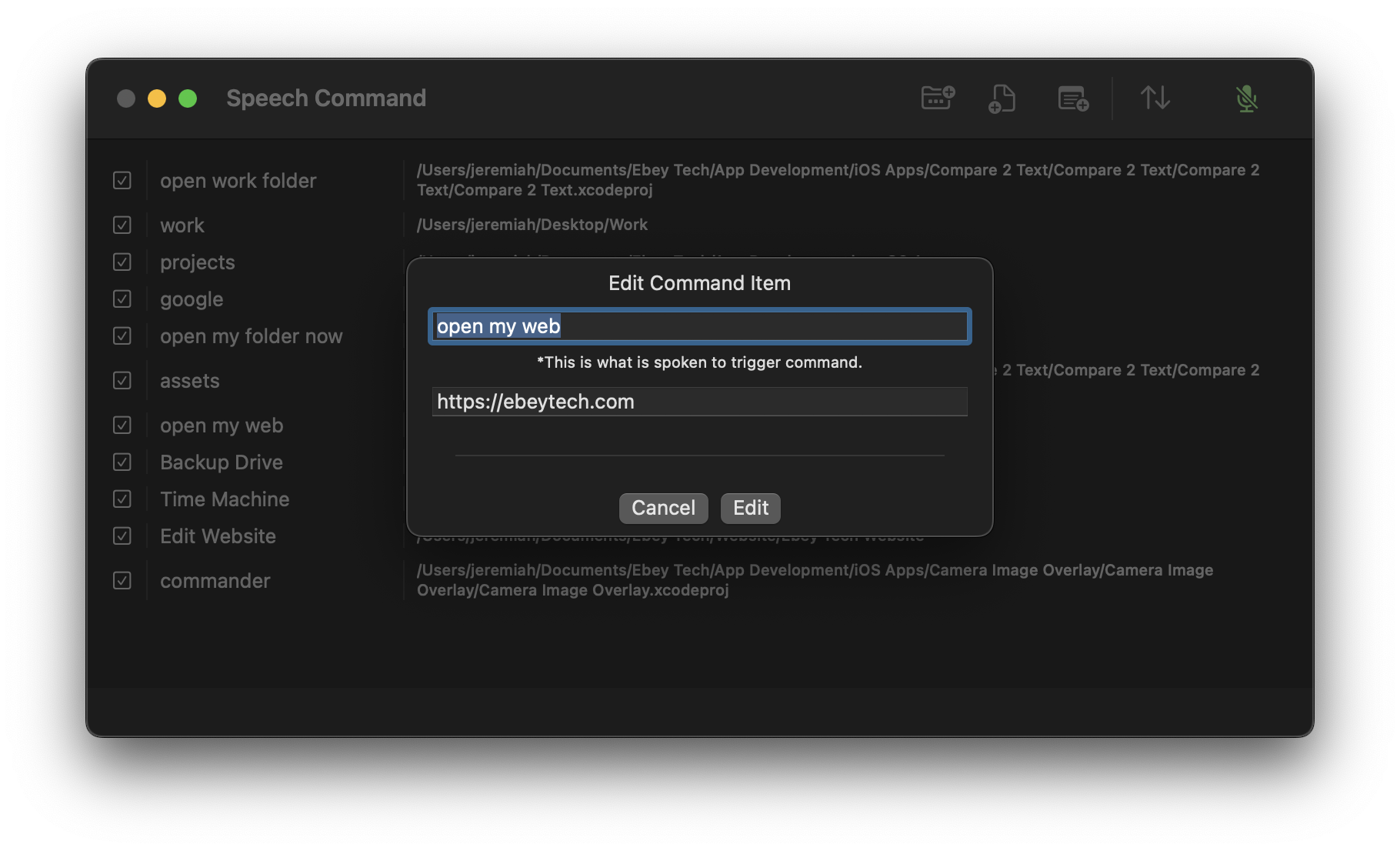
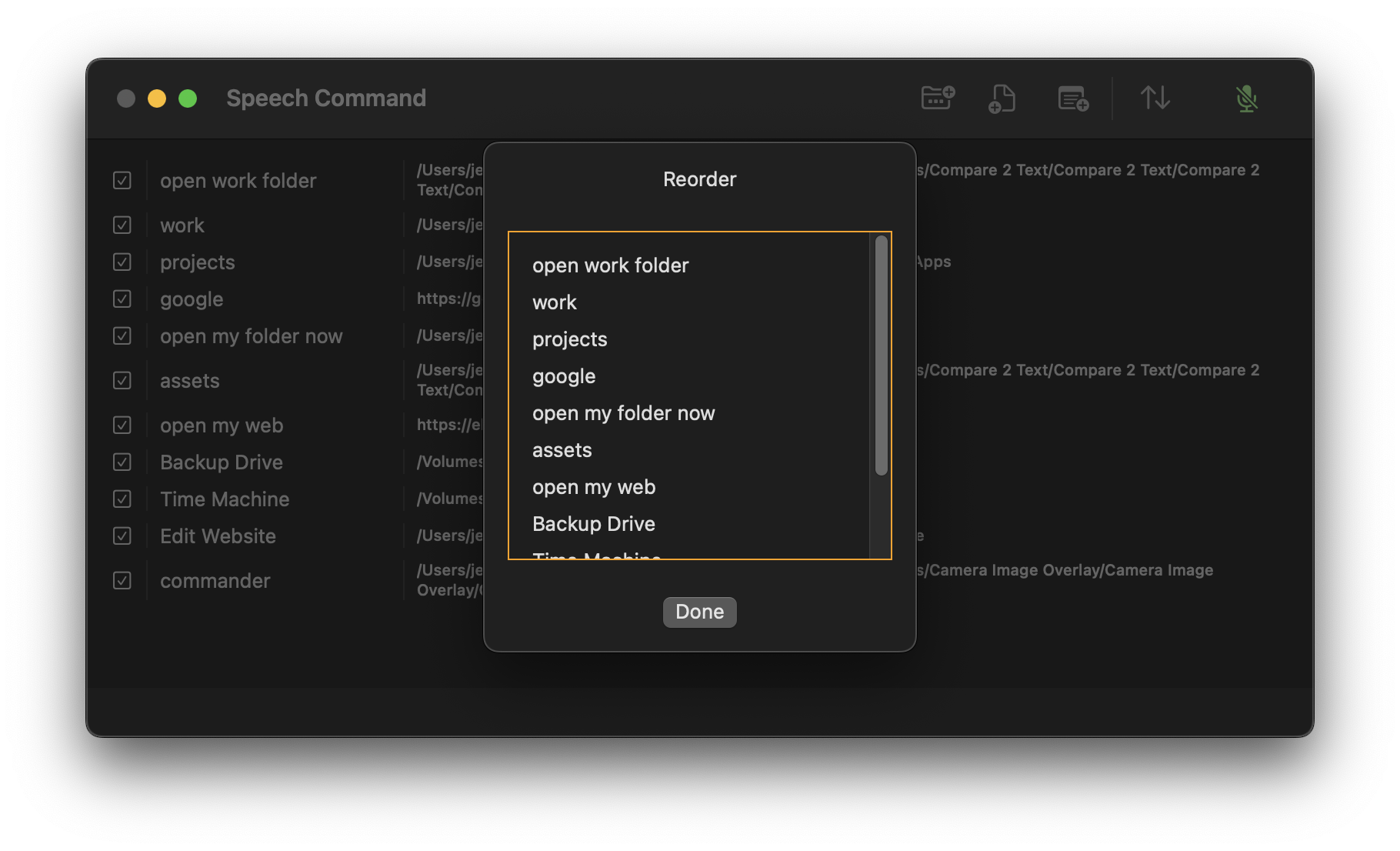
Voice Translation
Recorded voice is converted from audio to text.
Clipboard
Translated text is automatically copied to the system clipboard.
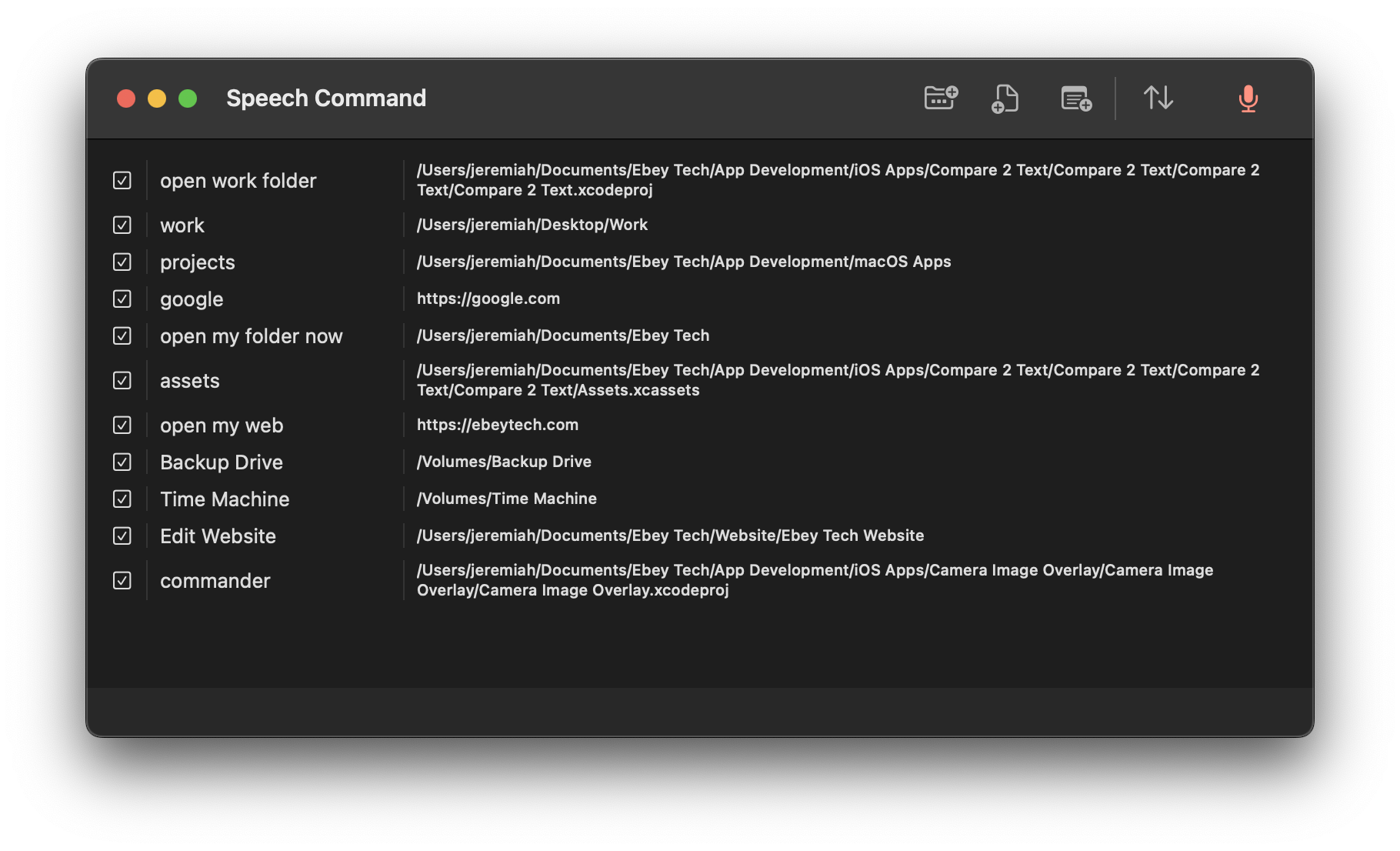
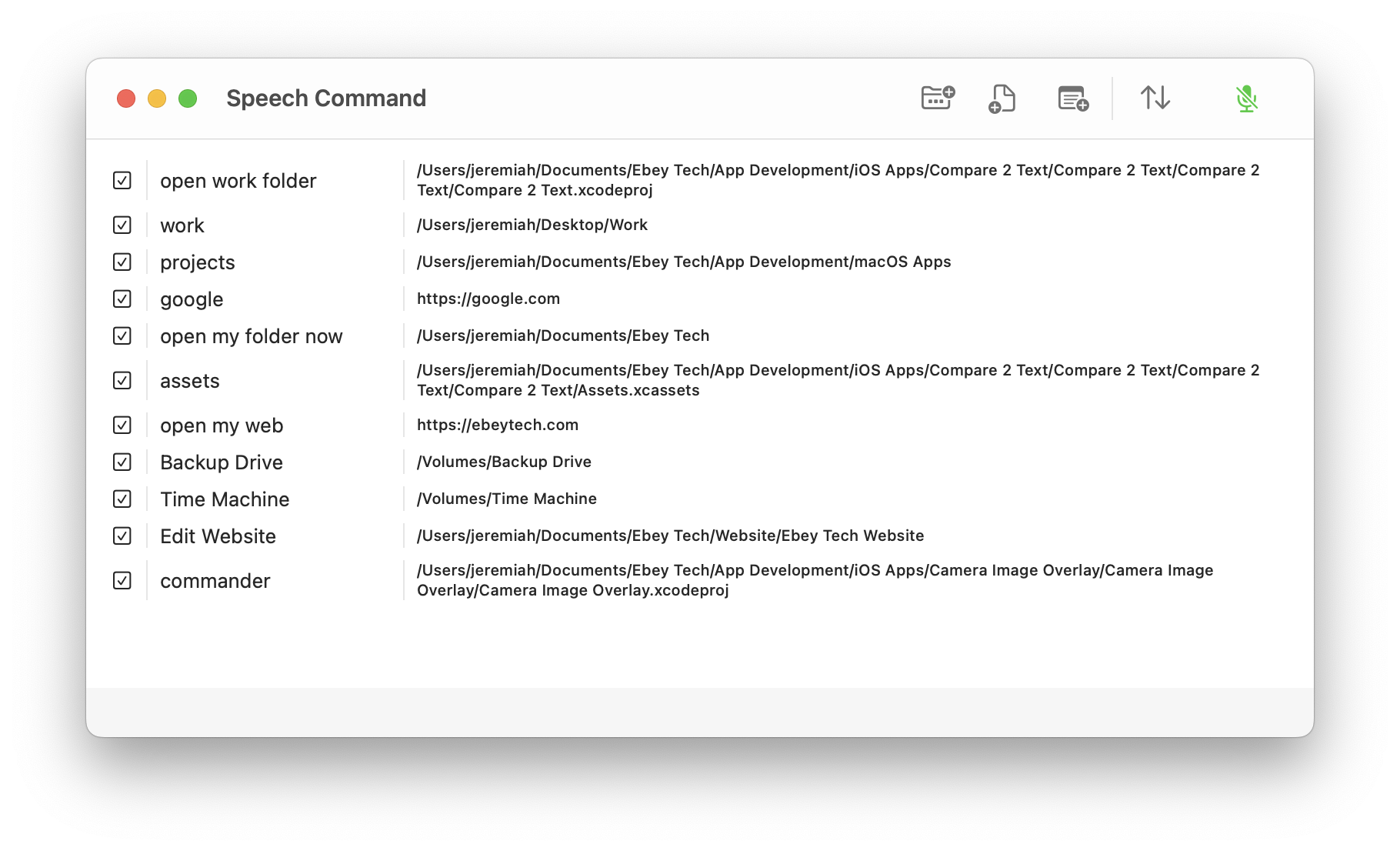
History
All previous converted text entries are listed under the History tab. Various functions like Copy and Speak are available for use.