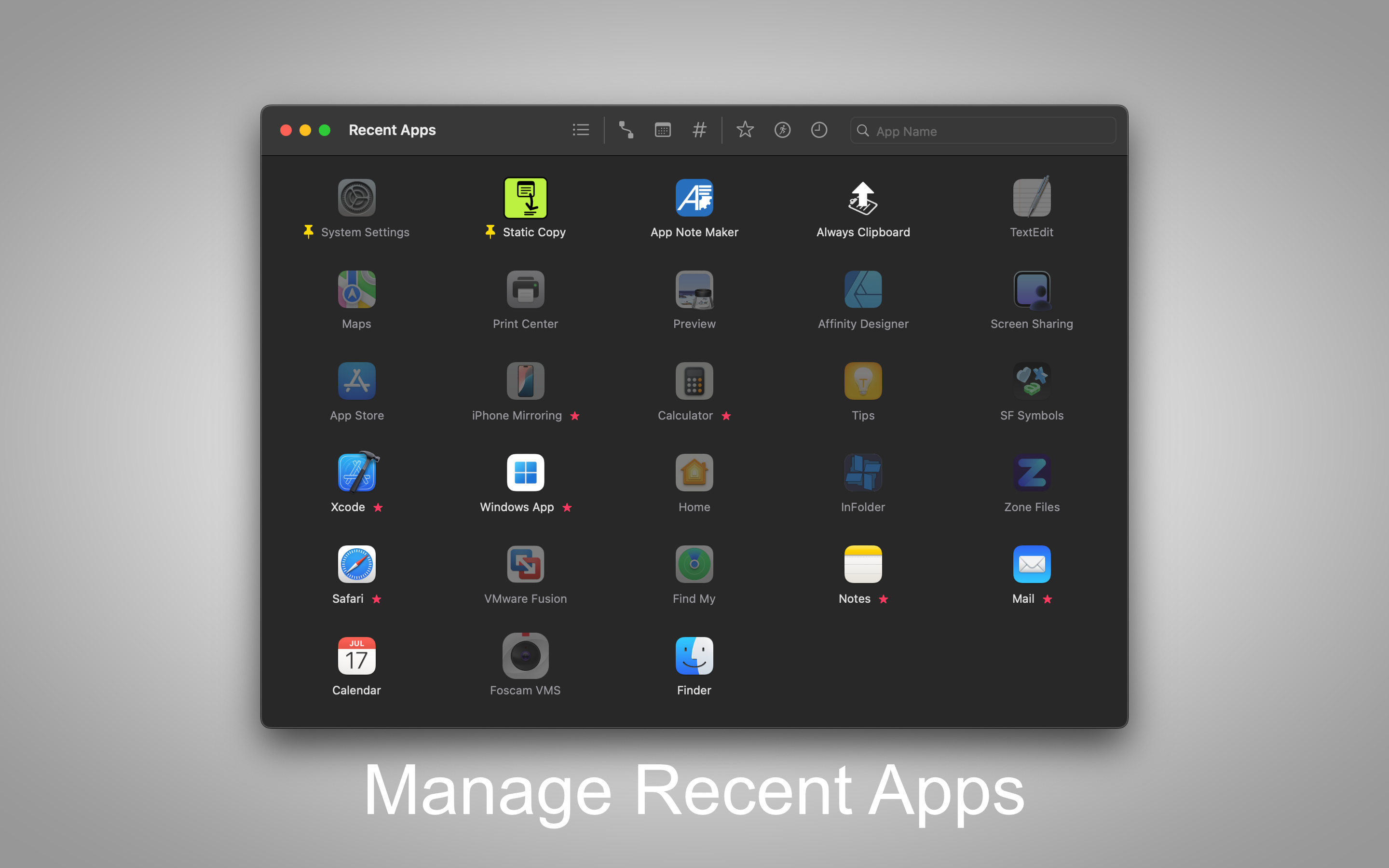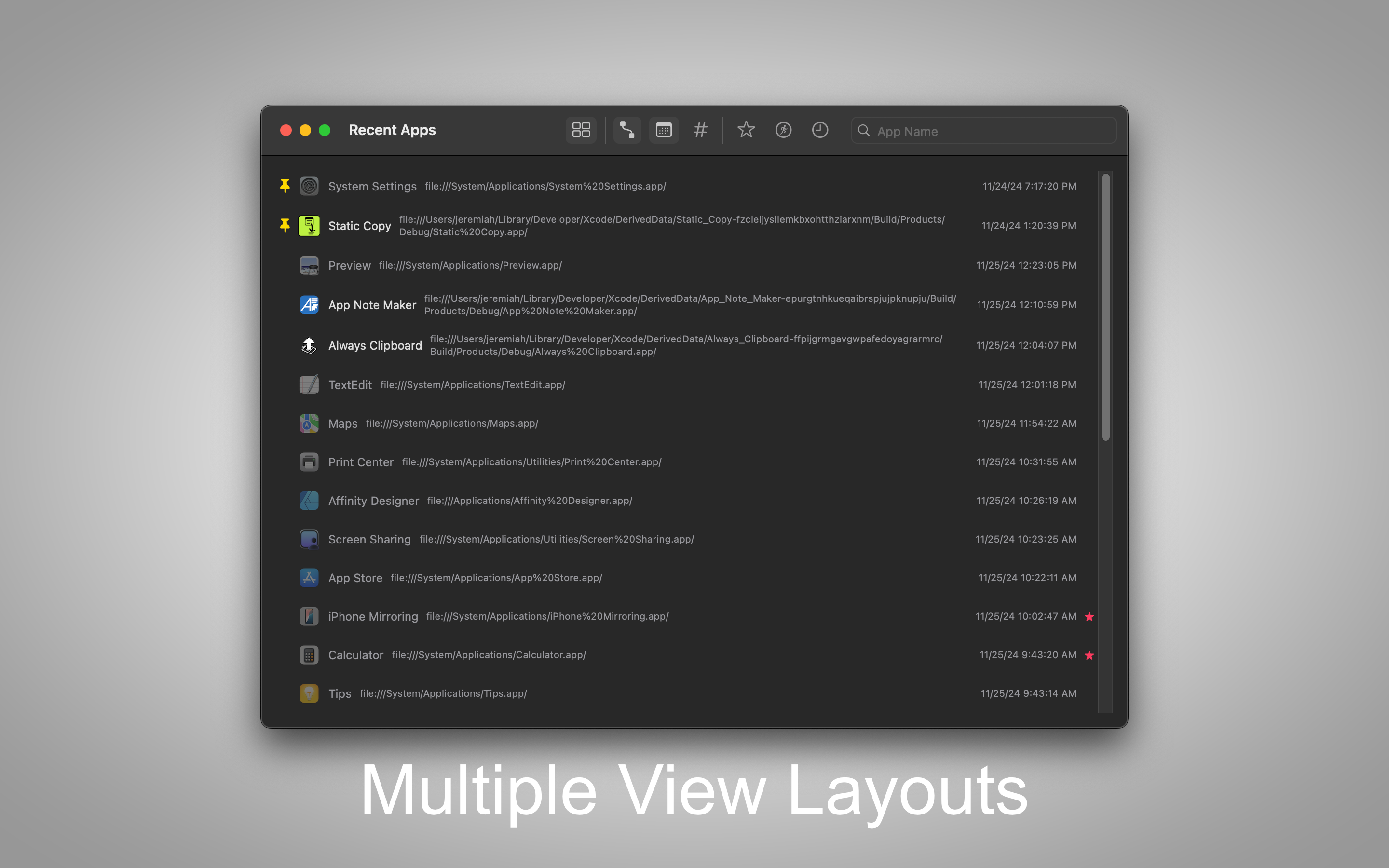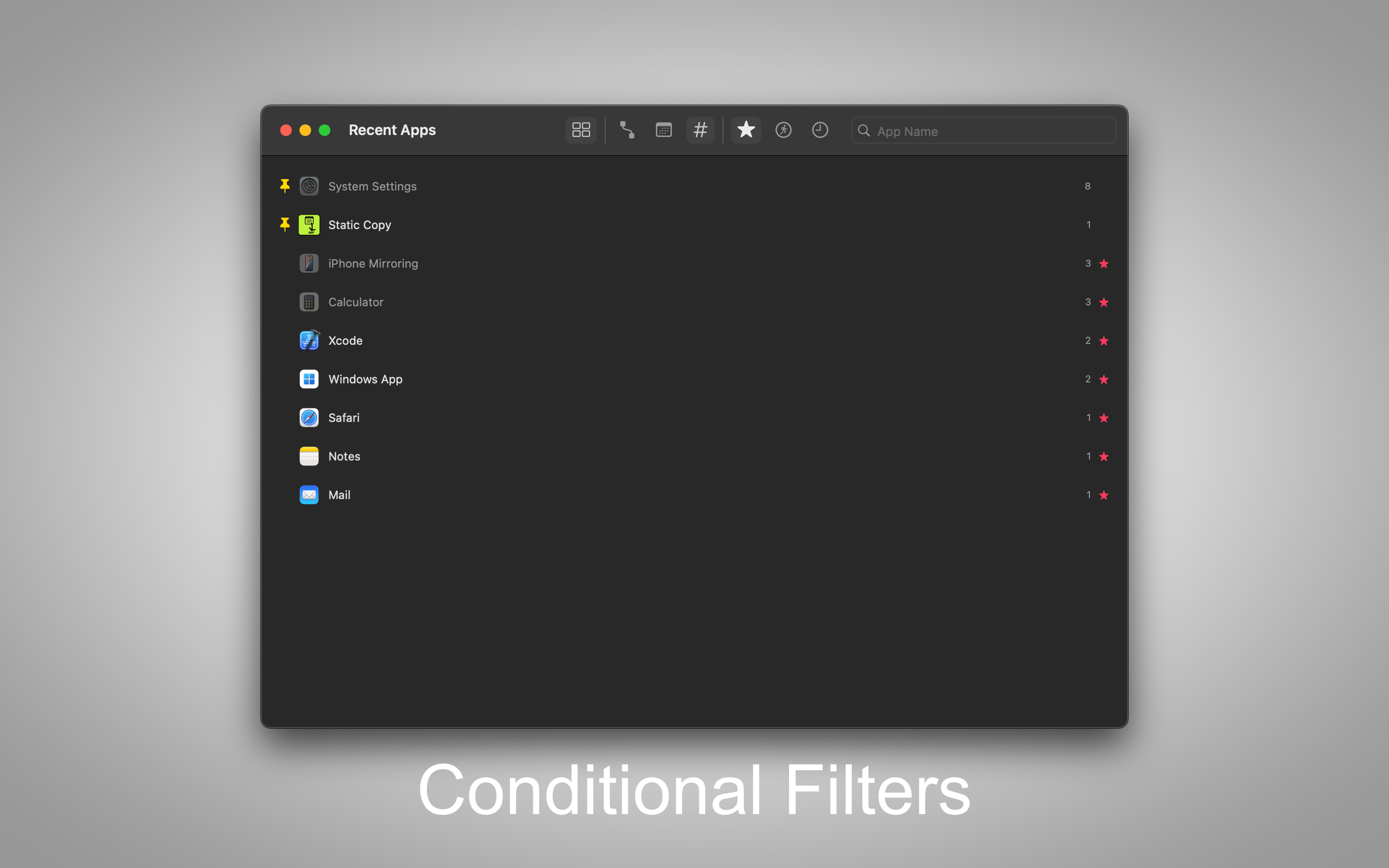Recent Apps for macOS
View Recent Apps
Recent Apps lists out current and previously launched applications. Choose from viewing content in a detailed list-view or a visually stunning grid-view. Use built-in toggle buttons to hide/show additional app details, like app path, launch date and launch count. Re-launch previous apps by double-clicking them. Easy pin and favorite functions allow easier and faster recent app management. Use the hide command to hide unneeded apps from view. Use the Options menu “Show Hidden” command to see previously hidden apps. Toolbar placed filter buttons give quick and easy access to common filtering needs, like favorite or to filter apps by just today’s launch date. The toolbar also has an easy to use Search field, which will dynamically populate below content with search results. Recent Apps must be running to track app use. It works independently from operating system’s tracking of recent apps.