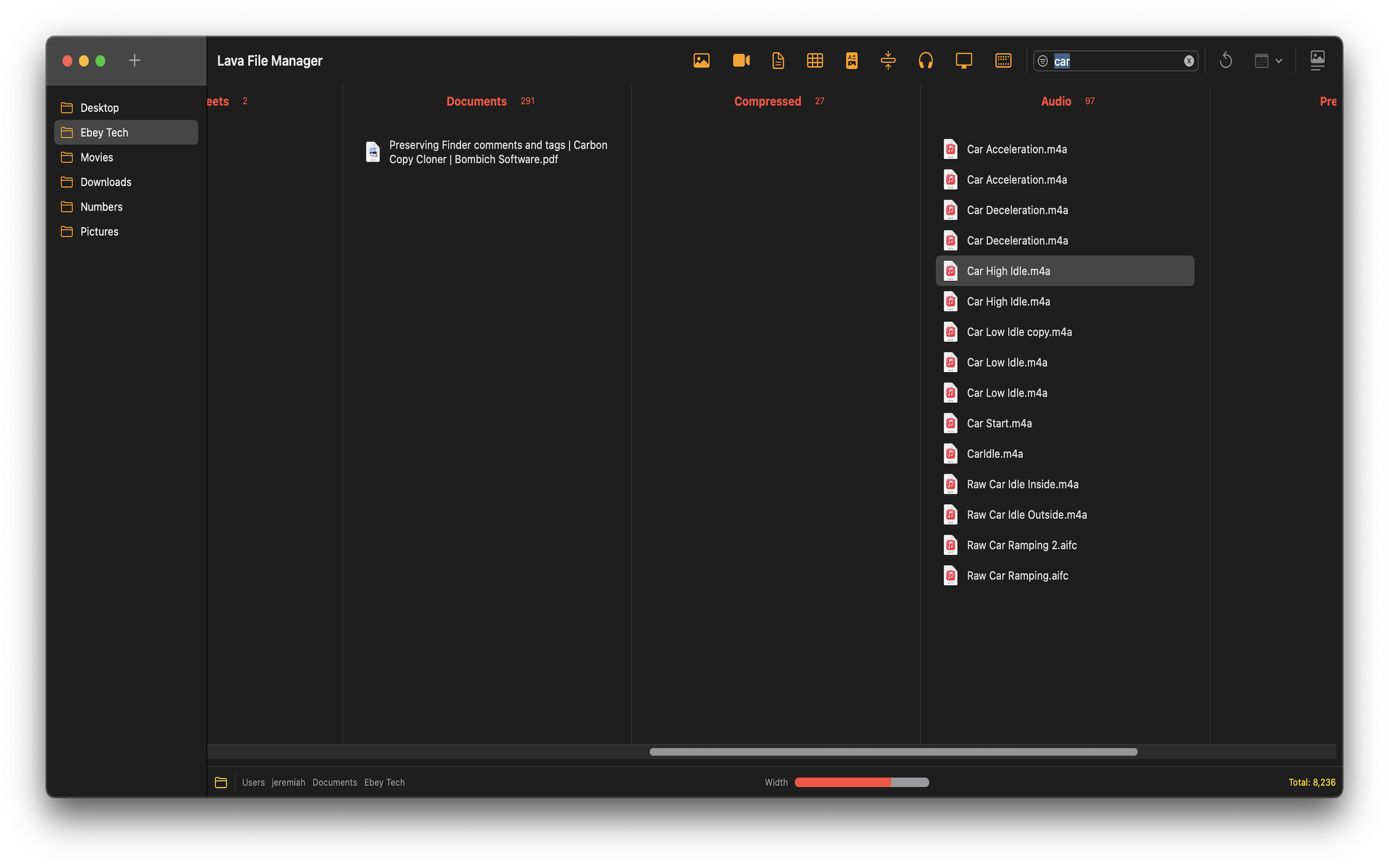Lava File Manager for macOS
Lava File Manager is a modern file manager that focuses on type-grouping rather than traditional directory display. Users can create a directory location in the navigation view and only files located in its sub-directories will be displayed. This makes it easy to focus on the desired content.
A historical menu selection controls file population based on date modification, so users can focus on specific eras.
Quickly filter content using the toolbar filter buttons, or type in a custom filter, using the filter field.
Lava File Manager integrates with Quicklook, so users can quickly see file previews, including images, PDFs, and videos.


Lava File Manager is a modern file manager that focuses on type-grouping rather than traditional directory display. Users can create a directory location in the navigation view and only files located in its sub-directories will be displayed. This makes it easy to focus on the desired content. A historical menu selection controls file population based on date modification, so users can focus on specific eras. Quickly filter content using the toolbar filter buttons, or type in a custom filter, using the filter field. Lava File Manager integrates with Quicklook, so users can quickly see file previews, including images, PDFs, and videos.


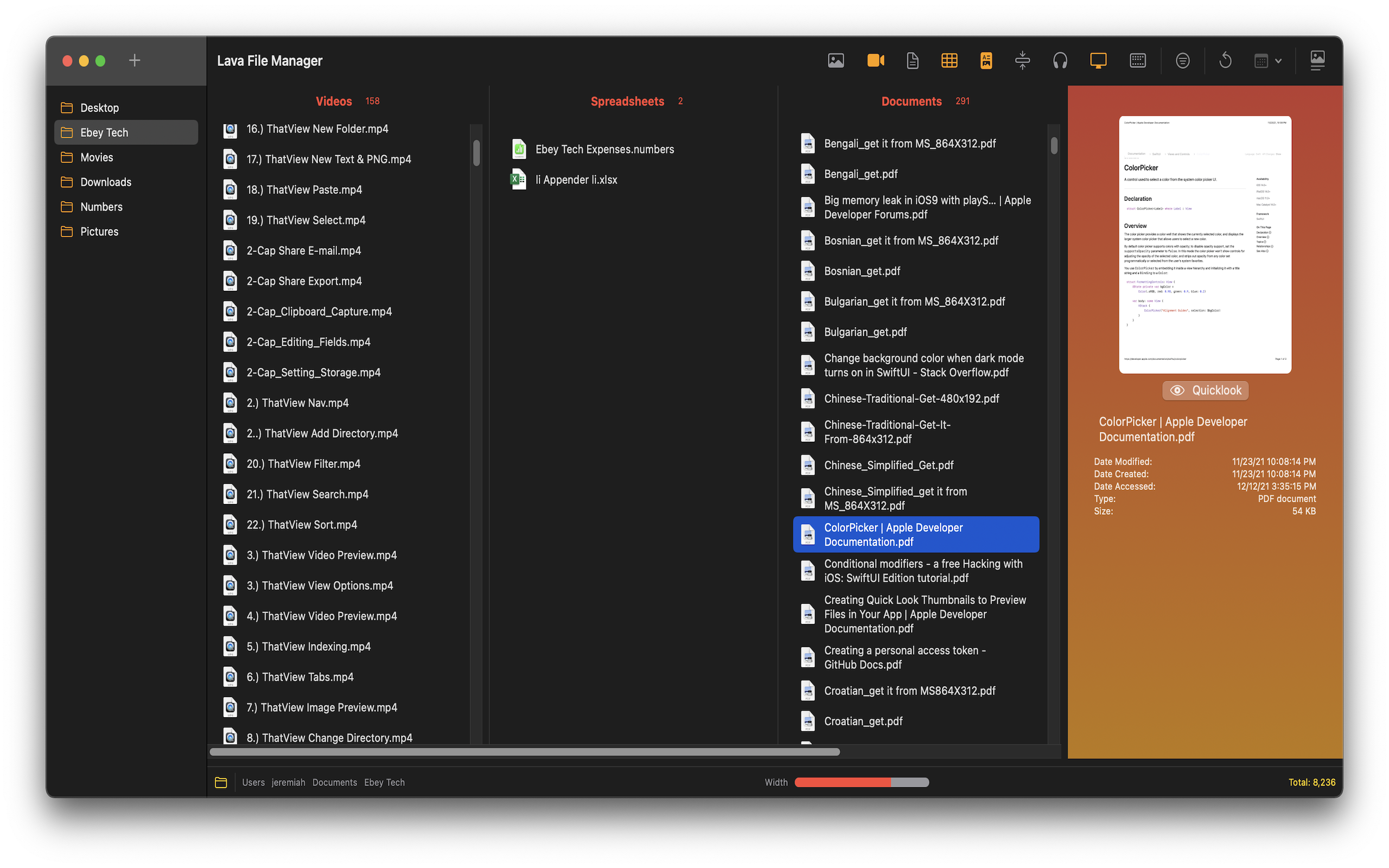
Type Grouping
Lava File Manager handles file management a bit differently, by grouping files by 'type', you can see what kind of content lurks in your directories.
Quick, Look!
Integrated Quicklook provides a streamlined preview of your content. Pressing 'shift+spacebar' provides easy shortcut for full Quicklook visual.
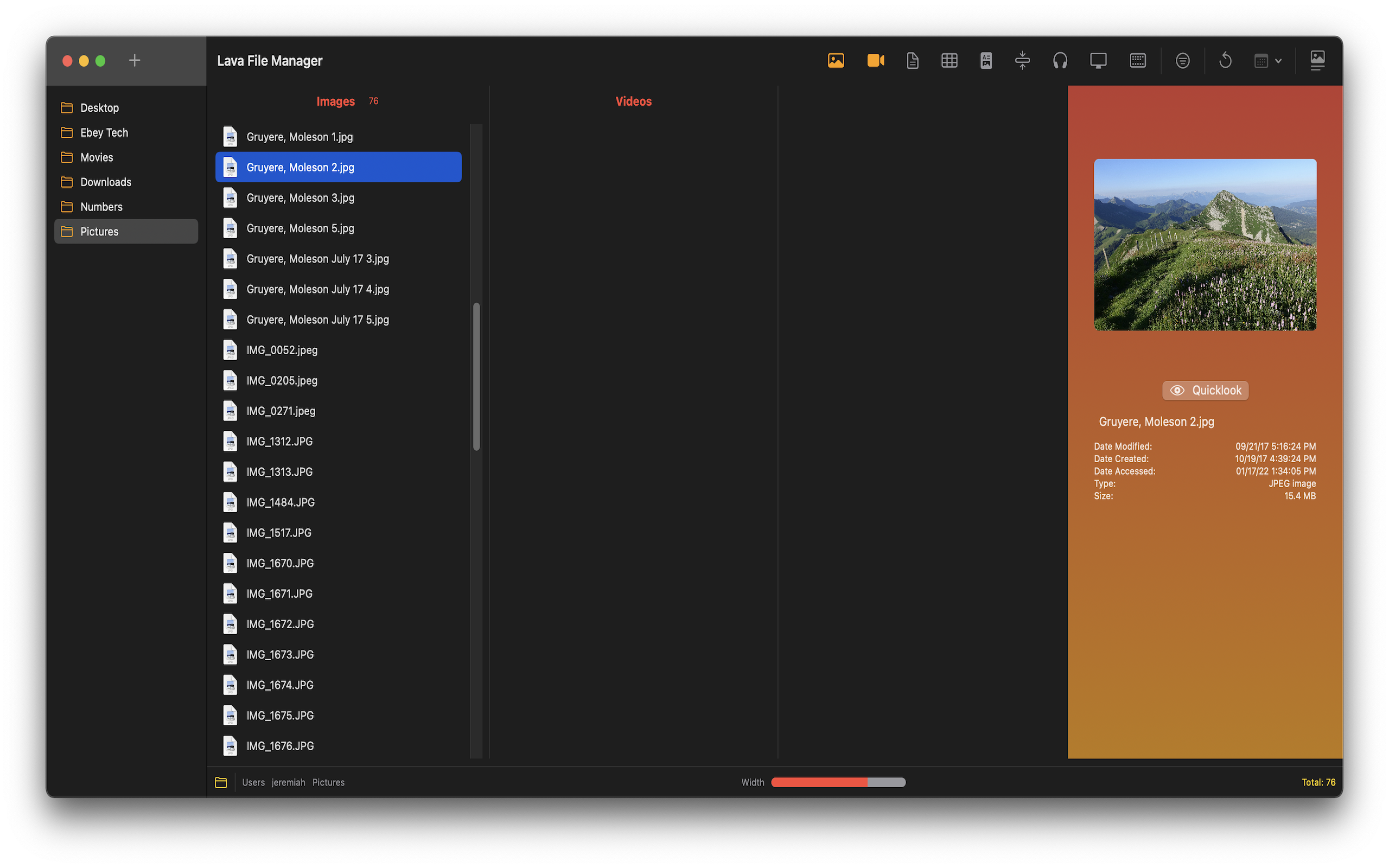
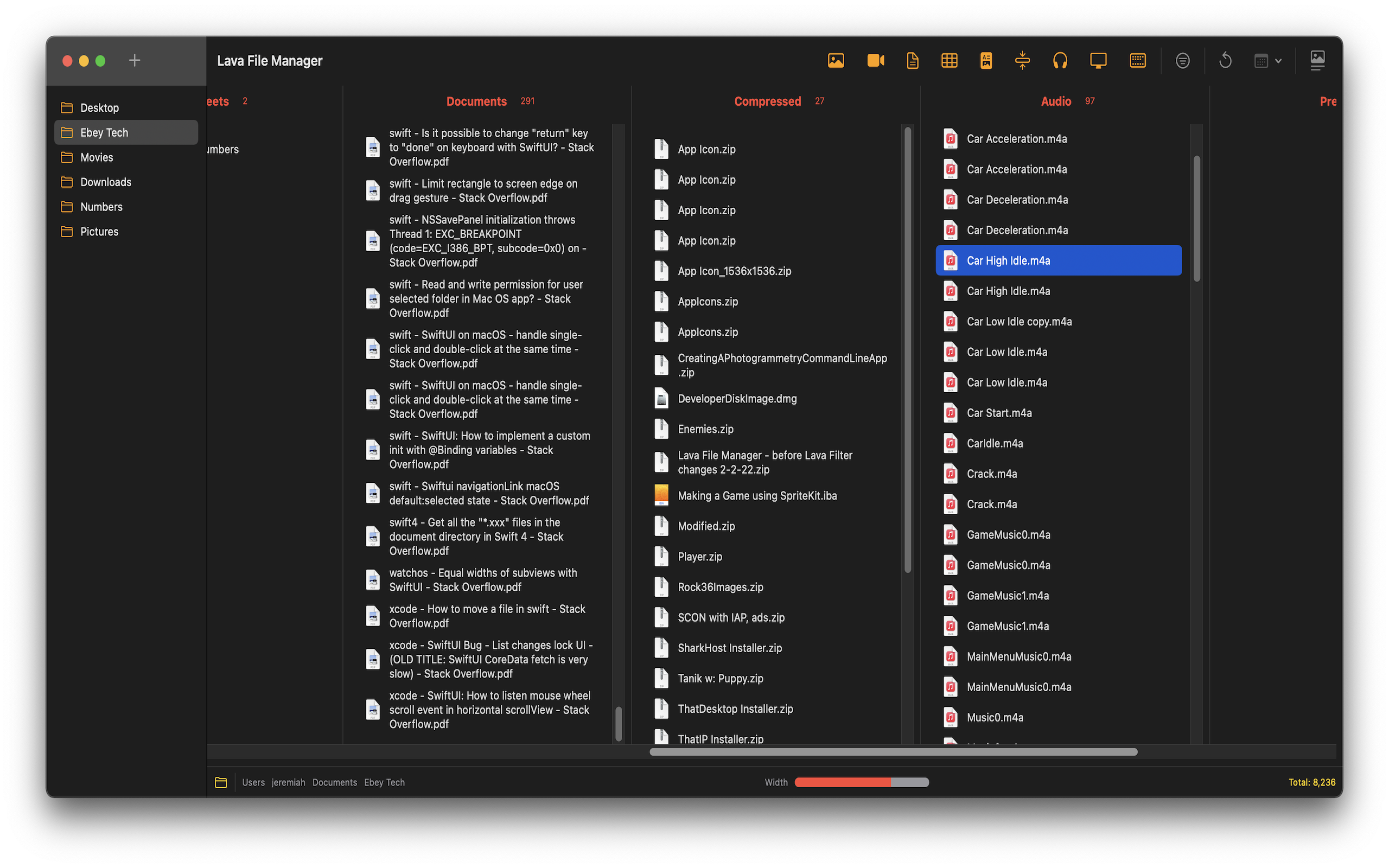
Sleek & Modern
Built using Apple's latest framework SwiftUI, Lava File Manager boasts a cutting edge UI and modern functions.
Filtering Works for You
Really powerful filtering options does all the heavy lifting for you, so you can spend more time using your content, rather than locating it.