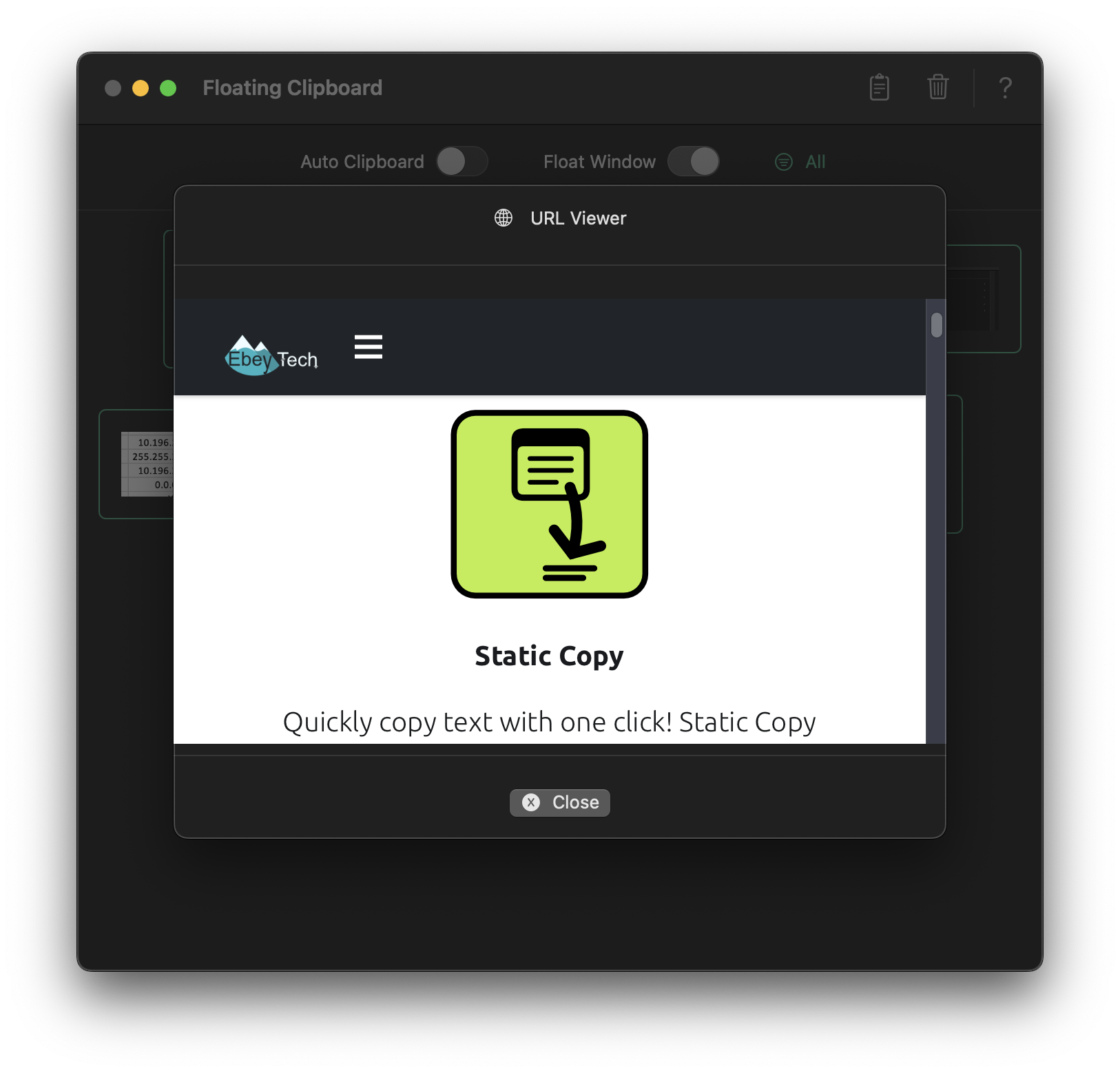Clipboard History Manager
Floating Clipboard for macOS
Use this app to take screenshots of content, then store them in the Floating Clipboard window. Now you can zoom in and focus on details using the built-in image viewer. Since Floating Clipboard floats above other apps and windows, the app can be tucked into a Desktop corner and you can still reference the content with ease. Also use this app to copy text and do similar operations like images. The built-in text editor has a 'Virtual Line' function to draw focus to desired content. Finally, there is a built-in URL viewer to view pasted URL content from the web (with limited functions).


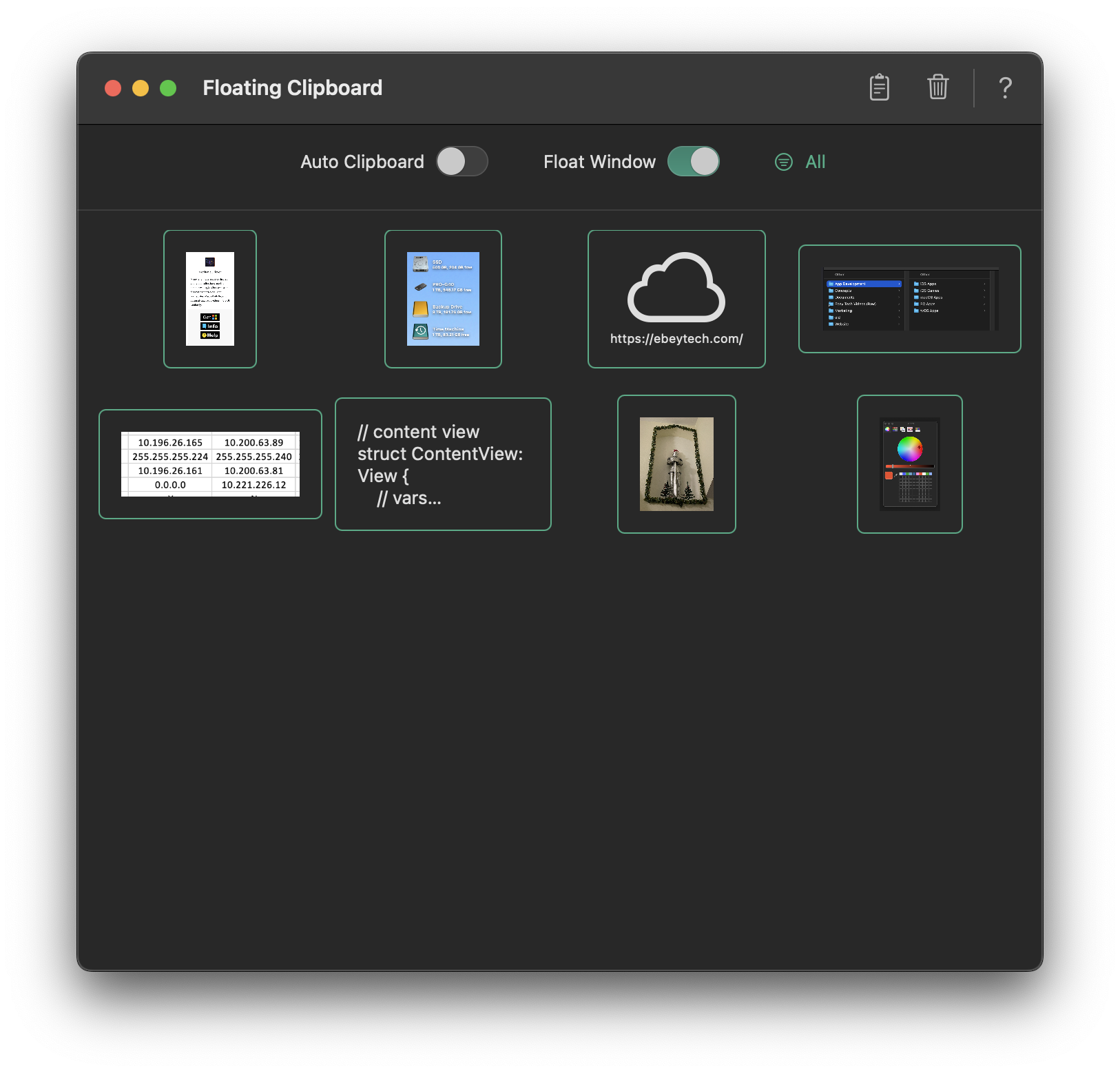
Clipboard History
Keep recent clipboard content in Floating Clipboard for easy viewing. Store vast clipboard history which can be easily accessed via advanced filtering operations.
Floating
Floating Clipboard 'floats' above other apps & windows, so it is always accessible when needed. This important mode can be quickly cycled via the toggle button at the top of the app's user interface.
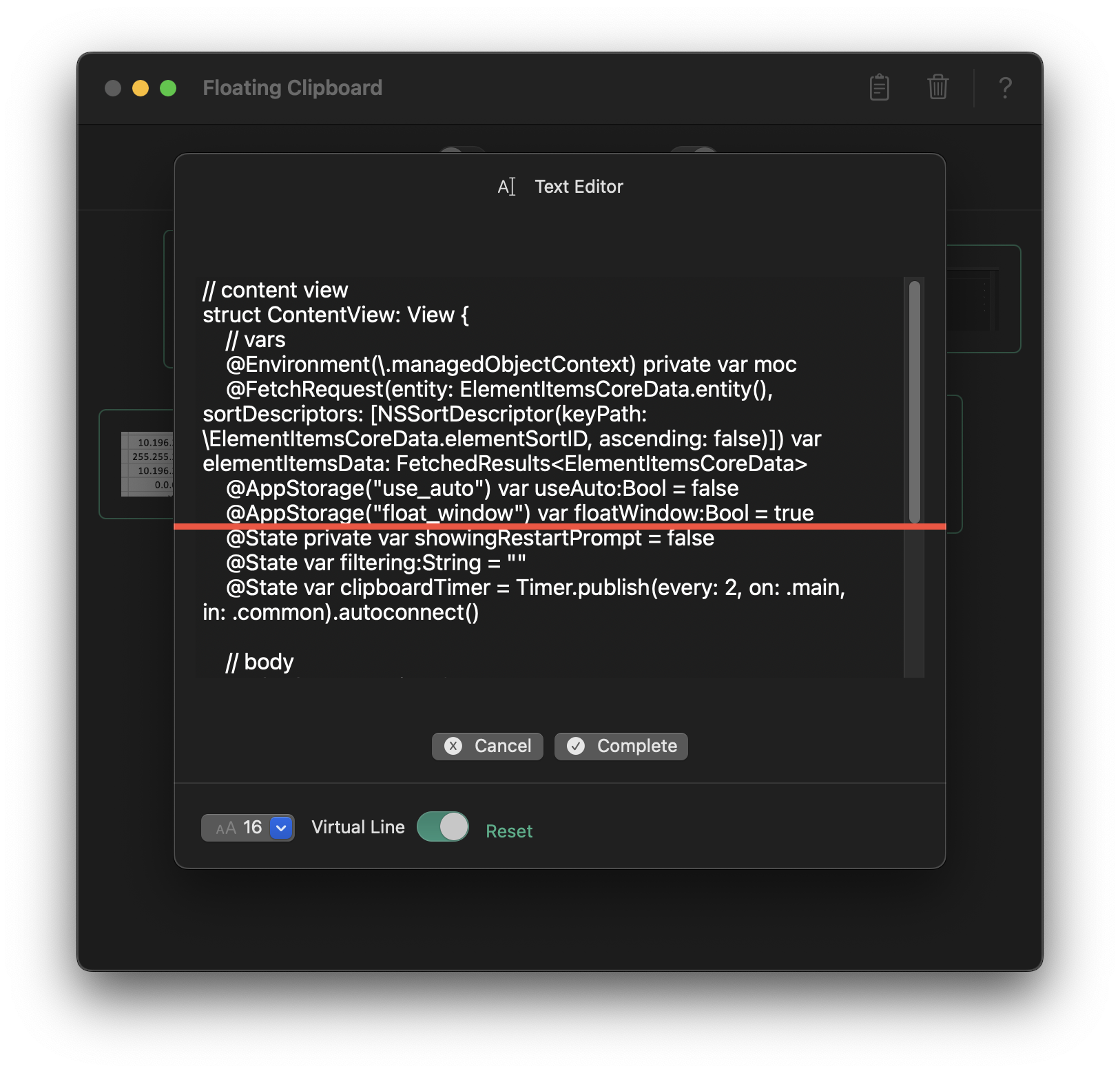
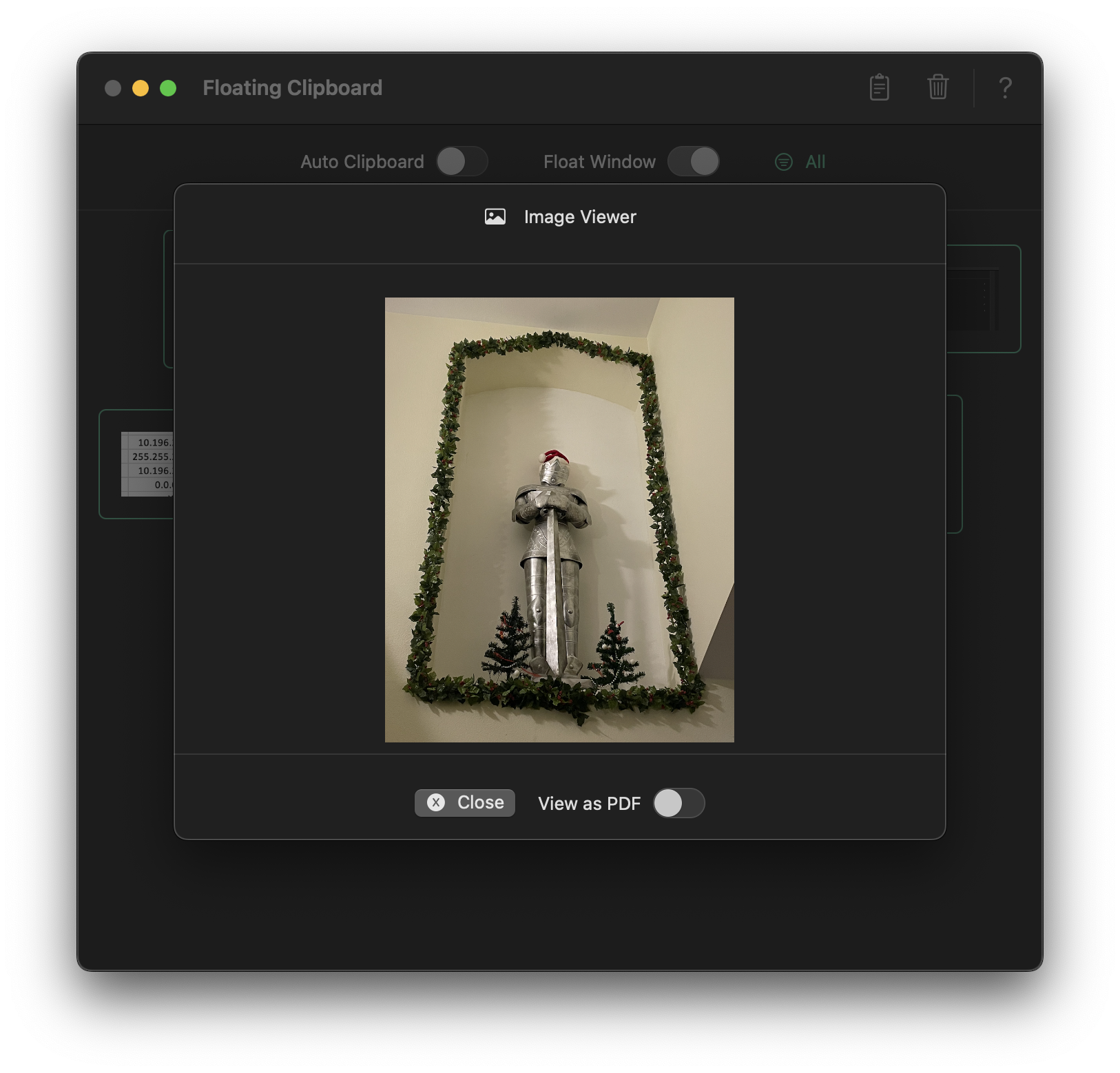
Image Viewer
Built-in image viewer with powerful zoom and panning functions. Optional PDF viewer mode that can be used if standard PDF image functions are desired.
URL Viewer
Embedded web browser allows for easy access to clipboard pasted URLs. See the end result of the URL website content inside the built-in URL viewer.