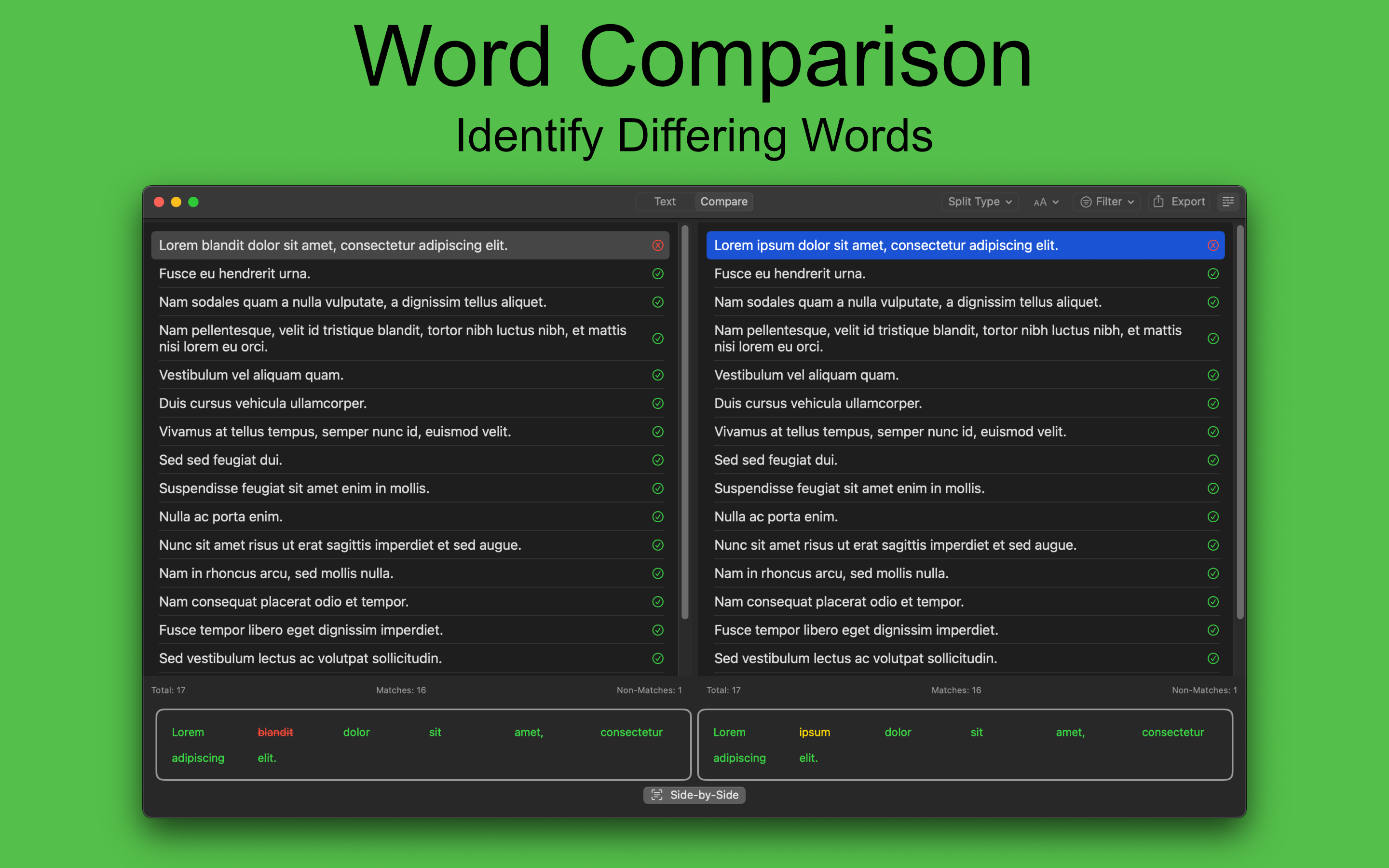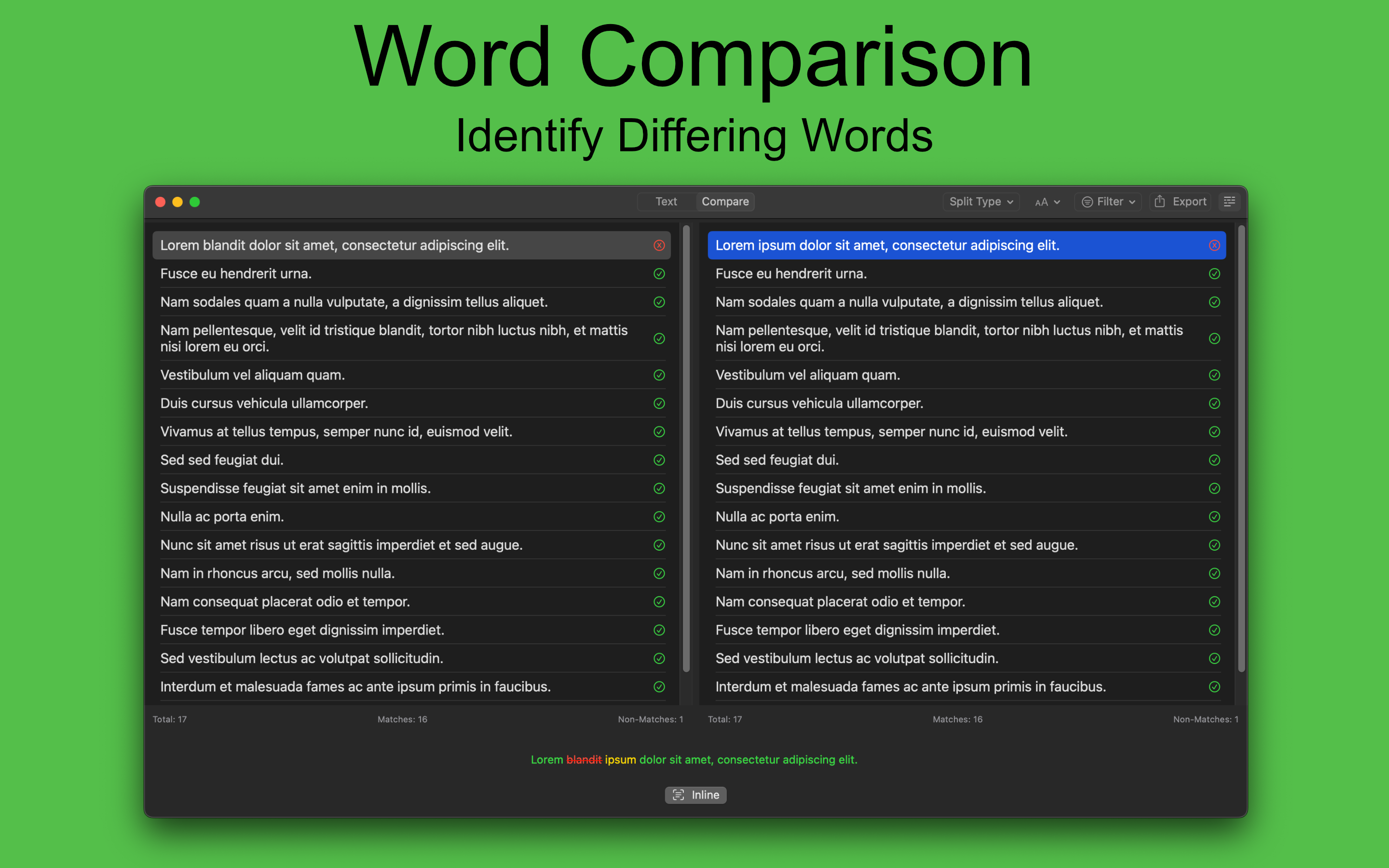Compare 2 Text for macOS
Fast Text Comparison
Use 'Compare 2 Text' to automatically compare two bodies of text together and see comparison results with ease. Comparisons occur both directions, so you can see differences between the two bodies of text. Compare 2 Text is a fast and reliable app to show automatic comparison results for paragraphs of text. Compare 2 Text has easy to understand visuals that are colored in vibrant colors. Powerful filtering functions give you unparalleled capability to see fast text matching results.



Use 'Compare 2 Text' to automatically compare two bodies of text together and see comparison results with ease. Comparisons occur both directions, so you can see differences between the two bodies of text. Compare 2 Text is a fast and reliable app to show automatic comparison results for paragraphs of text. Compare 2 Text has easy to understand visuals that are colored in vibrant colors. Powerful filtering functions give you unparalleled capability to see fast text matching results.



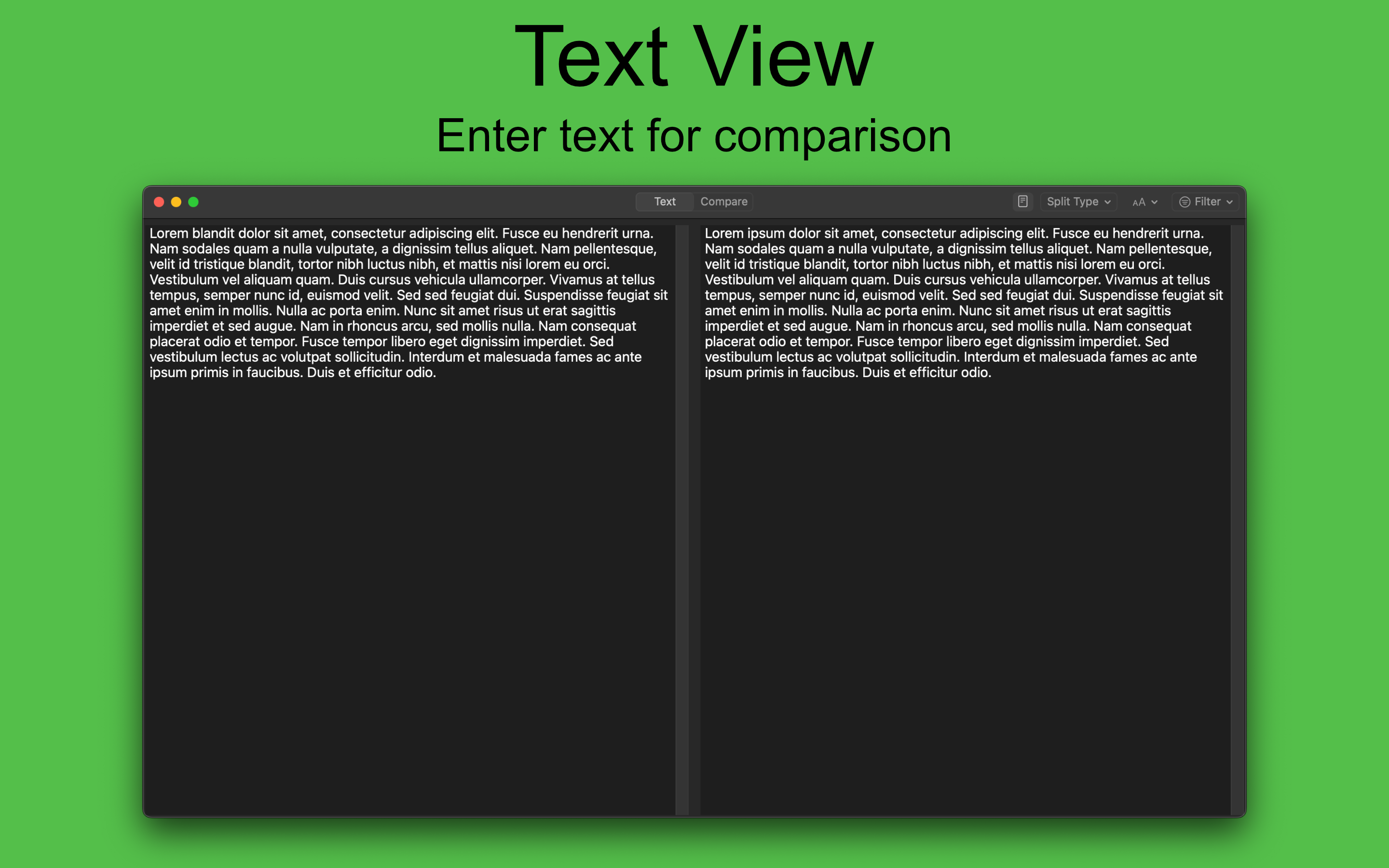
Text Area
Enter in first & second bodies of text to be compared. Text can be typed, pasted, or even dragged in from other sources.
Comparison Results
Results for text comparison are fast and automatic when switching to the 'Compare' tab. Easily identifiable icons show matching and non-matching text strings.
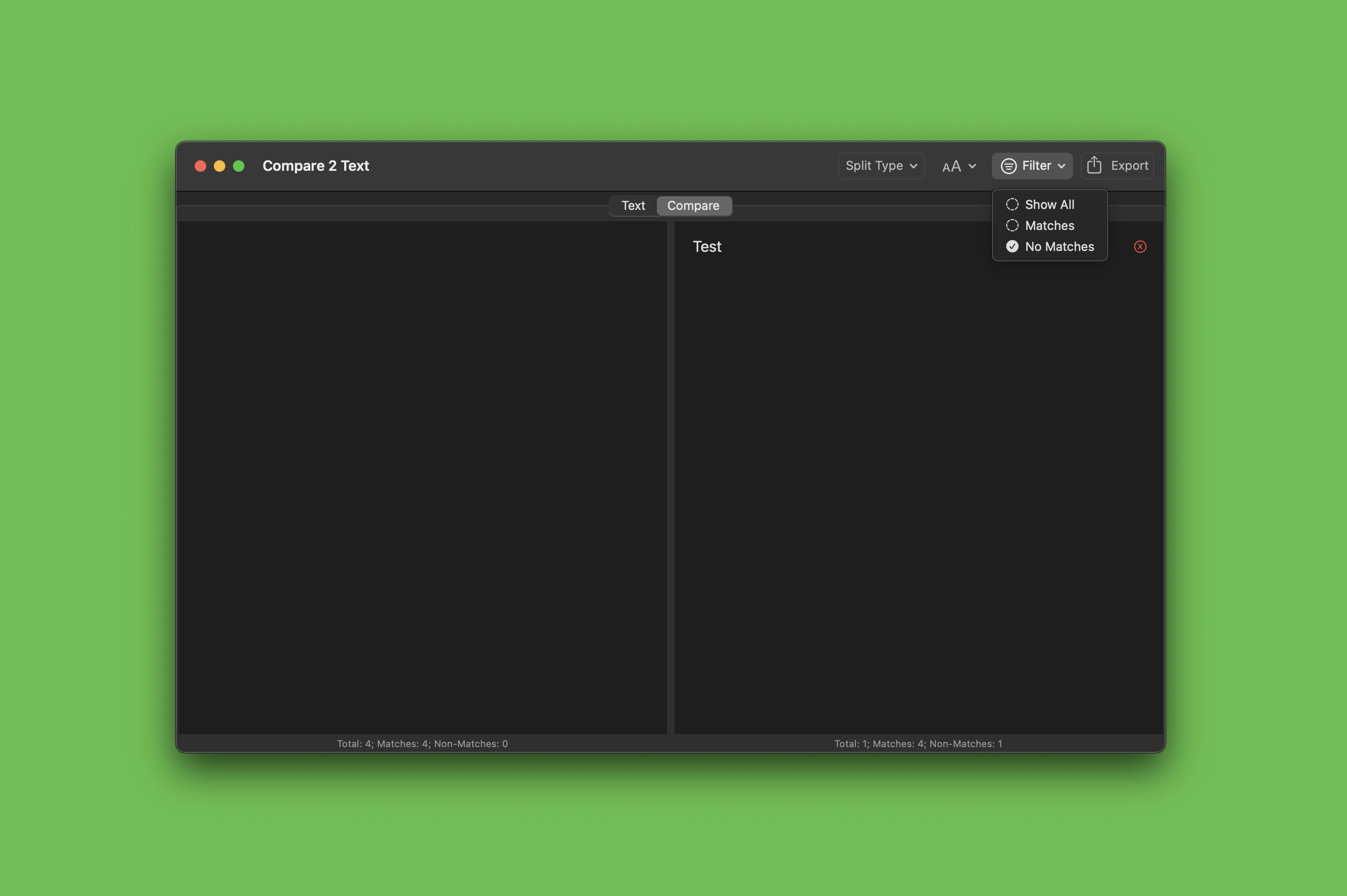
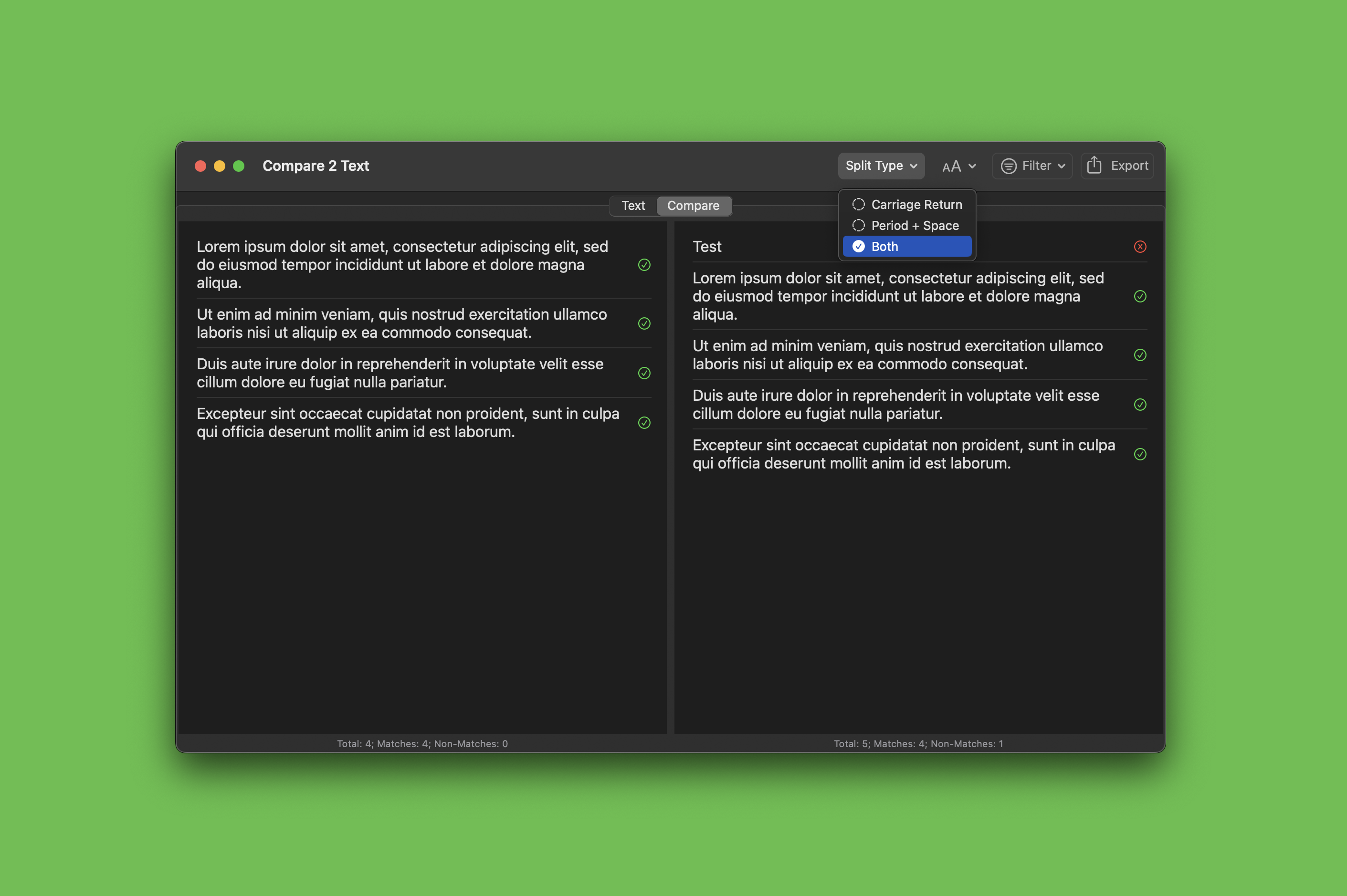
Font Size
There is a font size selector in the toolbar. This will change the font size of both the text data entry and the list of compared results.
Filter Matches
Set the Filter to show just 'Matches' or 'Non-Matches' or 'All'. This allows for easier visibility of what you're looking for.