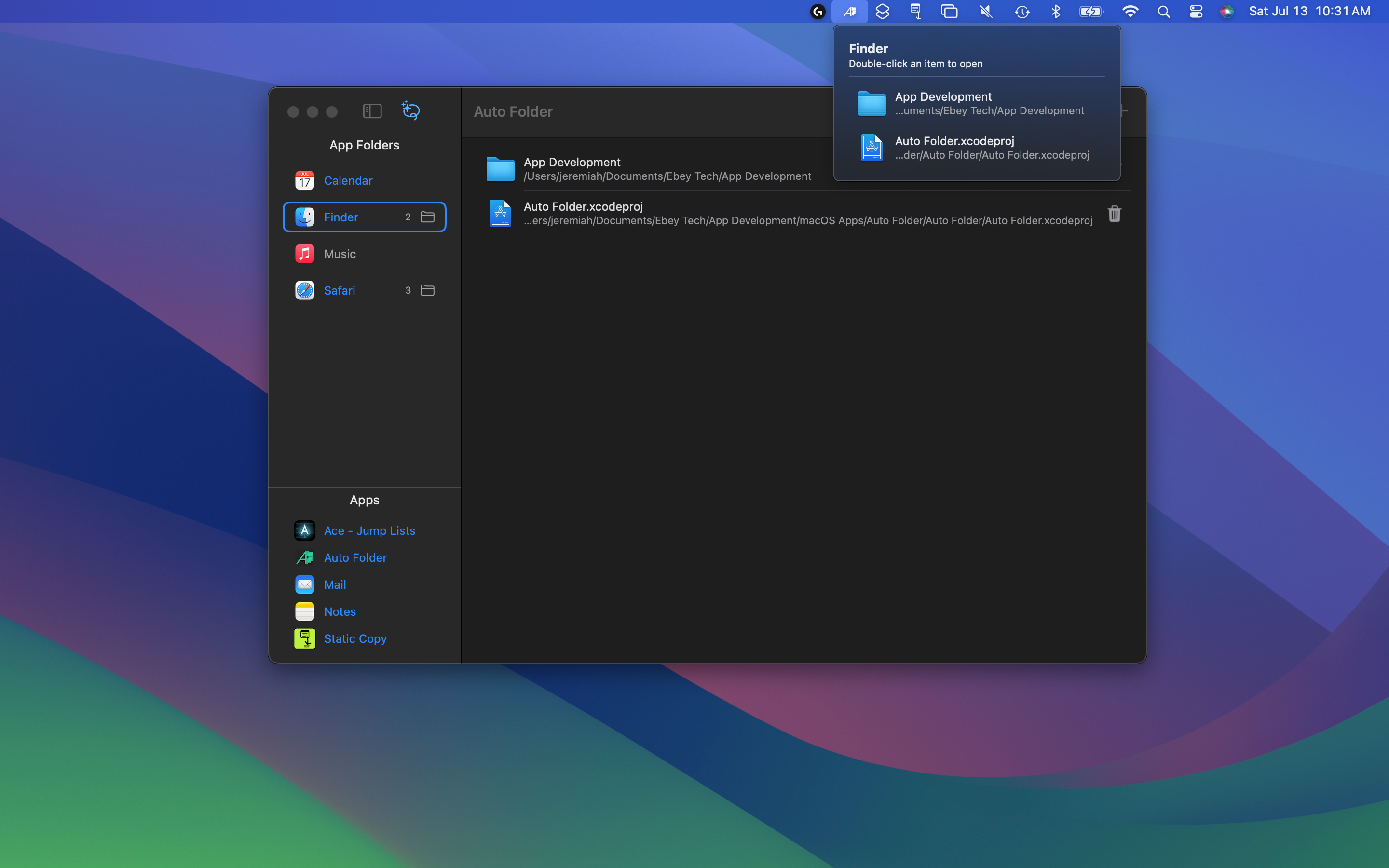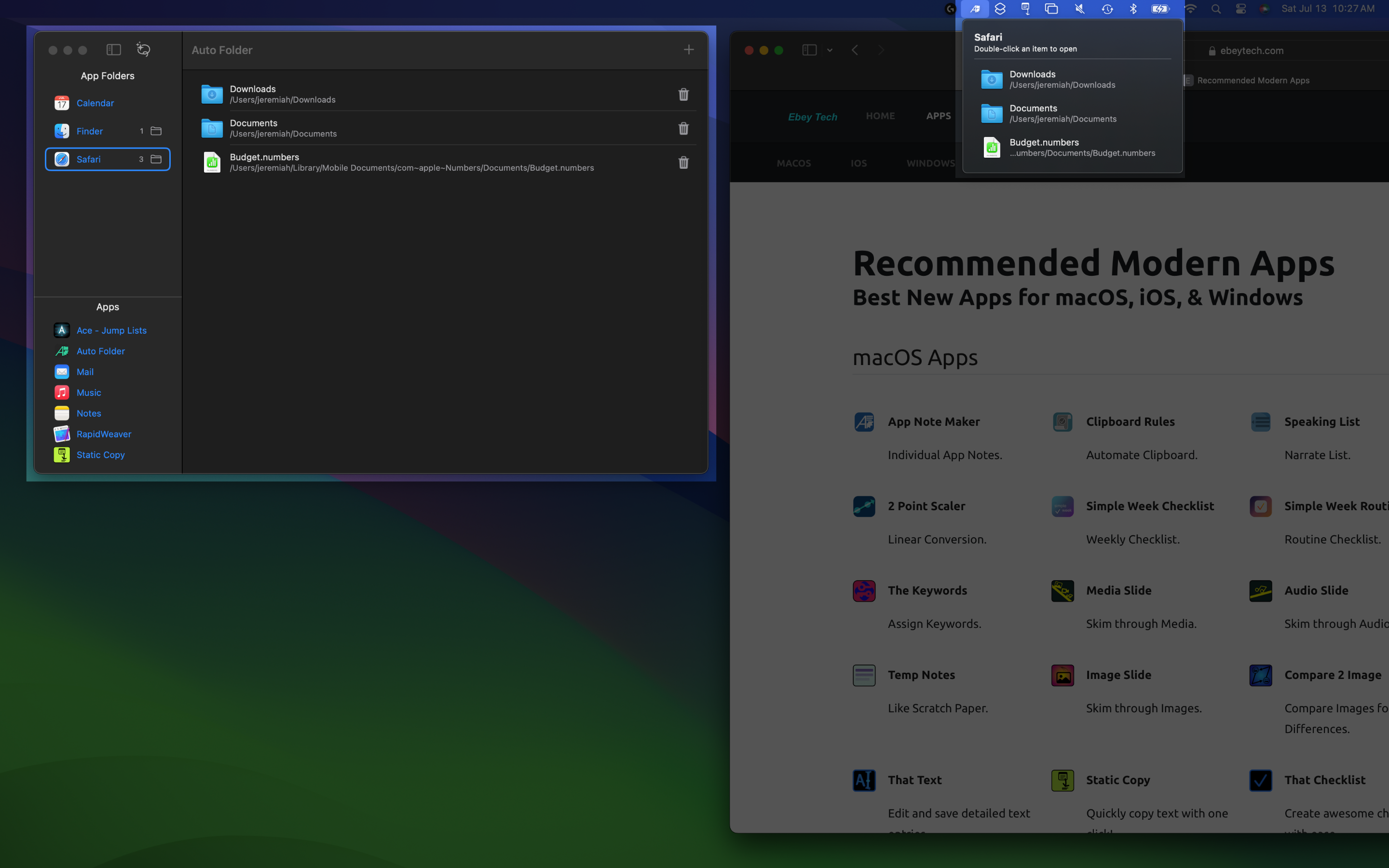Auto Folder for macOS
Folder Automation
Innovative concept for files and/or folders for individual apps. Add apps into a main list, then attach files/folders to the app. When a chosen app's UI is focused the built-in menubar list dynamically updates to show just the files/folders for the foreground app. Double-clicking on a menubar's item will launch the file/folder. Optionally toggling the Auto Selection button will automatically switch Auto Folder's UI to show the appropriate files/folders for the focused app.