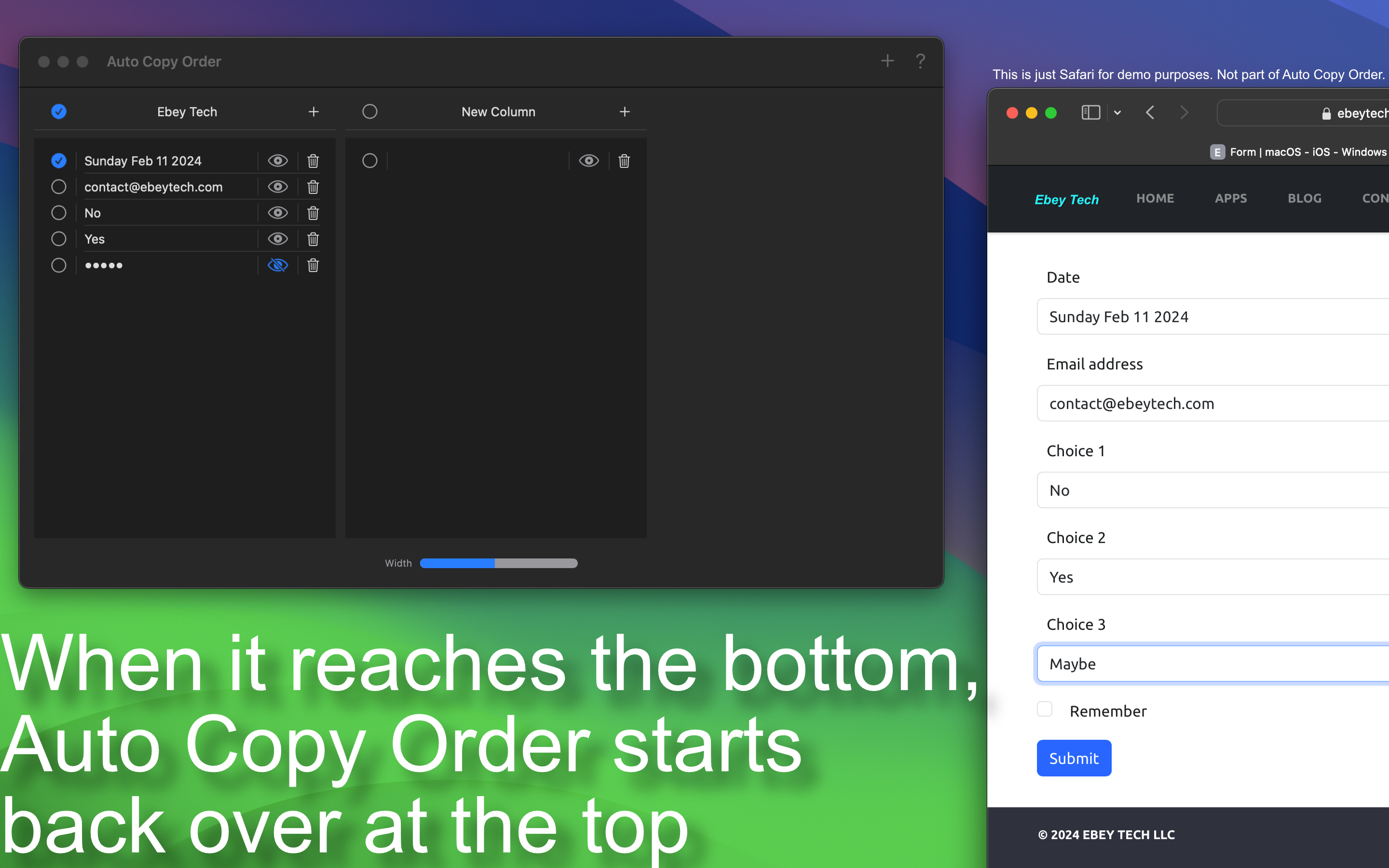Auto Copy Order for macOS
Automatically Copy Text
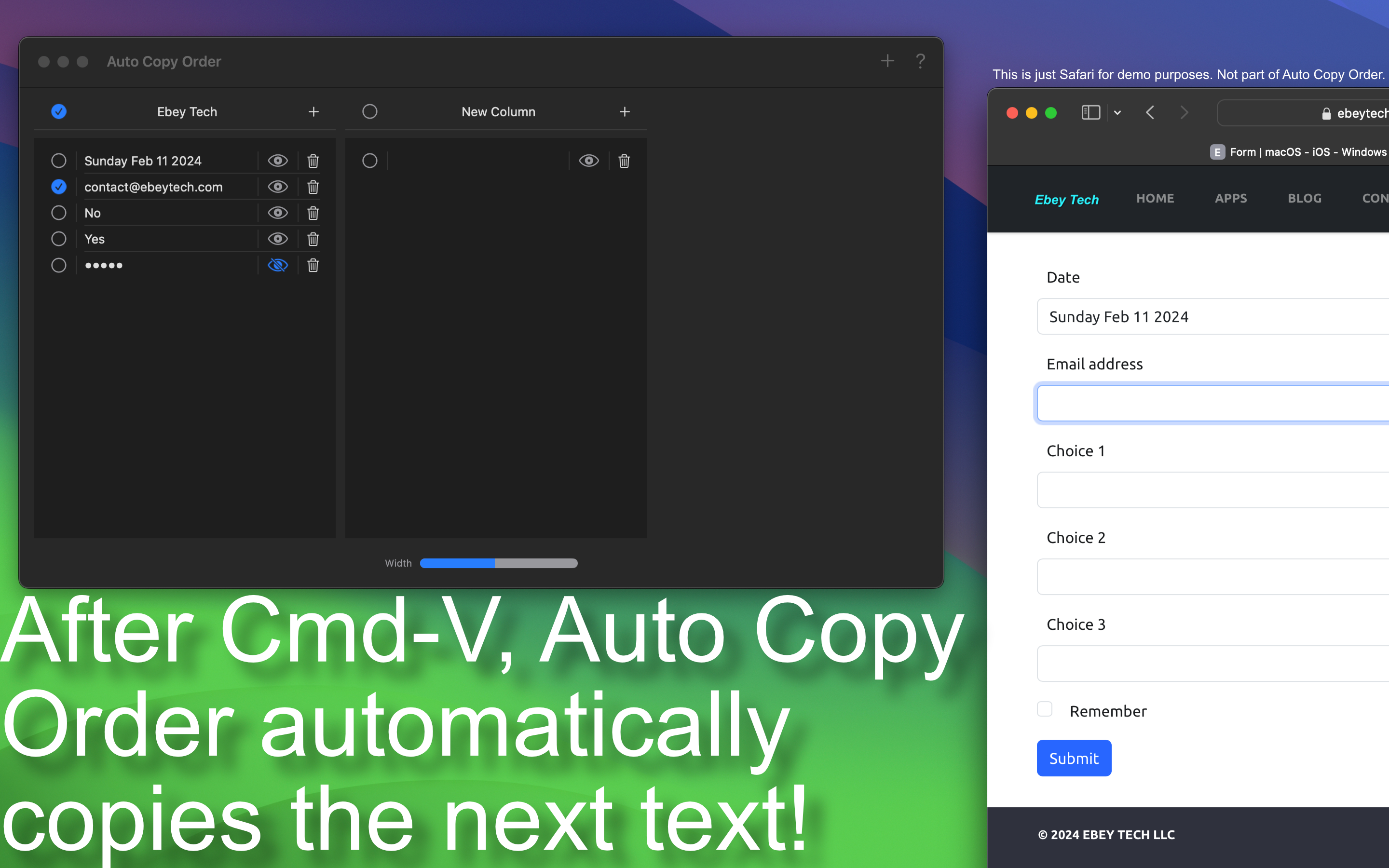
No Need to Copy
Once you have your copy list set, there is no need to copy again. Simply press CMD-V. Auto Copy Order will automatically move down to the next list item's text and copy it to the clipboard for you.
Simple Automation
Auto Copy Order incorporates useful automation, including looping back to the top of the copy list.