Audio Finder Browser for macOS
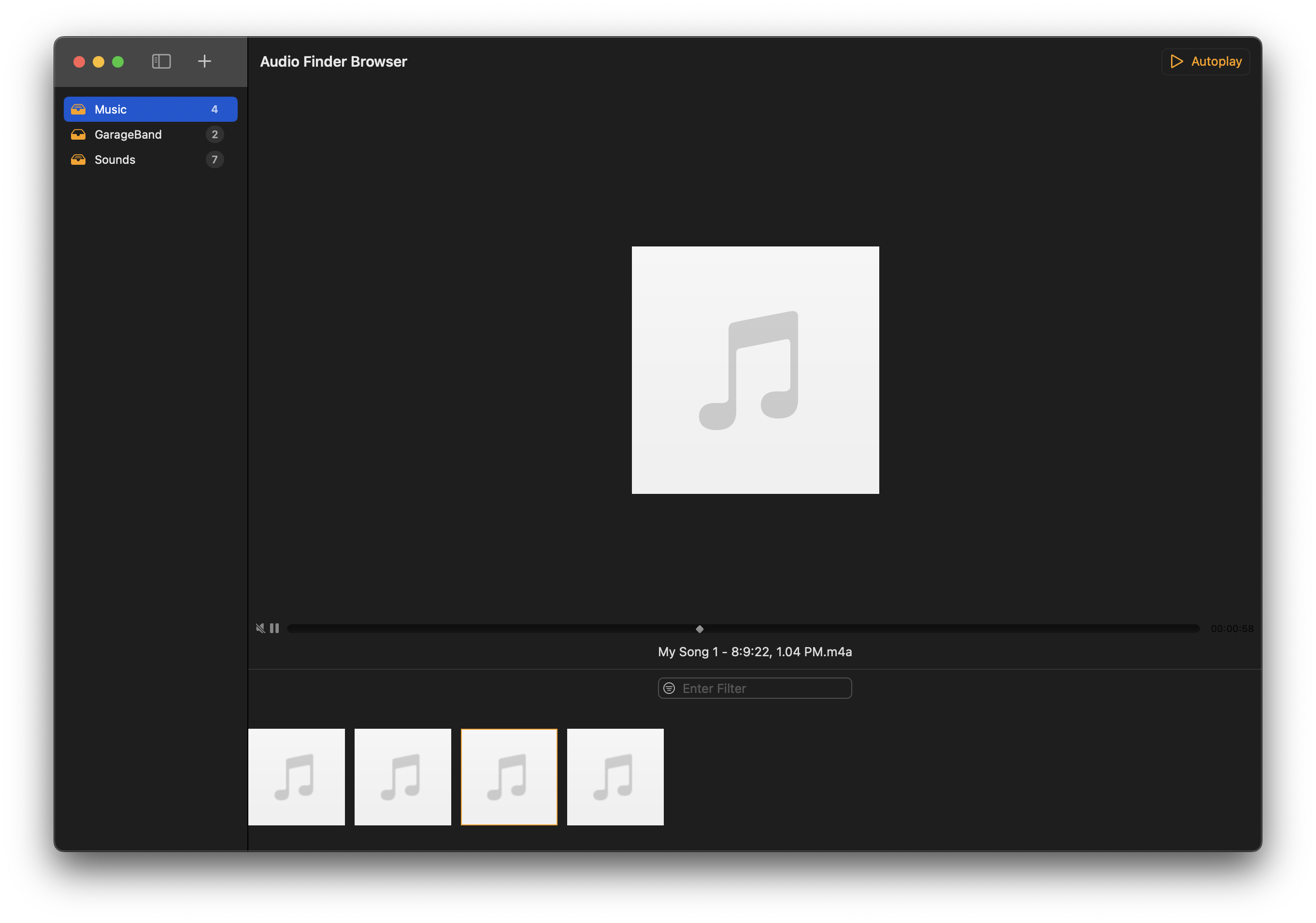
Play Some Music
With all the essential audio playback controls, sit back and play music using Audio Finder Browser.
Easily Add Directories
Create custom organization paths to your audio content by browsing to and selecting directories. Their files will get loaded into the UI for audio playback.
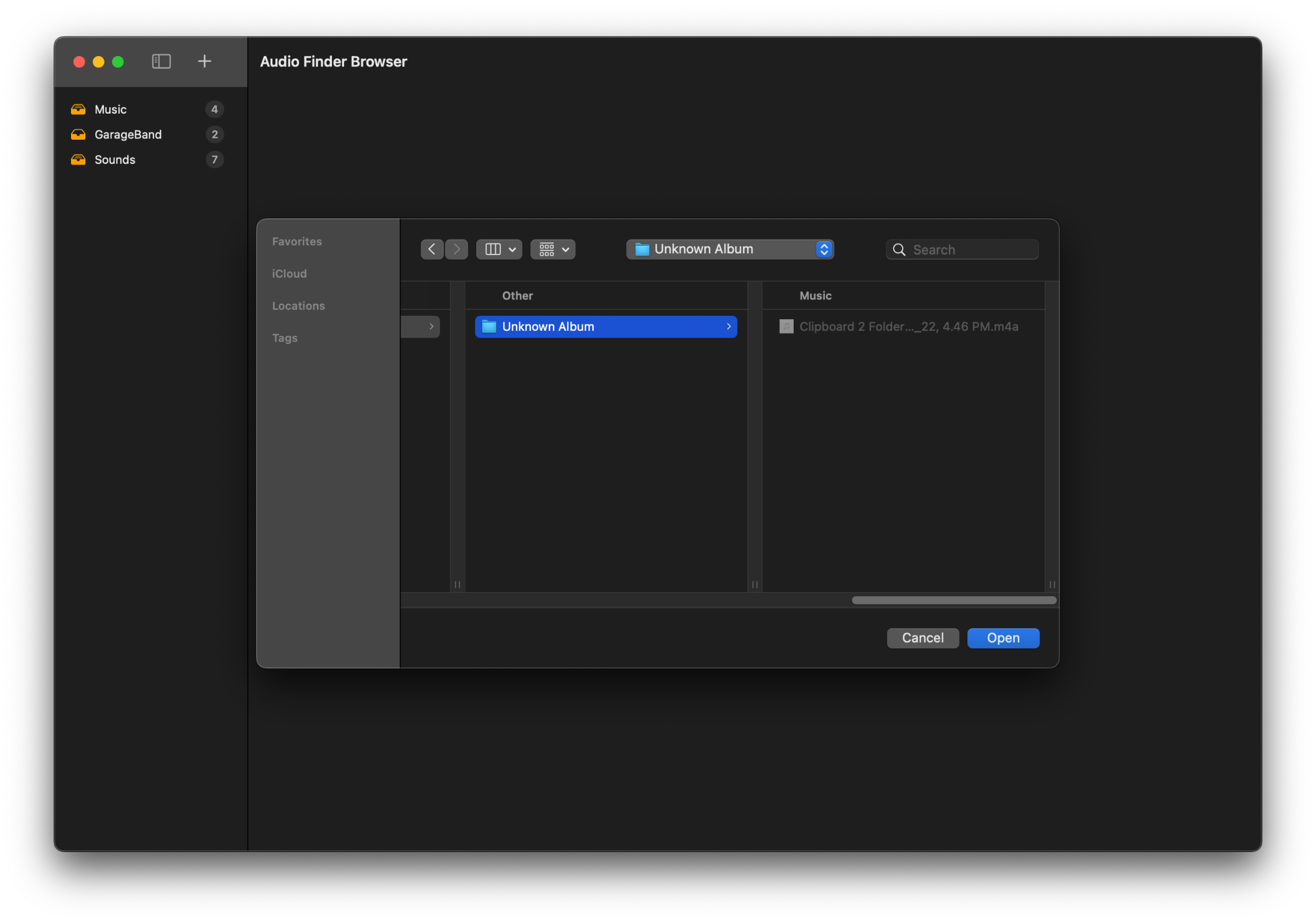
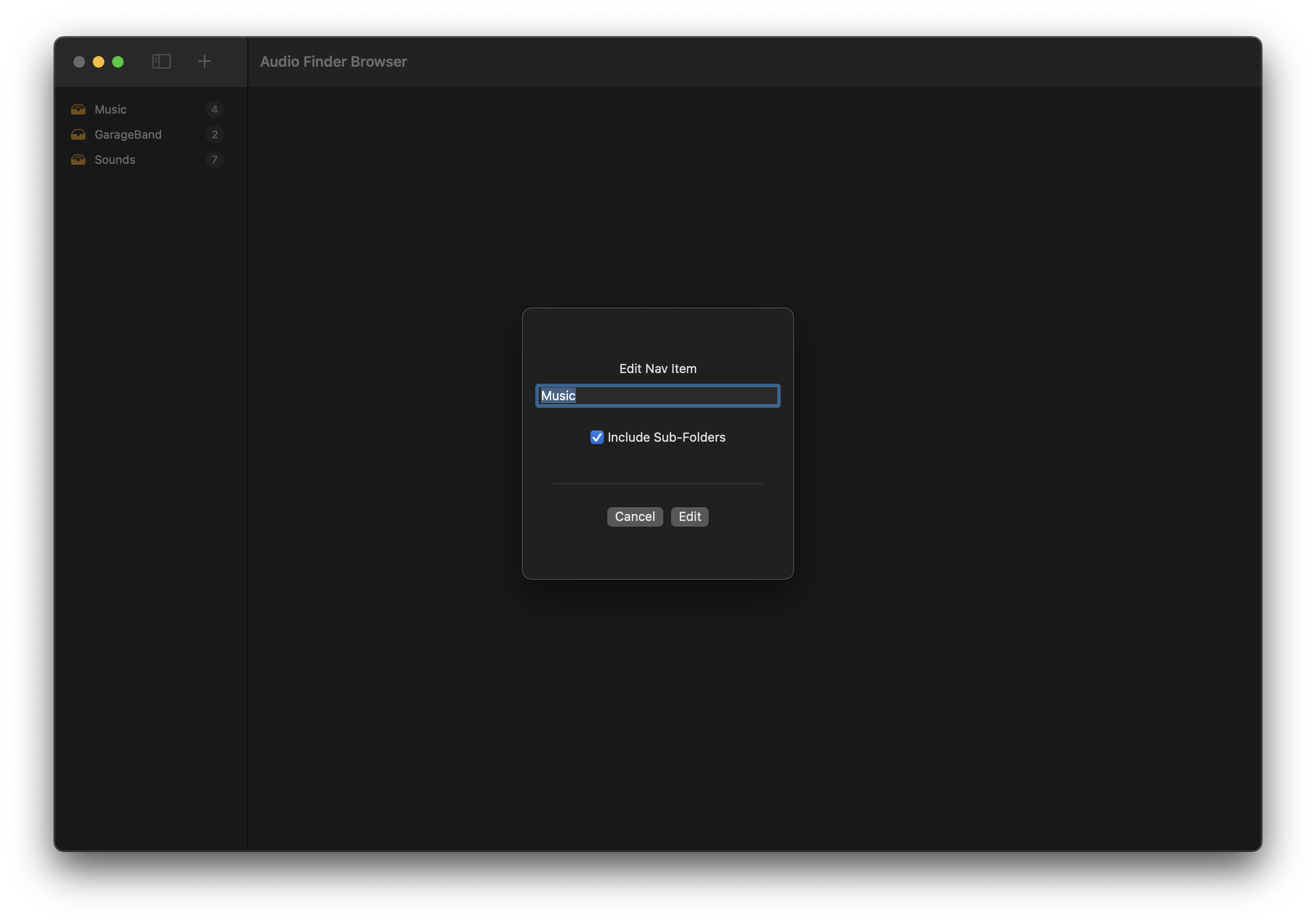
Editable Navigation
Quickly edit navigation items or even enable an option called 'Include Sub-Folders'. This will load all audio files, even if they're buried in subfolders in a directory - amazing!
Embedded Open Location
A lot of built-in functionality, like the right-click option to 'Open Location', which launches Finder and selects the audio file.
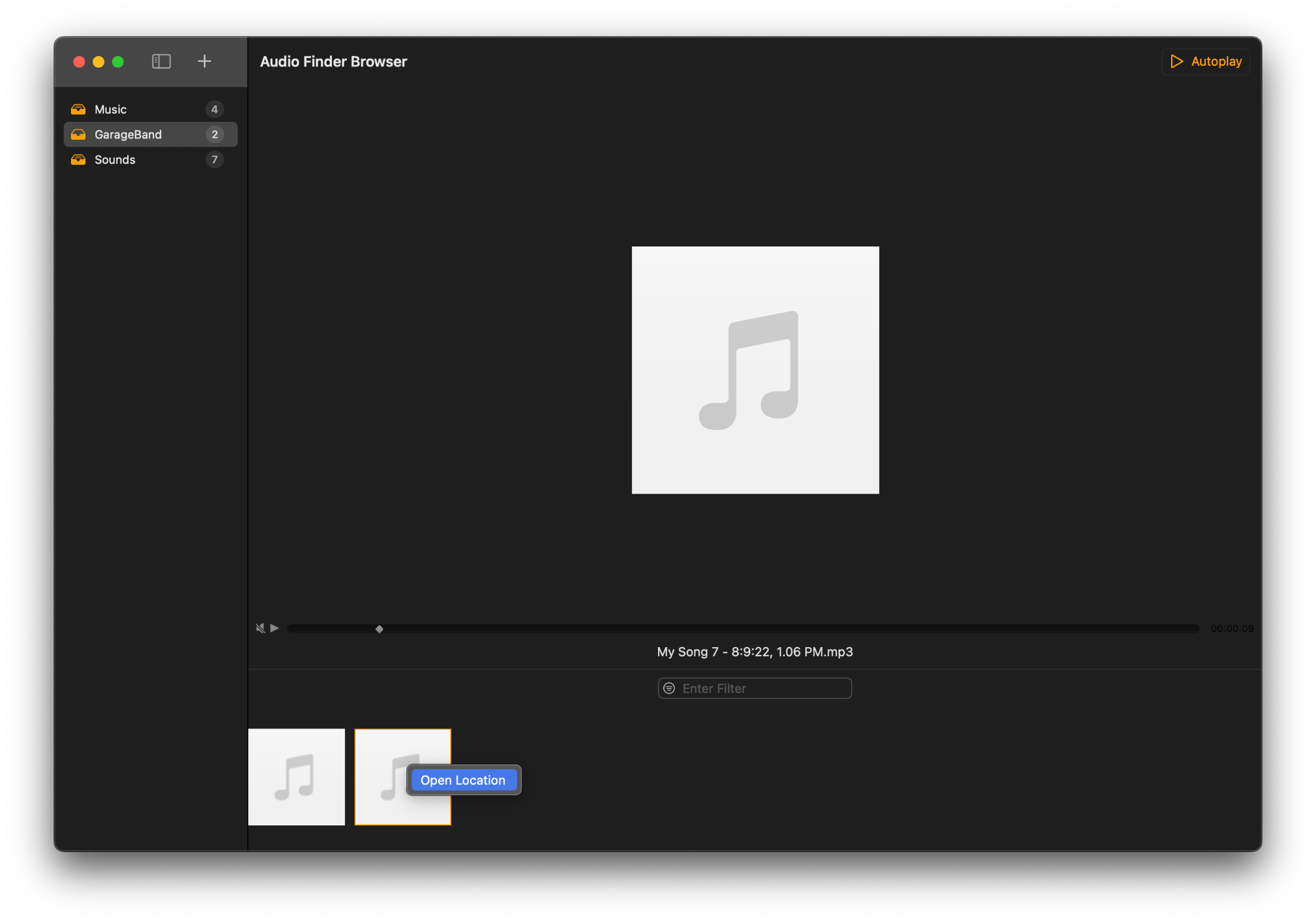
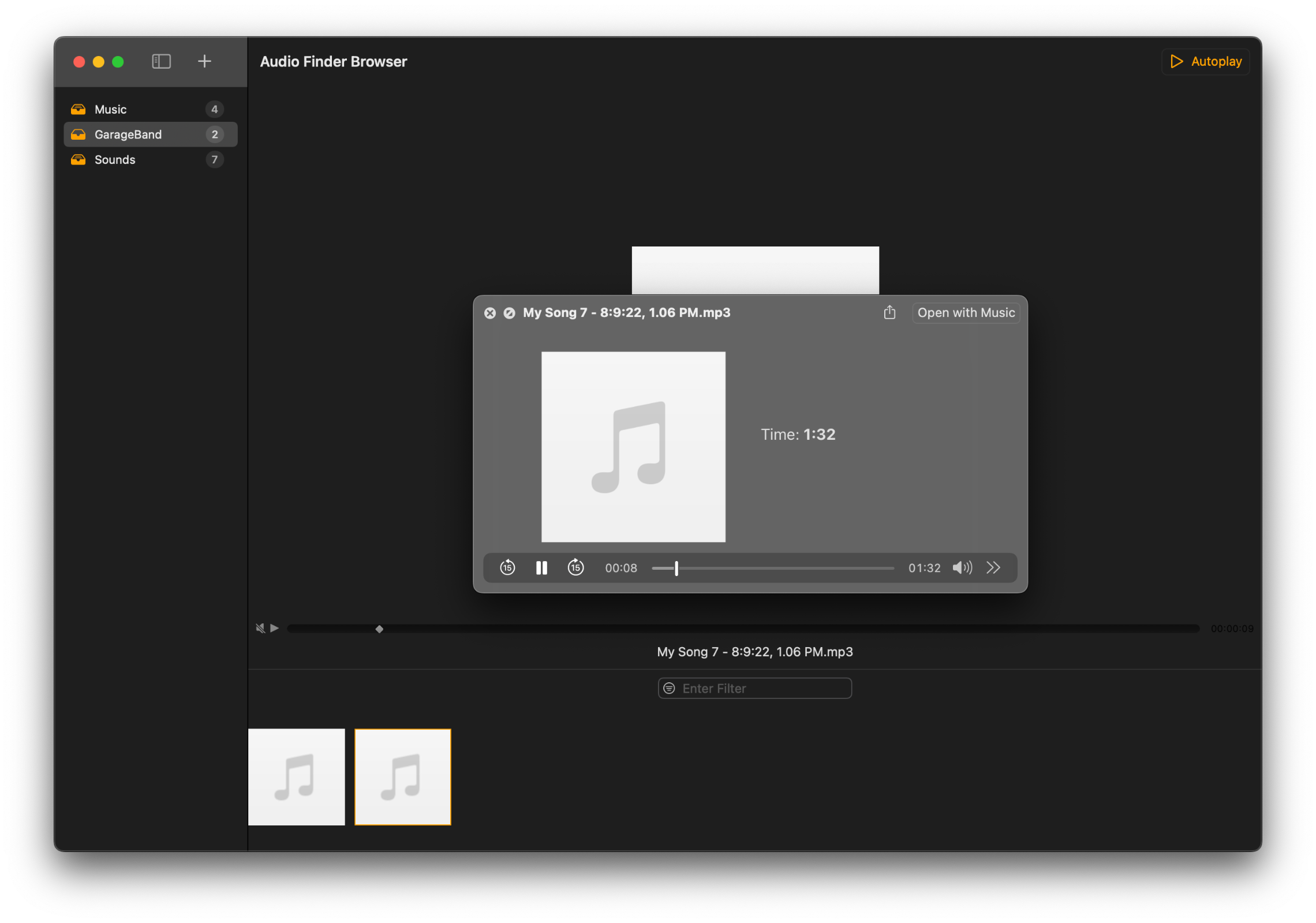
QuickLook Integration
The ever popular QuickLook can be triggered by double-clicking the large preview image. QuickLook allows for great functionality and expands upon Audio Finder Browser's capability.


