App Note Maker for macOS
Individual App Notes
Innovative concept for creating and managing notes for individual apps. Add apps into a main list and create notes for the apps. When a chosen app's UI is focused the built-in menubar list dynamically updates to show just the notes for the foreground app. Clicking on a menubar's text will copy the text to the system clipboard, ready for pasting. Optionally toggling the Auto Selection toggle button will also automatically switch App Note Maker's UI to show the appropriate notes for the focused app - which can be useful when observing App Note Maker while it is in the background.


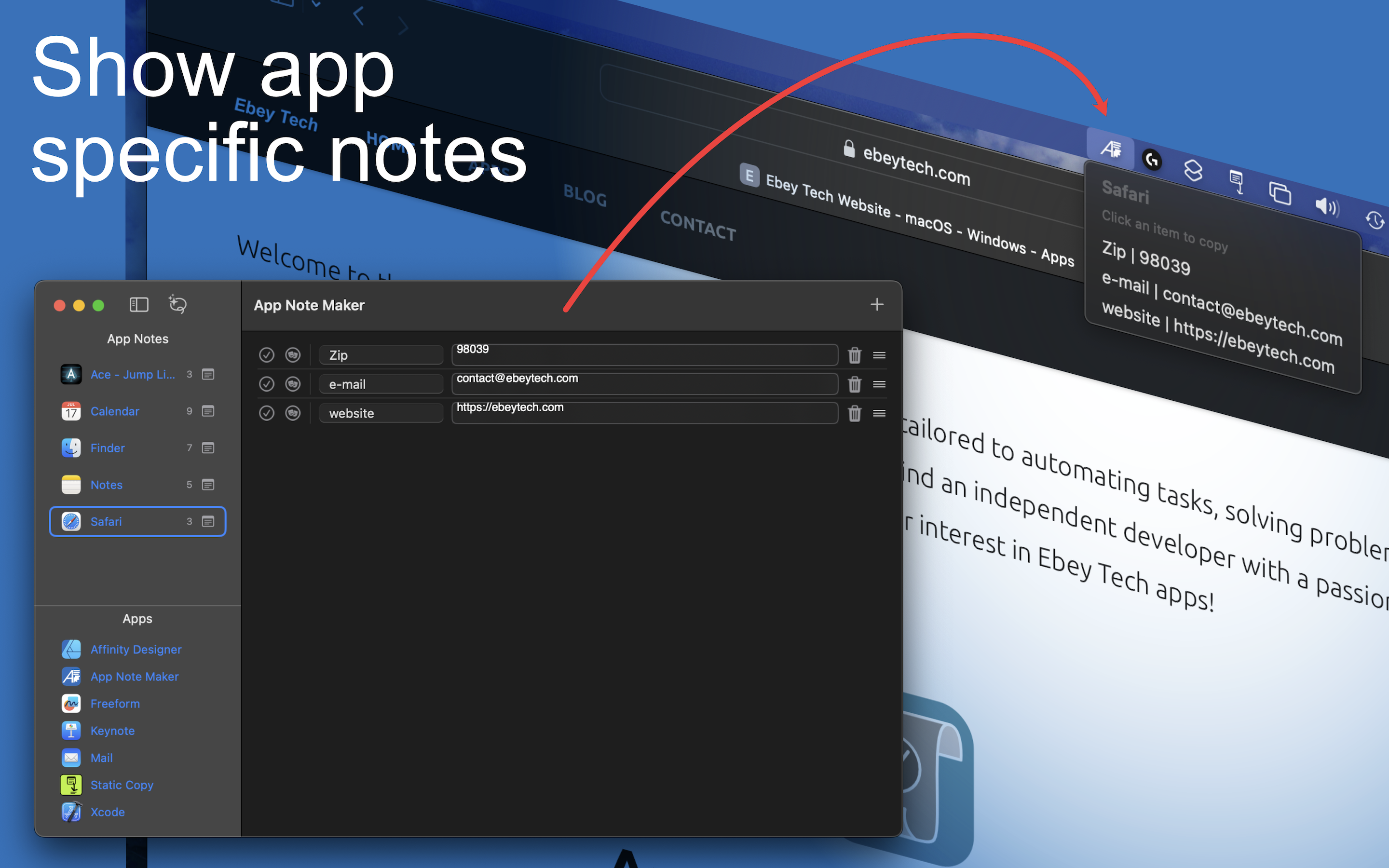
Easily Add Notes for Apps
Apps that are running automatically show up in a list. Users can hover above an app's listing and click the + button. Selecting the newly added app allows users to create notes that will be seemlessly accessible from a dedicated menubar pulldown item.
Dynamic Menubar List
App Note Maker's dynamic menubar list automatically updates when a app's UI is focused on. For example clicking on the desktop will focus on the Finder app. Clicking on a menubar's text will copy the text to the system clipboard, ready for pasting.
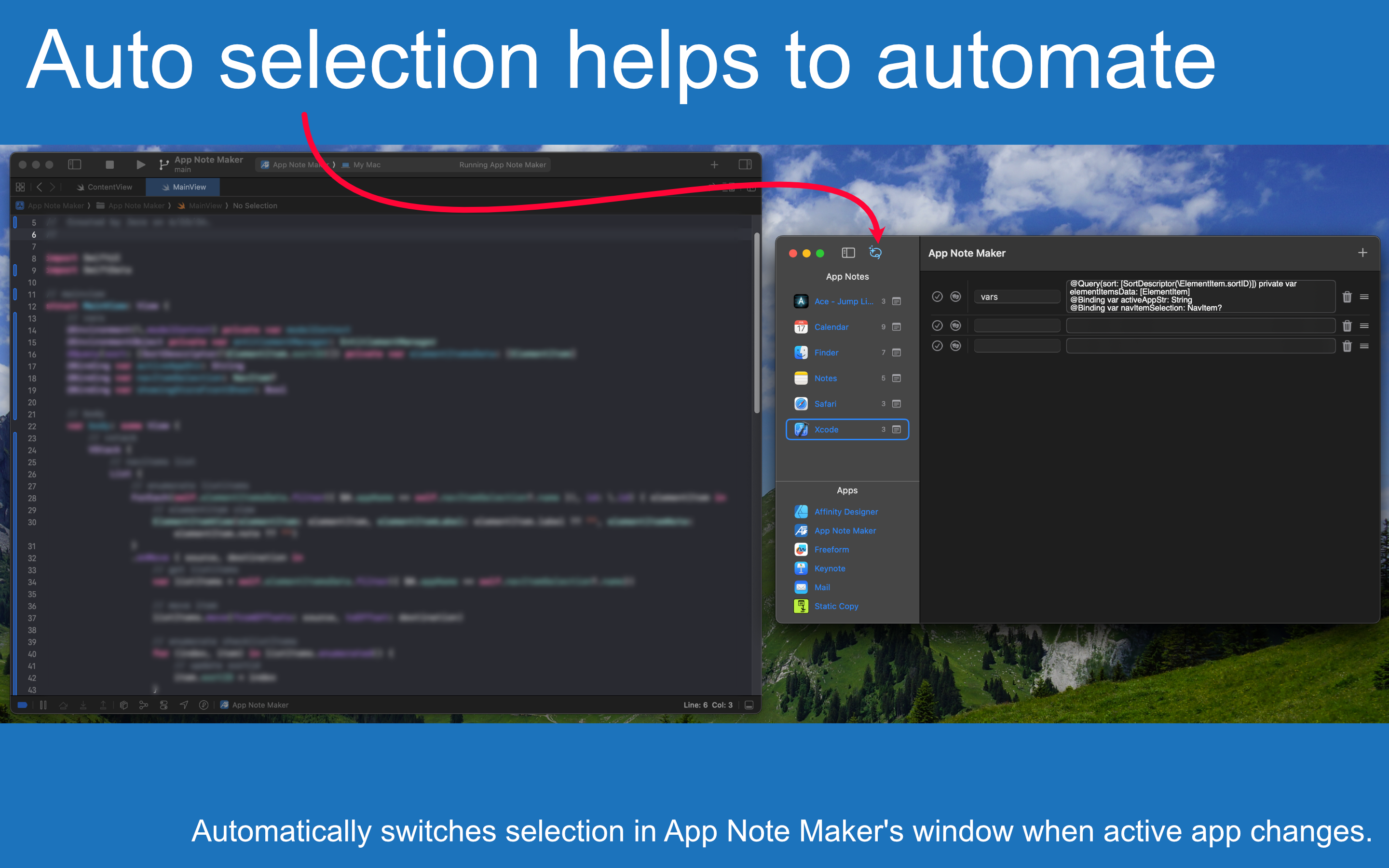
Optional Auto Selection
A quick togglebutton turns this handy feature on/off. While enabled, as apps are switched to, App Note Maker's UI will respond and update the main view to show the focused app's notes.