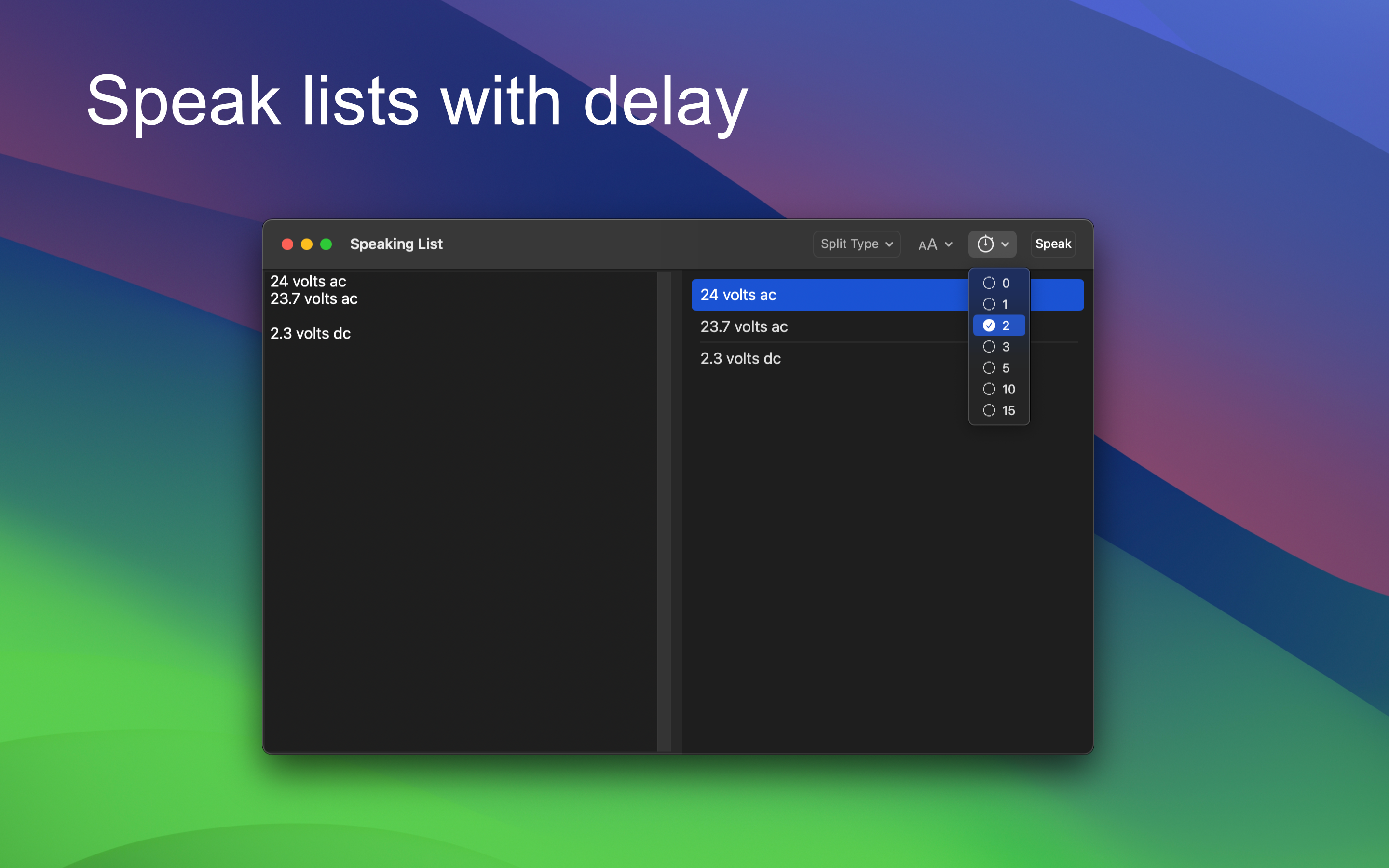Automate Clipboard
Clipboard Rules for macOS
Extend your system clipboard's functionality by using Clipboard Rules. Setup automated functionality to complete actions, like opening a file or folder, or showing a notification. Create elaborate triggers based on clipboard's text, files, or even web URLs!



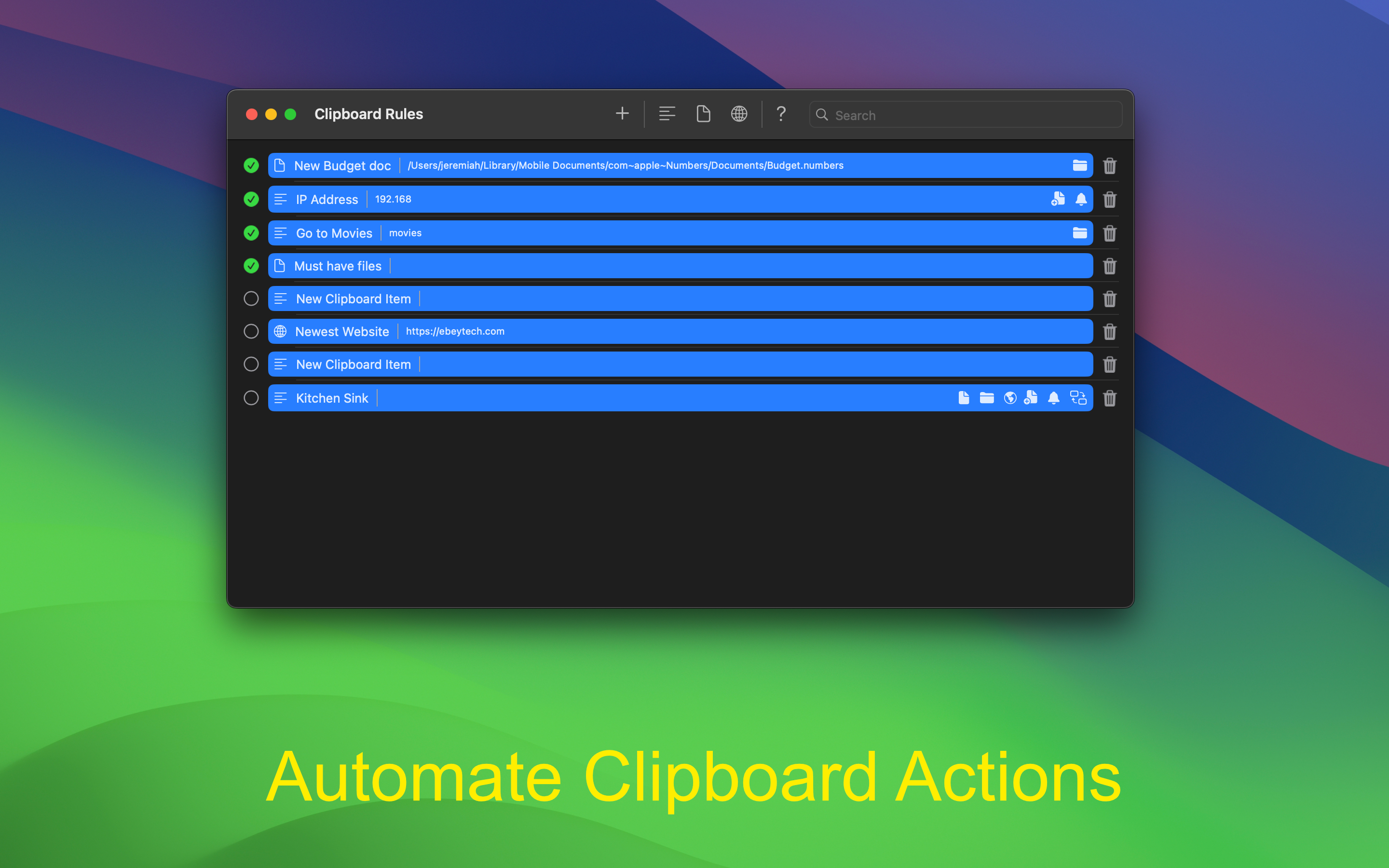
Protect Your Photos
Safe Swipe for iOS
Safe Swipe solves the problem of passing your phone to another and then they swipe through your photos. Photo selection is locked behind Face ID/passcode, so only photos users select are visible to others. They can swipe away without the worry of coming across an undesired photo.



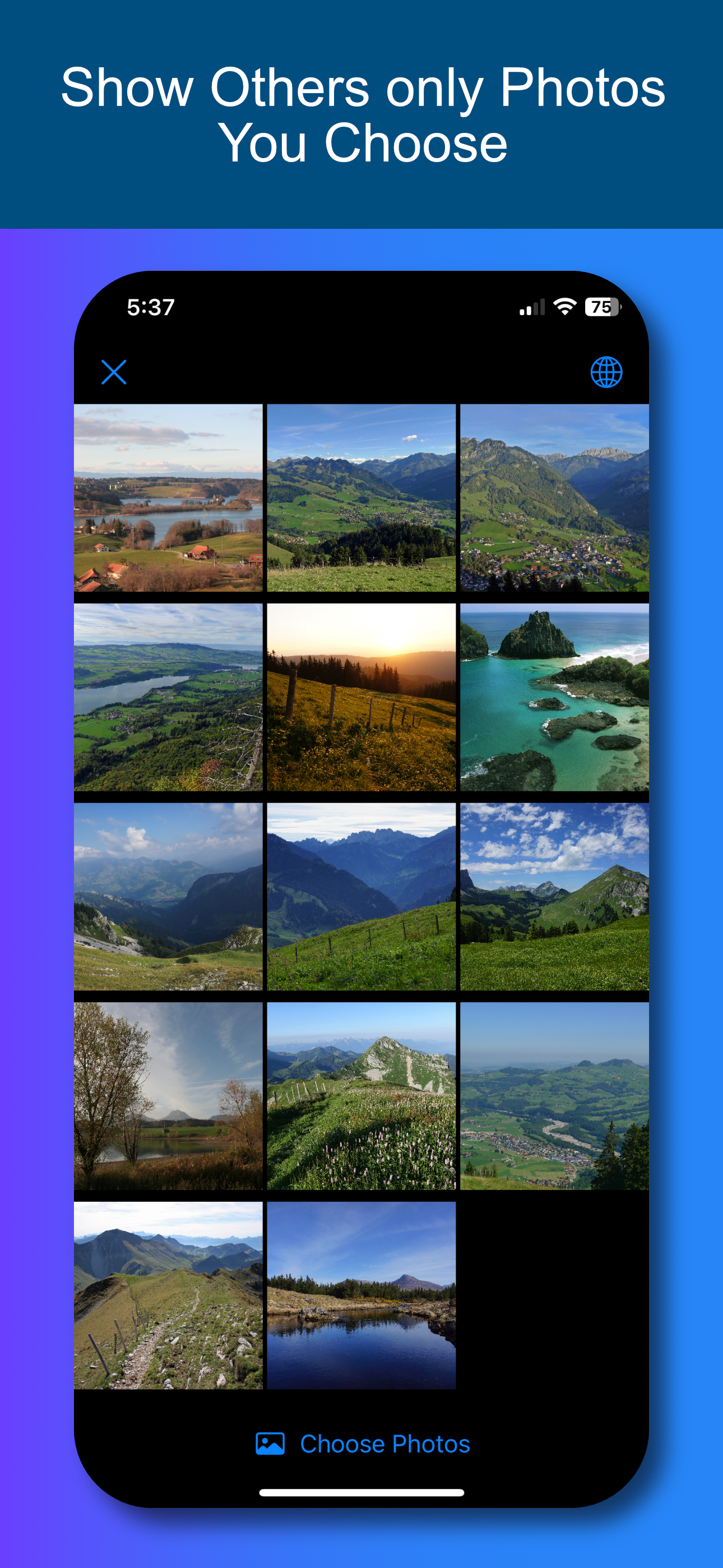
Narrate List
Speaking List for macOS
Use Speaking List to speak text back to you with an optional delay between list items. Useful when you need to turn away from the computer, but can still listen to spoken text reading things back to you. Can be used to translate data from one app to another via manual typing of content once text has spoken. Delay ensures adequate time for manual translation.